| “This site contains affiliate links for which OEMDTC may be compensated” |
NUMBER: 08-036-04
GROUP: Electrical
DATE: October 27, 2004
THIS BULLETIN SUPERSEDES TECHNICAL SERVICE BULLETIN 08-003-03 REV. A DATED APRIL. 4, 2003 WHICH SHOULD BE REMOVED FROM YOUR FILES. ALL REVISIONS ARE HIGHLIGHTED WITH **ASTERISKS** AND INCLUDES A REVISED PARTS AND MODELS TABLE.
SUBJECT:
Sentry Key – Key Immobilizer Security System
MODELS:
| **2001 – 2005** | (ST) | Sebring/Stratus Coupe |
DISCUSSION:
The Anti-theft engine immobilizer with security key is designed to significantly reduce the possibility of vehicle theft. The system immobilizes the vehicle if an invalid start is attempted. A valid start can only be accomplished by using a key registered to the vehicles electronic immobilizer system.
The immobilizer system consists of the ignition key(s), key ring antenna, immobilizer ECU and Engine Control Module (ECM) M/T or Powertrain Control Module (PCM) A/T models. The ignition key has a built in transponder. The key ring antenna is installed around the ignition key cylinder. The immobilizer ECU and ECM or PCM are located within the instrument panel. If requirements for starting the engine are not satisfied, the engine will start and stall within a few seconds of the first invalid attempt. After the initial start and stall, the engine will not start since the fuel and ignition systems are disabled.
If keys are lost or additional keys are required, they can be registered using the DRBIII® and CH8425 PCMCIA card. The immobilizer ECU can hold up to 8 uniquely coded transponder keys of any master or valet (if applicable) combination. In addition to registering keys, the DRBIII® can be used to read DTC’s for diagnostics and read the number of keys registered for a given vehicle.
NOTE: Keys can only be programmed by using the DRBIII®. This feature for the D.A.R.T. is not available.
If a system failure is detected and the immobilizer ECU or an ECM/PCM require replacement, the only requirement is to re-register keys. If the ECM/PCM or ECU is replaced for any reason, the DRBIII® may not allow key registration due to the immobilizer ECU not recognizing the encrypted code and password from the ECM/PCM. If this occurs, the following steps are required:
- Switch the Ignition key to “OFF” and remove it from the ignition cylinder.
- Remove the DRBIII® from the vehicle.
- Insert the ignition key and switch the ignition to “ON” for a minimum of 30 seconds.
- Switch the ignition key to “OFF” and connect the DRBIII®.
- Boot the DRBIII® with the PCMCIA card and follow Registration Procedure listed below.
PARTS REQUIRED:
| Qty. | Part No. | Description |
| AR | MR558768 | Key 2001, Master Sebring Coupe |
| AR | MR530317 | Key 2001, Master Stratus Coupe |
| AR | MR515985 | Key 2001, Valet Sebring Coupe/Stratus Coupe |
| AR | MR587241 | Key 2002, Valet Sebring Coupe/Stratus Coupe |
| AR | 05086276AA | **Key 2002 – 2005, Master Stratus Coupe** |
| AR | 05086275AA | **Key 2002 – 2005, Master Sebring Coupe** |
NOTE: 2003 and later vehicles do not utilize valet keys.
EQUIPMENT REQUIRED:
| CH6000 | Scan Tool (DRBIII®) |
| CH8425 | ST22 PCMCIA Diagnostic Card |
| CH7010 | J1962 MMC Cable |
REGISTRATION PROCEDURE:
NOTE: For 2001 vehicles, all keys must be available before proceeding.
NOTE: For 2002 or newer vehicles, a new feature was added to the DRBIII® to make key programming easier. Individual keys can be programmed without having the customers remaining key(s).
- Connect the DRBIII® to the vehicle and boot (RUN MEMORY CARD PROGRAM) the PCMCIA card.
- Switch the ignition key to the “ON” position and select SYSTEM SELECT from the main menu.
- From the SYSTEM SELECT menu, select IMMOBILIZER.
- From the SELECT FUNCTION menu, select SPECIAL FUNCTION.
- From the SPECIAL menu, for 2001 vehicles, select 1. REGISTER ALL KEYS. For 2002 or newer vehicles, select 1. REGISTER ALL KEYS or 2. REGISTER INDIVIDUAL KEYS.
- Once the selection is made, the DRBIII® will prompt for a password. Input 6876 to proceed with key registration.
NOTE: If an incorrect password is used 5 times, the immobilizer ECU will switch to an unauthorized operation mode and prevent key registration. The DRBIII® will indicate this by displaying “CANT EXECUTE FOR 20 MIN. DUE TO WRONG PASSWORD”. The ignition key must be left in the “On” position during the 20 minute wait period.
- Follow the remaining prompts on the DRBIII® to complete key registration procedures.
NOTE: If an error occurs during key ID registration, the message “CANT EXECUTE” will be displayed. If the key has already been programmed, “KEY ID HAS BEEN REGISTERED” will be displayed.
- Once all keys have been registered, press the NO key on the DRBIII® to exit the registration menu.
- Switch the ignition key “OFF” for 10 seconds and then check to make sure each key that was registered will start the vehicle.
- If all keys start the vehicle, switch the ignition “OFF” and remove the DRBIII®.
NOTE: 2002 – or newer vehicles provide the customer with the capability to program their own keys. This is only possible if they have two (2) valid programmed keys.
The procedures for customer programming are listed in the Owner’s Manual and follow for your reference:
- Insert the first valid key into the ignition and turn the ignition to the “ON” position for 5 seconds.
- Turn the ignition to the “OFF” position and remove the first key.
- Insert the second valid key into the ignition and switch the ignition to the “ON” position within 7 seconds. The Theft-alarm indicator will blink twice to indicate the system is in programming mode. Turn the ignition to the “OFF” position and remove the second key.
- Insert the cut “Non Programmed” Sentry Key into the ignition and switch the ignition to the “ON” position within 7 seconds of removing the previous key. The theft-alarm indicator will illuminate for about 3 seconds when registration is completed.
NOTE: If an error occurs during programming, the theft alarm indicator will flash three (3) times.
- Repeat step 4 if you want to register additional keys. Make sure the entire registration process is completed within 30 seconds after the theft-alarm indicator flashes in step 3.
POLICY:
Information Only
https://www.techauthority.com/Pdf/SebringStratusCoupeServiceBulletin.pdf
 Loading...
Loading...
- A Smartly Innovated Car Key Solution - Skip the hassle of going to a key maker, locksmith, or pricey car dealership appointment for a key fob replacement. Get our key replacement kit instead. It comes with a simple key programmer, and the key fob has interchangeable 5 & 7 button pads. NOTE: The programmer will be linked to a single vehicle VIN upon use. After this, it cannot be used to program keys for a different vehicle.
- Complete with Essential Buttons - One key fob has all the necessary buttons that are most important for regular use: lock, unlock, and panic buttons. There’s an optional remote start button that only works if your car was manufactured with this specific feature.
- Compatible with Various Vehicles - Do you own a Chrysler
 , Dodge
, Dodge , Jeep
, Jeep , Ram
, Ram , or Volkswagen? We got you covered! Our remote start fob replacement kit is created to fit different models of these car brands. Note: Check details for car year, make, and model compatibility.
, or Volkswagen? We got you covered! Our remote start fob replacement kit is created to fit different models of these car brands. Note: Check details for car year, make, and model compatibility. - Quick and Easy DIY Installation - Connect our key fob programmer to your vehicle and install it in less than 10 minutes without the help of a professional car key programmer. Note: You’ll need your existing car key to start the engine and install.
- A Practical and User-friendly Choice - We offer you a car key fob that’s economical. It saves you time and effort as well. You can program up to 8 key fobs for a single vehicle. All you need is just 1 working key to get started. (Additional keys are sold separately.)
- Compatible with Various Vehicles - Do you own a Chrysler
 , Dodge
, Dodge , Jeep
, Jeep , Ram
, Ram , or Volkswagen? We got you covered! Our remote start fob replacement kit is created to fit different models of these car brands. Note: Check details for car year, make, and model compatibility.
, or Volkswagen? We got you covered! Our remote start fob replacement kit is created to fit different models of these car brands. Note: Check details for car year, make, and model compatibility.
- DO IT YOURSELF – Simple Car Key Replacement that you can do yourself without going to the dealership, paying hundreds of dollars.
- PAIRING TOOL INCLUDED – Car Keys Express Replacement Keys are paired easily with your vehicle.
- SAVES TIME – Pair your Car Keys Express Replacement Key yourself, no hassles and no dealership service appointment.
- NO TOOLS REQUIRED – Pair your new key to your vehicle with the INCLUDED EZ Installer and step-by-step instructions.
- COMPATIBLE – See our images on this page for full vehicle compatibility.
- DO IT YOURSELF——You can program your remote by yourself. Just download the APP and the steps are simple, safe and time-saving. Powerful, professional technical support enables programming keys at home. This product is not suitable for all car models, and a small number of cars cannot be used. Please contact customer service for specific inquiries
- High Quality——Each device undergoes strict testing before shipment to ensure proper functioning, and the advanced technology used makes the product compact and easy to carry. And the chip has undergone strict technical testing and will not cause harm to the car and keys, making it very safe and secure
- Preparation——Need download app from the App Store or Google Play or scan the QR code, If you have any other questions, please feel free to ask customer service at any time. Please note, this device can only work for one same vehicle to program remote
- Single Vehicle Use ——For your security, our equipment can only be used for ONE VEHICLE. If you have any questions about the product, please contact customer service
- Package——This is just a device that does not include a key. If you need a new key, you will need to purchase it separately
- 【Widely Used】: The size of induction signal detection card is about 1.7 inches inner diameter and 2.7 inches outer diameter. Suitable for use in all cars with anti-theft chip inductor ring for detecting lock ring, car key lock cylinder, antenna and other items, it is a very practical car accessory.
- 【High Quality Material】: Made of excellent ABS material, sturdy and durable, resistant to wear and tear, not easy to deformation and fading, long service life. Plastic material, burr-free edges, comfortable to the touch. High quality LED light, responsive, bright and clearly visible.
- 【Principle of Use】: ① Put the inductor coil close to the ignition switch ② Pass the key through the inductor coil, insert the ignition lock, and turn the key. At this time, the car anti-theft system works and begins to detect the chip key. ③The indicator light is on, indicating that the vehicle is normal. If it does not light up, it means there is a problem with the lock ring.
- 【Convenient to Carry】: This coil detection sensor is small, light weight and designed with a lanyard, easy to carry. You can put it into your clothes pocket to carry with you, or store it in a tool bag or hang it on hook, it will provide great convenience for your inspection work.
- 【Easy to Operate】: It is very time-saving and effortless to use, a must-have tool for a professional locksmith or key programmer. No other tools and complicated process are needed to complete the inspection, easy to operate, fast and accurate, it is an ideal inspection tool.
- Fitment: OBD2 remote key programmer applies to 4D67, 68, 72(G), support both G and H chip, test on replacement for Camry 2015.
- Add Remote Control and Transponder: The key programming device has powerful functions, allowing you to add transponder and remote control, practical to use.
- Small and Portable: Key maker is easy to carry and use, does not take up space, will not take up too much of your time, very convenient.
- Safe: The key programmer is safe to use, no danger, stable performance, high in reliability, and can be used with confidence.
- ABS: Using safe ABS material, transponder programmer is not easy to break, impact resistant, and no damage to your car.
- DO IT YOURSELF——Our kit can let you to skip the locksmith and then get a new key. Just download the APP and the steps are simple,safe,and time-saving. Powerful, professional technical support enables programming keys at home.
- Single Vehicle Use ——For your security, our equipment can only be used for ONE VEHICLE. However, you can program 8 keys to the same vehicle.
- Preparation——Use our device rquires downloading our app from the App Store or Google Play. You can scan the QR code, and you need to buy blade code and cut the blade before programming if your original remote has blade on it.
- Fuction——kit Scanner supports all Systems diagnostic function, it communicates with safe mode and can read pin code, add key, program smart key, erase the key, Read Key Number, Unlock Steering Wheel, Switch Ignition on, Reset ECU...etc.
- Package——It contains an equipment, a key ring and an instruction manual. This listing does not come with a new key. Upon purchase, you will only receive a Simple Key device.
- Simple and Fast Programming Process: Download our APP,Connect device and work on programming by following on-screen step by step instruction. finish in a few minutes.
- Enhanced Security with Replacement Kit: Each remote key fob kit Communicate with the vehicle in safe mode.which is only compatible with a single car's VIN code and can be paired with up to 8 keys (programmer only works with one car) 。
- Please note compatibility: Our replacement key fob is designed to be compatible with Nissan toyota Honda Dodge
 Ford
Ford - Package Include:1x simple obd key .That plugs into your OBD2 port to set up your new fob in less than 10 minutes
- Compatibility: Please confirm your Year/Make/model and FCC ID before you purchasing. Our kit is compatible with a variety of Dodge
 /Chrysler
/Chrysler /Jeeep/Volkswagen model. Please review the product description page.
/Jeeep/Volkswagen model. Please review the product description page. - DO IT YOURSELF: Our kit can let you to skip the locksmith and then get a new key. even though you don't have working key. Our kit also can program it, the steps are simple,safe,and time-saving. Powerful, professional technical support enables programming keys at home.
- Preparation: Before programming, you need to download APP first and then prepare the key that needs to be programmed. Finally, insert into our device and follow the instructions to complete the programming.
- Fuction: For your security, our kit can only be used for ONE VEHICLE. However, you can program 8 keys to the same vehicle.
- SERVICE: If the item does not hold up any reason WITHIN 30 DAYS, simply contact us for a refund or replacement.
Last update on 2025-05-08 / Affiliate links / Images from Amazon Product Advertising API
This product presentation was made with AAWP plugin.
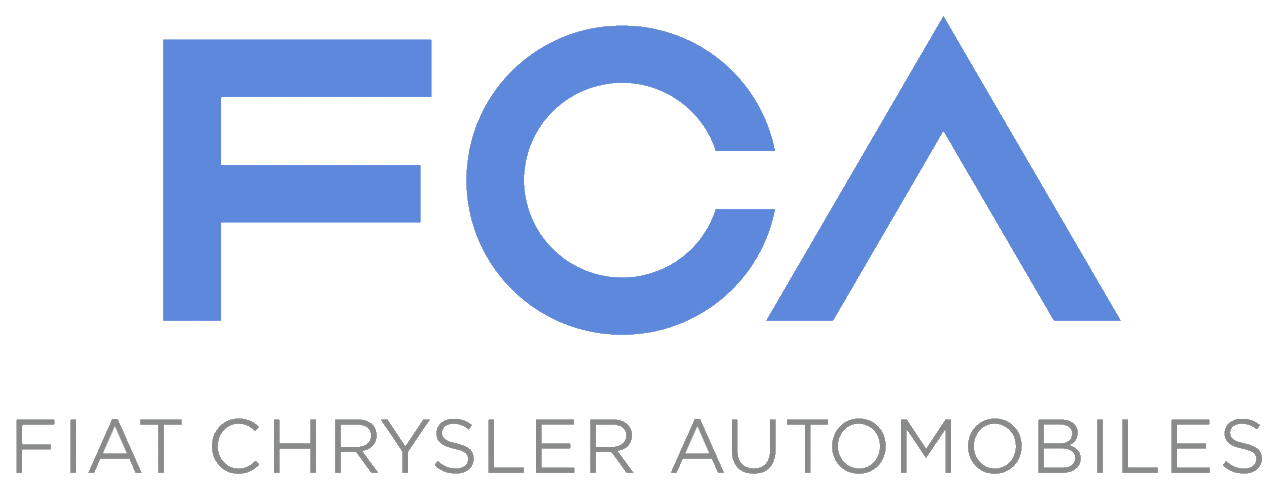

 ,
, 







