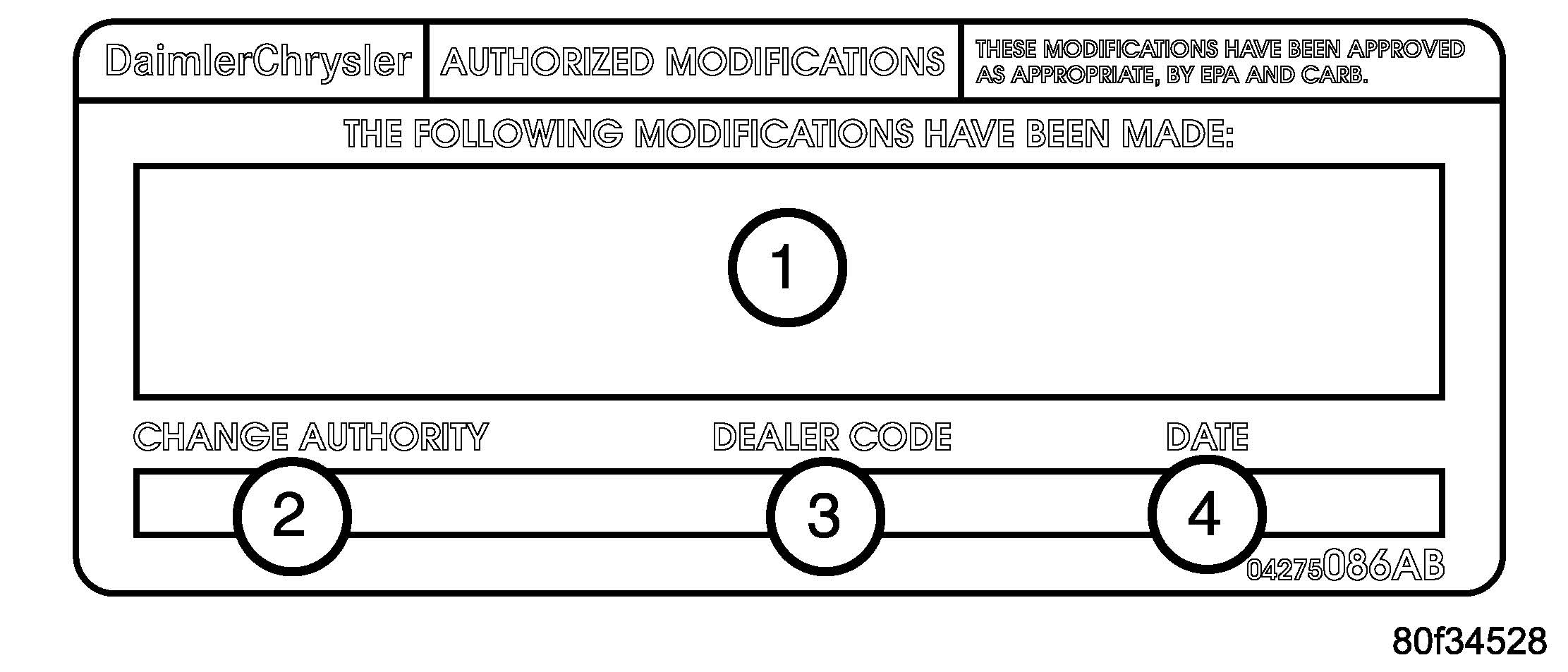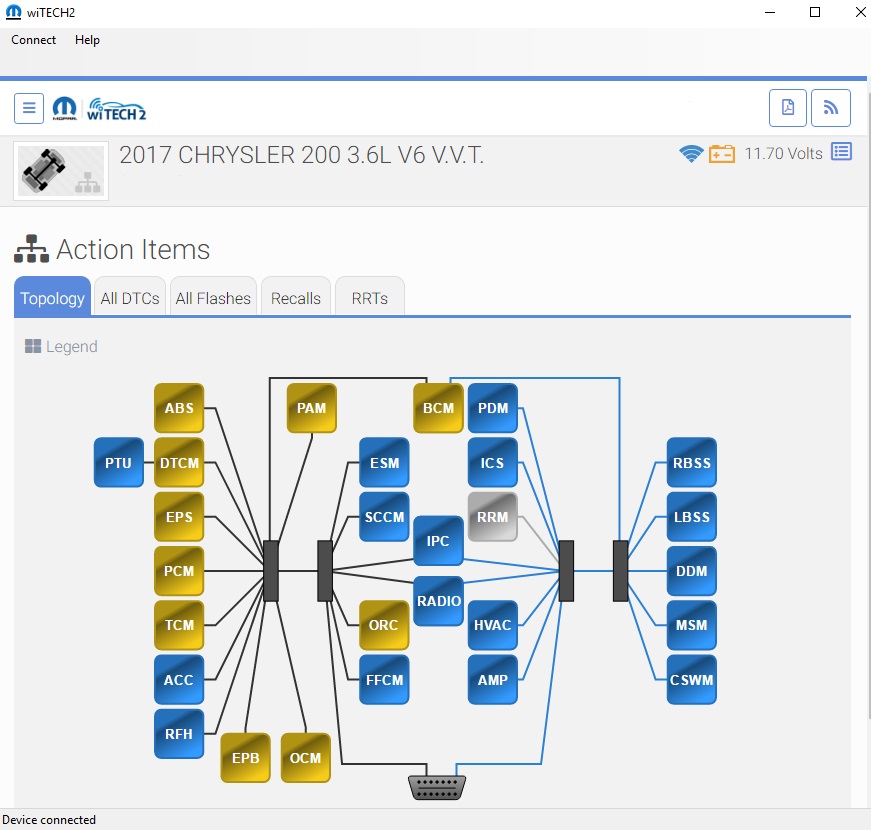| “This site contains affiliate links for which OEMDTC may be compensated” |
NUMBER: 18-016-07
GROUP: Vehicle Performance
DATE: February 24, 2007
SUBJECT:
Flash: MIL Illumination Due To DTC P0430 / P0420 – Catalyst Efficiency
OVERVIEW:
This bulletin involves replacement of the downstream oxygen sensor and then selectively erasing and reprogramming the Powertrain Control Module (PCM) with new software.
MODELS:
| 2005 | (DR) | Ram Truck (1500) (1500) |
NOTE: This bulletin applies to vehicles equipped with a 5.7L engine (sales code EZA).
NOTE: In previous Service Bulletin 18-028-05 Rev A., the DH (2500 / 3500) Ram Truck model was incorrectly listed. These models (2500 / 3500) do not have the same condition and root cause that this Service Bulletin addresses.
model was incorrectly listed. These models (2500 / 3500) do not have the same condition and root cause that this Service Bulletin addresses.
SYMPTOM/CONDITION:
The customer may experience a Malfunction Indicator Lamp (MIL) illumination due to Diagnostic Trouble Codes (DTC’s): P0420 – Catalyst 1/1 Efficiency (Left Front) or P0430 Catalyst 2/1 Efficiency (Right Front).
DIAGNOSIS:
Using a Scan Tool (DRBIII) with the appropriate Diagnostic Procedures available in TechCONNECT, verify all engine systems are functioning as designed. If DTCs are present record them on the repair order and repair as necessary before proceeding further with this bulletin.
If the vehicle operator describes or experiences the Symptom/Condition, perform the Repair Procedure.
PARTS REQUIRED:
| Qty. | Part No. | Description |
|---|---|---|
| 1 | 04275086AB | Label, Authorized Modification |
| 1 | 56029049AA | Sensor, Downstream Rear Oxygen (either side) |
SPECIAL TOOLS / EQUIPMENT REQUIRED:
| NPN | Battery Charger |
| CH2002 | General Purpose Interface Bus Cable Assembly |
| CH6000A | Scan Tool (DRBIII) |
| CH7000A/7001A | J1962 Cable with red DRBIII connector |
| TechCONNECT Workstation or equivalent |
NOTE: An updated J1962 cable has been released. This cable has a red colored connector at the DRBIII connection. Use this cable whenever a flash is being performed.
REPAIR PROCEDURE:
- Replace the rear (downstream) oxygen sensor for the respective affected exhaust bank per the indicated DTC:
- If DTC P0420 is present, then replace the left side rear downstream (also called the1/2) oxygen sensor.
- If DTC P0430 is present, then replace the right side rear downstream (also calledthe 2/2) oxygen sensor.
- Proceed to the next steps and reprogram the PCM.
REPAIR PROCEDURE USING DRBIII AND DOWNLOADING THE FLASH FILE FROM DealerCONNECT > TechTOOLS:
NOTE: Whenever a module is reprogrammed, the software in the DRBIII; must be programmed with the latest revision level available.
NOTE: If this flash process is interrupted/aborted, the flash process should be restarted and then follow the directions on the DRBIII.
- Before beginning the flash procedure, remove any old flash files from the DRBIII memory. To clear the memory from the MAIN MENU:
- With the ignition switch in the “RUN” position, determine the original part number of the PCM currently in the vehicle. Using the DRBIII select: a. “DRBIII Standalone”.
- Connect the DRBIII to TechCONNECT. Open TechTOOLS and verify that the “DRBIII Status: Connected” message is in the upper right corner of the TechTOOLS screen.
- Enter the “PCM part #” recorded in Step #4 in the “Parts Criteria” area and select “Show Updates”. TechTOOLS will populate the appropriate flash file.
- Select the flash file.
- Select the “DRBIII” radio button which is next to the “Download/Update” button.
- Select the “Download/Update” button.
- Monitor the “Flash Download/Update Progress” window on the TechCONNECT andfollow the instructions on TechCONNECT. When the flash process is complete, proceed to Step #11.
- Disconnect the DRBIII from TechCONNECT.
- Open the hood and install a battery charger. Using a voltmeter, verify that the chargingrate provides 13.2 – 13.5 volts. Set the battery charger to continuous charge. Do not allow the charger to time out during the flash process. Remove the charger from the battery when the flash process is complete.
NOTE: Do not allow the charging voltage to climb above 13.5 volts during the flash process.
- Connect the DRBIII to the vehicle.
- Download the flash file from the DRBIII to the vehicle. Using the DRBIII select: a. “Vehicle Flash”.
- Follow the directions on the DRBIII screen. When the flash process is complete, proceed to the next step.
- Reset the “Pinion Factor” as necessary.
- Perform the transmission Quick Learn Procedure as necessary.
NOTE: Due to the PCM programming procedure, a DTC may be set in other modules within the vehicle, if so equipped. Some DTC’s may cause the MIL to illuminate. Check all modules using “Module Scan”, record the DTC’s, and erase these DTC’s prior to returning the vehicle to the customer. Erase any DTC’s in the PCM only after all other modules have had their DTC’s erased.
NOTE: The following step is required by law.
- Type the necessary information on the “Authorized Modification Label” p/n 04275086AB and attach near the VECI label ( 1).
Fig. 1 AUTHORIZED MODIFICATION LABEL
1 – POWERTRAIN CONTROL MODULE P/N (INSERT P/N) USED
2 – CHANGE AUTHORITY: TSB XX-XXX-XX
3 – DEALER CODE: XXXXX
4 – DATE: XX-XX-XX
POLICY:
Reimbursable within the provisions of the warranty.
TIME ALLOWANCE:
| Labor Operation No: | Description | Amount |
|---|---|---|
| 18-19-06-74 | Module, Powertrain Control (PCM) – Reprogram & Replace Rear Downstream Oxygen Sensor (B) | 0.7 Hrs. |
FAILURE CODE:
| ZZ | Service Action |
THE DRBIII FLASH FILES FOR THIS BULLETIN ARE AVAILABLE ON DealerCONNECT.
THIS BULLETIN SUPERSEDES TECHNICAL SERVICE BULLETIN 18-028-05 REV. A, DATED JULY 20, 2005, WHICH SHOULD BE REMOVED FROM YOUR FILES. THIS IS A COMPLETE REVISION AND NO ASTERISKS HAVE BEEN USED TO HIGHLIGHT REVISIONS.
 Loading...
Loading...
Chrysler J2534 Application Overview
J2534 Application Overview
The Chrysler J2534 System is a combination of the J2534 Application (2010 and newer Model Year Support) and the Chrysler
J2534 System is a combination of the J2534 Application (2010 and newer Model Year Support) and the Chrysler J2534 Flash Application (2009-1996 Model Year Support). J2534 aftermarket users are required and responsible for installing the J2534 device driver provided by the device manufacturer. If you need support installing the device driver software contact the device manufacturer. See the related article “Chrysler J2534 Manual” for additional information. Chrysler
J2534 Flash Application (2009-1996 Model Year Support). J2534 aftermarket users are required and responsible for installing the J2534 device driver provided by the device manufacturer. If you need support installing the device driver software contact the device manufacturer. See the related article “Chrysler J2534 Manual” for additional information. Chrysler J2534 application provides below capabilities:
J2534 application provides below capabilities:
The Chrysler J2534 Flash Application: J2534 Flash Application: | |
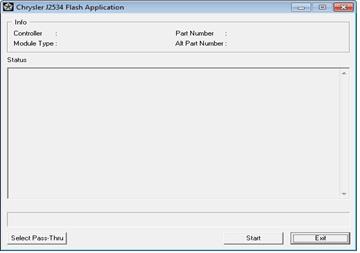 | Application Usage and Support |
| |
| |
Chrysler Recommended J2534 Devices
Recommended J2534 Devices
For Chrysler recommended J2534 device, see below table.
recommended J2534 device, see below table.
| J2534 Device | Firmware Version |
| CTC Vehicle Box * | 1.9 |
| UCAN 2 | 1.0 |
| Blue Streak -2534 Global Programmer | 2.10 |
| Actia I+ME Passthru | 2.07 |
* Chrysler recommends the CTC Vehicle Box Device for Chrysler
recommends the CTC Vehicle Box Device for Chrysler SCI ECU reprogramming. SCI reprogramming is used on most PCMs and TCMs prior to the introduction of CAN bus vehicles which began in 2004 (Durango).
SCI ECU reprogramming. SCI reprogramming is used on most PCMs and TCMs prior to the introduction of CAN bus vehicles which began in 2004 (Durango).
Chrysler J2534 System Support:
Support for Chrysler J2534 System is available on-line. For more information, please refer to Chrysler J2534 Manual and knowledge base website.
J2534 System is available on-line. For more information, please refer to Chrysler J2534 Manual and knowledge base website.
Chrysler J2534 System
PC Requirements for Chrysler J2434 System:
J2434 System:
The Chrysler J2534 Application has been verified to work with the following operating systems using open platform PCs or laptops:
J2534 Application has been verified to work with the following operating systems using open platform PCs or laptops:
• Windows 7 (32-Bit & 64-Bit)
• Windows XP (32-Bit only)
Chrysler J2434 System Release Notes:
J2434 System Release Notes:
Please click here to view the Application Release Notes.
Chrysler J2434 System Download:
J2434 System Download:
For Chrysler J2534 System support, please refer to “Chrysler J2534 Manual“. Get the J2534 system.
J2534 System support, please refer to “Chrysler J2534 Manual“. Get the J2534 system.
Chrysler ECU Flash Availability matrix:
ECU Flash Availability matrix:
Click Flash Availability–J2534 Application and Flash Availability–Chrysler Diagnostic Application.
Adaptor Requirements:
A harness adaptor is required to update certain vehicles. The following tables list which vehicles / modules require which adaptor. Adaptors can be purchased through the SPX Miller Special Tools program. See SPX Miller Special Tools program for details.
MLR-J2534-MMC required on:
| SBEC III | 1996 – 1997 | SEBRING / AVENGER (FJ) |
| ETAX III | 1996 – 1997 | SEBRING / AVENGER (FJ) |
| SBEC IIIA | 1997 – 1998 | SEBRING / AVENGER (FJ) |
| ETAX IIIA | 1997 – 1998 | SEBRING / AVENGER (FJ) |
| Powertrain | 2001 – 2201 | SEBRING / STRATUS COUPE (ST) |
MLR-J2534-TCM required on:
| ETAX IIIB | 2003 – 2004 | SEBRING / STRATUS SEDAN (JR) |
| ETAX IVA | 2005 – 2006 | LIBERTY (DIESEL) JEEP (KJ) (KJ) |
Additional Information and Known Issues / Concerns:
If you are reprogramming the 5.9L diesel engine controller on the 1996-2008 Dodge RAM
RAM vehicle, it is necessary to also reprogram the VIN after the ECU has been flashed. To write the VIN to the ECU, you may use aftermarket software support, or use an OEM FCA US LLC scan tool (DRBIII or StarSCAN). For more information, see the FCA US LLC Scan Tool Lease Options section.
vehicle, it is necessary to also reprogram the VIN after the ECU has been flashed. To write the VIN to the ECU, you may use aftermarket software support, or use an OEM FCA US LLC scan tool (DRBIII or StarSCAN). For more information, see the FCA US LLC Scan Tool Lease Options section.
- 1996-2009 ALL PCMs
If you are REPLACING a PCM or ECM and the vehicle is equipped with a theft deterrent system (Sentry Key), it must be initialized to properly function with the Anti Theft module. You also need to reprogram the VIN when replacing a PCM or ECM. To write the VIN to the ECU and initialize the PCM to work with the theft deterrent system, you may use aftermarket software support, or use an OEM FCA US LLC scan tool (DRBIII or StarSCAN). For more information, see the FCA US LLC Scan Tool Lease Options section.
FCA US LLC Scan Tool Lease Options:
- For 2009 model year vehicles and prior, it may be necessary to use either a DRBIII or a StarSCAN to perform function required after ECU replacement. To lease the DRBIII call 1-586-532-8400 or click here.
- Beginning with 2010 MY, function required to replace an ECU will be supported via the J2534 application.