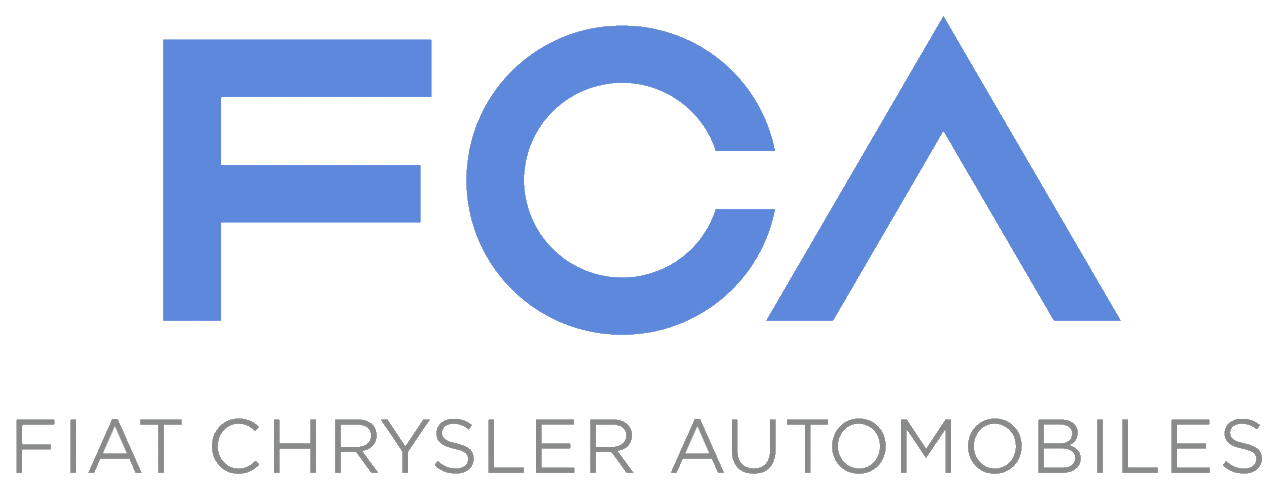| “This site contains affiliate links for which OEMDTC may be compensated” |
The FCA US LLC J2534 System is a combination of the wiTECH 2.0 J2534 Application (2010 and newer Model Year Support) and the Chrysler J2534 Flash Application (2009-1996 Model Year Support). J2534 aftermarket users are required and responsible for installing the J2534 device driver provided by the device manufacturer. If you need support installing the device driver software contact the device manufacturer. The FCA US LLC J2534 system provides the below capabilities:
J2534 Flash Application (2009-1996 Model Year Support). J2534 aftermarket users are required and responsible for installing the J2534 device driver provided by the device manufacturer. If you need support installing the device driver software contact the device manufacturer. The FCA US LLC J2534 system provides the below capabilities:
| wiTECH 2.0 J2534 Application: | |
|---|---|
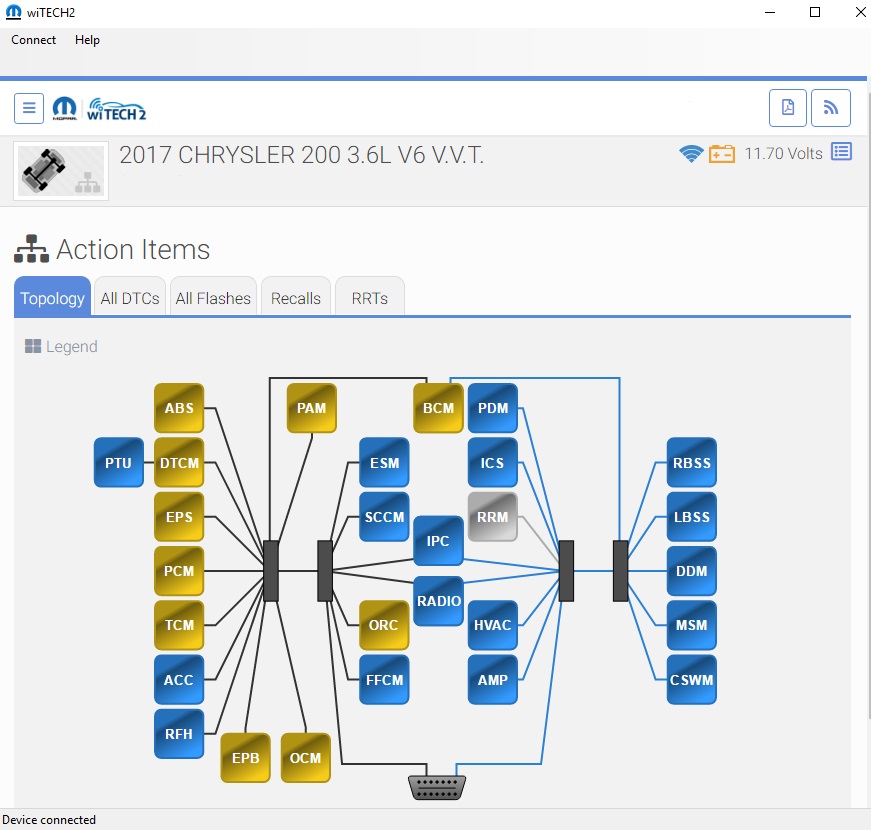 |
Application Usage and Support |
| |
| |
| |
| |
| |
The Chrysler J2534 Flash Application: J2534 Flash Application:
| |
|---|---|
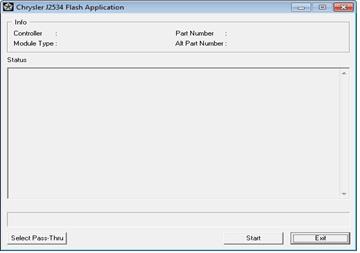 | Application Usage and Support |
| |
| |
| FCA US LLC recommends the CTC Vehicle Box Device for SCI ECU reprogramming. SCI reprogramming is used on most PCMs and TCMs prior to the introduction of CAN bus vehicles which began in 2004 (Durango). | |
FCA US LLC J2534 System
Getting Started:
- Click here to view FCA US LLC J2534 User Manual.
SEOCONTENT-START
FCA US LLC J2534 Manual
Version 1.4 – October, 2020
2 | P a g e
Table of Contents
1 FCA US LLC J2534 Overview …………………………………………………………………………………………………………………………. 3
2 Knowledge Base …………………………………………………………………………………………………………………………………………. 3
3 wiTECH 2.0 Verified J2534 Devices ……………………………………………………………………………………………………………….. 3
4 J2534 Supported Vehicles Reference Chart ……………………………………………………………………………………………………. 4
5 PC Requirements ………………………………………………………………………………………………………………………………………… 4
5.1 wiTECH 2.0 J2534 Minimum PC Specifications ………………………………………………………………………………………… 4
5.2 Additional Requirements (for Chrysler J2534 Flash Application) ………………………………………………………………. 4
J2534 Flash Application) ………………………………………………………………. 4
6 Getting Started with wiTECH 2.0 J2534 …………………………………………………………………………………………………………. 5
7 Downloading the FCA US LLC J2534 Software ………………………………………………………………………………………………… 5
8 Registering a J2534 Device/PC In Account Manager (wiTECH 2.0) ……………………………………………………………………. 6
9 Subscriptions ……………………………………………………………………………………………………………………………………………. 10
9.1 Purchasing a wiTECH 2.0 Subscription ………………………………………………………………………………………………….. 10
9.2 Purchasing a TechAuthority Subscription……………………………………………………………………………………………… 12
9.3 Purchasing a Vehicle Reprogramming Subscription ………………………………………………………………………………. 13
10 Okta Account ………………………………………………………………………………………………………………………………………… 14
10.1 Create an Okta Login Account and setup Multi-Factor Authentication (MFA) ………………………………………….. 14
10.2 Recover your Okta Account when the Okta Activation Link has Expired………………………………………………….. 19
10.3 Switching Multi-Factor Authentication Options (MFA) ………………………………………………………………………….. 20
10.4 Adding Okta Account to Google Authenticator or Okta Verify on Multiple Devices ………………………………….. 20
10.5 Programming YubiKeys For Okta …………………………………………………………………………………………………………. 24
10.6 Regenerate a Corrupt YubiKey File ………………………………………………………………………………………………………. 25
10.7 Unable to log into Okta – Lost Phone or Tablet …………………………………………………………………………………….. 26
11 Chrysler J2534 Flash Application …………………………………………………………………………………………………………….. 28
J2534 Flash Application …………………………………………………………………………………………………………….. 28
11.1 Flash Availability Document ……………………………………………………………………………………………………………….. 28
11.2 Information and Known Issues / Concerns: ………………………………………………………………………………………….. 28
11.3 TechAuthority Website Requirements to download J2534 ECU Flash Reprogramming Files ……………………… 29
11.4 Downloading J2534 ECU Flash Files (Chrysler J2534 Flash Application) …………………………………………………… 32
J2534 Flash Application) …………………………………………………… 32
11.5 Launching the Chrysler J2534 Flash Application ……………………………………………………………………………………. 35
J2534 Flash Application ……………………………………………………………………………………. 35
11.6 Flashing with the Chrysler J2534 Flash Application ……………………………………………………………………………….. 36
J2534 Flash Application ……………………………………………………………………………….. 36
11.7 Adaptor Requirements: ………………………………………………………………………………………………………………………. 37
12 J2534 Support ……………………………………………………………………………………………………………………………………….. 37
3 | P a g e
1 FCA US LLC J2534 Overview
The FCA US LLC J2534 system is a combination of the new wiTECH 2.0 J2534 Application and Chrysler J2534 Flash Application:
J2534 Flash Application:
1. wiTECH 2.0 J2534 Application:
• Provides support for ALL 2010 and newer vehicles, as well as SOME of the 2007 – 2009 vehicles. Refer to section 4 for vehicle support reference chart or click here.
• An active internet connection is required to use wiTECH 2.0 J2534 Application.
• Applicable ECUs can be flashed/reprogrammed, if a flash is available.
• ECU reprogramming flash files are automatically downloaded via the wiTECH 2.0 J2534 Application.
• Supports: Flashes, Data Read, Diagnostic Trouble Codes (DTCs), Routines, and System Tests.
• Requires wiTECH 2.0 and TechAuthority subscriptions.
2. Chrysler J2534 Flash Application:
J2534 Flash Application:
• Provides support for all 1996 – 2009 vehicles.
• Supports ECU reprogramming for emission control modules only (ECM, PCM, TCM, and CVT).
• The user is responsible for downloading the correct ECU reprogramming/flash files from TechAuthority’s website.
• FCA US LLC recommends the CTC J2534 Vehicle Box Device for SCI ECU reprogramming. SCI reprogramming is used on most PCMs and TCMs prior to 2005 model year vehicles.
• Requires TechAuthority subscription.
2 Knowledge Base
It is strongly advised that J2534 users review this J2534 manual and all associated documentation BEFORE using the J2534 Application. ECU reprogramming requires an understanding of vehicle diagnostics, ECU communications, and vehicle electrical architecture. A misunderstanding of what is required to perform ECU reprogramming on FCA US LLC supported vehicles can lead to a frustrating and unsuccessful experience. Please visit https://kb.fcawitech.com and click on “wiTECH 2.0 Public Articles – Aftermarket” section to review all associated knowledge base documents.
3 wiTECH 2.0 Verified J2534 Devices
Many vehicles have 3 CAN buses which require a J2534 device that supports 3 hardware CAN channels. Please make sure your J2534 device supports 3 hardware CAN channels before purchasing a wiTECH 2.0 Subscription. These are the wiTECH 2.0 verified J2534 devices: J2534 Device Vendor Device Model Drew Technologies, Inc. CarDAQ-Plus 3
Controller Technologies Corporation
Pulsar Bosch MTS 6531
Dearborn Group, Inc.
d-briDGe PRO Bright Star Engineering J2534 (BSJ/BSJR)
4 | P a g e
4 J2534 Supported Vehicles Reference Chart
“wiTECH 2.0 J2534 Application” Model Year Vehicles (Body Codes)* 2010 – Present All Vehicles
2009
DR/DS, HB, HG, J8, JC, JK, JS, KA, KK, LC, LX, MK, ND, PM, PT, RM, RT, WK, XK 2008 DR, HB, HG, J8, JC, JK, JS, KA, KK, LC, LX, MK, ND, PM, PT, RT, WK, XK
2007
DR, HB, HG, JK, JS, KA, LX, MK, ND, PM, WK, XK
“Chrysler J2534 Flash Application” Model Year Vehicles (Body Codes)* 1995 – 2009 All Vehicles
J2534 Flash Application” Model Year Vehicles (Body Codes)* 1995 – 2009 All Vehicles
* Click Here to view vehicle names.
5 PC Requirements
5.1 wiTECH 2.0 J2534 Minimum PC Specifications
• CPU: Dual Core 1.5 GHz or greater
• RAM : 4 GB or greater.
: 4 GB or greater.
• Hard Drive: 10 GB of Free Space or greater.
• Operating System: Windows 10
o wiTECH 2.0 J2534 application no longer works with Windows 7.
• Software Prerequisites: Visual C++ Redistributable Packages for Visual Studio 2019 (x86 and x64), which can be downloaded and installed from: https://support.microsoft.com/en-us/help/2977003/the-latest-supported-visual-c-downloads
5.2 Additional Requirements (for Chrysler J2534 Flash Application)
J2534 Flash Application)
These are TechAuthority website requirements to download flash reprogramming files to be used with Chrysler J2534 Flash Application only. Refer to section 11.3 for more details with screenshots.
J2534 Flash Application only. Refer to section 11.3 for more details with screenshots.
• Internet Explorer 10 or greater. Other web browsers are currently not supported.
• Java SE Development Kit 8u121 (x86/32-bit version).
o Uninstall all Java versions from PC and install Java SE Development Kit 8u121 (Choose Windows x86 even if the PC is running on a 64-bit Windows) from: https://www.oracle.com/technetwork/java/javase/downloads/java-archive-javase8-2177648.html#jdk-8u121-oth-JPR
• https://techauthorityonline.extra.chrysler.com must be whitelisted in Java Control Panel Security settings.
5 | P a g e
6 Getting Started with wiTECH 2.0 J2534
Navigate to the wiTECH 2.0 Aftermarket Account Subscription Manager at https://submgr.am.fcawitech.com and create an account to get started with using wiTECH 2.0. The Account Manager will provide instructions under the Help and Support section to get users setup with ordering subscription, devices, and any other requests.
To use wiTECH 2.0 J2534 application, you will need:
1. A wiTECH 2.0 Aftermarket Account Manager https://submgr.am.fcawitech.com
2. Register your J2534/PC Serial Number in Aftermarket Account Manager. Refer to section 8.
3. Subscriptions (wiTECH 2.0, TechAuthority, and Vehicle Reprogramming). Refer to section 9.
4. An Okta Login Account with Multi-Factor Authentication (MFA). Refer to section 10 and section 10.1.
7 Downloading the FCA US LLC J2534 Software
The wiTECH 2.0 J2534 and Chrysler J2534 Flash applications are integrated into one installer. To download this installer, follow these steps:
J2534 Flash applications are integrated into one installer. To download this installer, follow these steps:
1. Navigate to the wiTECH Account Manager URL and login. https://submgr.am.fcawitech.com
2. Create an account or login with your current account if you already have one.
3.
a. Click on “Register a Tool” from the left menu.
b. Select “J2534” from the Device Type dropdown menu.
c. Click on the “download the wiTECH 2.0 J2534 application”
4. Install the downloaded installer file.
6 | P a g e
8 Registering a J2534 Device/PC In Account Manager (wiTECH 2.0)
1. Navigate to the wiTECH Account Manager URL and login. https://submgr.am.fcawitech.com
2. Navigate to the bottom of the Subscriptions page and select “Register a Tool”
7 | P a g e
3. Select the dropdown arrow and select J2534.
4. DO NOT enter your J2534 device serial number in this field. You must download the J2534 application to get the serial number of the J2534 application you want to register. Select the “download the wiTECH 2.0 J2534 Application” link
5. Select “Download J2534 MSI Installer” to download.
8 | P a g e
6. Once it is downloaded, run the J2534 install application. Windows 10 is currently the only officially supported operating system for the J2534 application. Follow the on-screen prompts to install the J2534 application.
7. Once the install has completed, launch the wiTECH 2.0 J2534 application.
8. Select the “Help” tab and then “About wiTECH2.”
9 | P a g e
9. Copy the serial number information.
10. Return to the Register a Tool page and enter the serial number in the serial number text box, then select “Request Approval.”
Once you submit for approval, you will receive a notification within 1 to 2 business days to confirm if the J2534 device has been approved. If your device has been approved you will receive an email and it will then be associated to your account. It will be visible on the Subscriptions page upon purchase of a subscription. You can now assign your J2534 device once you purchase a subscription and an Okta account activation email will be mailed to you for logging into wiTECH 2.0.
If you are experiencing any difficulties registering a device, file a support ticket at our Help & Support website:
a) Click the Help & Support link on the left side of the page of the account manager. This will navigate you to the wiTECH 2.0 Aftermarket Support page.
b) Once you have logged in, you will need to create a new support ticket to have your J2534 device registered to your account. Click the New Support Ticket button to create a new ticket.
c) Fill out the following fields: Reason for Ticket: Select Contact Support Staff Requester: This is you, enter in your Subscription Manager email if it is not already filled out. Description: Enter the serial number of the J2534 application and enter in any additional information you would like us to know. Send the message, and an agent will complete your request and contact you via email. This will happen within 1 to 2 business days of requesting.
10 | P a g e
9 Subscriptions
Many vehicles have 3 CAN buses which require a J2534 device that supports 3 hardware CAN channels. Please make sure your J2534 device supports 3 hardware CAN channels before purchasing any subscription.
9.1 Purchasing a wiTECH 2.0 Subscription
Note: After subscribing to wiTECH 2.0, your subscription term begins immediately. At the end of your subscription term, it will automatically renew. You can cancel a subscription at any time for the subsequent term. There are certain portions of the application that can only be accessed after also purchasing a subscription with Tech Authority, this includes but is not limited to: flashing, DTC service information, vehicle reconfiguration, and replacing certain ECUs.
1. To purchase a subscription, navigate to the Subscription Manager website: https://submgr.am.fcawitech.com
2. Fill in your username and password, then click Sign in or press ENTER on your keyboard.
3. The dashboard will provide access to subscriptions, tools, and account information. On the navigation menu, click on Subscriptions to get started. From here, click on BUY NOW under Annual Subscription.
11 | P a g e
4. Fill out the required billing information.
5. Click Subscribe. As a subscription purchaser, you will have full access to wiTECH 2.0 app, and all of its associated tools to fully diagnose all compatible vehicles. There are certain portions of the application that can only be accessed after also purchasing a subscription with Tech Authority, this includes but is not limited to: flashing, DTC service information, vehicle reconfiguration, and replacing certain ECUs.
12 | P a g e
9.2 Purchasing a TechAuthority Subscription
This article demonstrates the steps required to purchase a subscription with TechAuthority. TechAuthority is required for some functionality of the wiTECH 2.0 J2534 application.
1. Go to the TechAuthority website at: https://www.techauthority.com
2. Select “REGISTER/LOGIN” or “Register”:
3. Fill in all of the required fields and click “Register”
13 | P a g e
9.3 Purchasing a Vehicle Reprogramming Subscription
wiTECH 2.0 Aftermarket customers will be required to purchase Vehicle Reprogramming Subscription (“Reprogramming Subscription”) to flash FCA vehicles. The Reprogramming Subscription fee is $35 per VIN for duration of one-year and it can be purchased by following the steps outlined below:
1. Log-in to wiTECH 2.0 Account Manager System using the following URL: https://submgr.am.fcawitech.com
2. Select “Reprogramming Subscriptions” on the left navigation bar to purchase the Subscription(s).
After the Reprogramming Subscription is purchased, it is activated when the first flash is performed with the wiTECH 2.0 Diagnostic Application or the wiTECH 2.0 J2534 Application.
Each Reprogramming Subscription purchased allows the user to flash all ECUs requiring an update on a single VIN for duration of one-year.
When the user logs into the wiTECH 2.0 Diagnostic Application or the wiTECH 2.0 J2534 Application and accesses the Flash tab, the system will verify if the user has purchased a Reprogramming Subscription. If the user has not purchased one, wiTECH 2.0 will provide a link to the wiTECH 2.0 Account Manager for the account holder to be able to purchase a Reprogramming Subscription. Please see the screenshot below:
14 | P a g e
10 Okta Account
wiTECH 2 Aftermarket currently uses Multi-Factor Authentication (MFA) during login. This is an additional security measure that has been added to keep all accounts and their information as secure as possible. There are currently 3 different ways to utilize MFA:
1. Okta Verify Mobile App
2. Google Authenticator Mobile App
3. YubiKey
10.1 Create an Okta Login Account and setup Multi-Factor Authentication (MFA)
The account owner will automatically receive an Okta email when adding a subscription to a tool. When a new user is added to a tool, they will also receive an Okta email, if they do not have an Okta account already tied to that email.
1. If you have received an Okta activation email, open the email and follow the activation link to create an Okta login account. Visit and Click the activation link in the email to begin creating your Okta login account. bookmark this page for easy access to wiTECH 2.0 in the future.
2. Create a password for your account by filling in the password fields. Your password must have at least 8 characters, a lowercase letter, an uppercase letter, a number, and not include any parts of your username. Then answer a security question, and select a security image. When you are finished, click the Create My Account button.
15 | P a g e
16 | P a g e
3. Multi-Factor Authentication (MFA): The next step is to setup the extra verification needed for your Okta account. Click the Setup button for the Multi-Factor Authentication of your choice (Okta Verify, Google Authenticator, and YubiKeys). For this example we will select Google Authenticator Mobile App.
4. You will need one of the smartphone devices shown below. If you do not have the Google Authenticator Mobile App on your phone, you can download it from the App Store on your device. Search the App Store for Google Authenticator, and install the app. Then on your PC, select the type of phone you have available from the options shown below, and click the Next button to proceed.
17 | P a g e
5. You will now see a bar-code image on your PC screen. You need to scan this image with the Google Authenticator Mobile app. Open the Google Authenticator app on your phone. Select the menu icon on the top right.
Then select Set up account.
Select Scan a barcode, and your phone will enter camera mode.
6. When your phone is in camera mode, position the phone to center on the bar code image displayed on the website. The app will read the bar-code image and return to the main screen. Your account will now be visible with a randomly generated 6-digit code. Once you are receiving a code, click the Next button.
18 | P a g e
7. Enter your code into the box and click Verify.
WARNING! DO NOT DELETE THAT MFA APP (OKTA APP or GOOGLE AUTHENTICATOR APP) ONCE YOU HAVE CONNECTED THE APP WITH YOUR ACCOUNT. THE APP IS REQUIRED TO SIGN IN.
8. If your code was entered correctly, you will see a Passcode successfully verified! message. Click the Done button to proceed.
9. Click the Done button on the following window to return to the Okta login homepage.
Note: If you have navigated away from the page while creating a login, and receive an invalid token message upon clicking the link in your email, then please navigate to https://fcawitech.okta.com and finish creating your account.
19 | P a g e
10.2 Recover your Okta Account when the Okta Activation Link has Expired
If you have received an Okta activation email, but you have not activated your account in the 7 days before the link expires or have clicked your link and navigated away, you will need to send a request to Okta support to receive a new activation link.
1. Click the expired activation link, and you will see the Token Expired page shown below.
2. Click the Request a new token button.
3. After clicking Request a new token, a popup dialog box will be displayed. Enter the email that is being used to create the Okta account, and select an option from the drop down menu. In the Message text box, enter a message stating that your activation link has expired, and that you are requesting a new one.
4. Click the Send Message button to send the request, and you will receive a new activation link in your email shortly.
20 | P a g e
10.3 Switching Multi-Factor Authentication Options (MFA)
If users want to switch their MFA (Multi-Factor Authentication) on their own the following steps must be followed:
1. Login to wiTECH 2 with Okta user name and password
2. Enter current authentication method (phone, yubiKey etc.) Note: If users no longer have access to the old phone/YubiKey they will have to contact wiTECH Support to Reset their MFA (multifactor authenticator)
3. Once logged in, go to page https://fcawitech.okta.com/app/UserHome
4. Navigate to Settings (top right corner under user name)
5. Select Edit Profile
6. Under Extra Verification you should have the option to select which verification you will like to setup.
• YubiKey – have the key inserted in the computer and follow the prompts that are asked on the screen
• Google Authenticator/Okta Verify have the phone you would like to setup in order to configure it
10.4 Adding Okta Account to Google Authenticator or Okta Verify on Multiple Devices
If you use Google Authenticator or Okta Verify for logging into your Okta account, you may lose all of your application data in the event that you lose or damage your phone or tablet. In order to prevent this, it is highly recommended that multiple devices are setup with Google Authenticator and linked to your Okta account. Please perform the following steps to link an Okta account to multiple devices:
Note: Your Okta account must be setup in order to perform these steps. If you have not setup your Okta account yet, please finish that process first (Refer to section 10.1).
1. Go to https://fcawitech.okta.com and login.
2. Once logged in, select Settings in the drop-down menu underneath the username.
3. Scroll down to Extra Verification to view all available MFA strategies.
4. Next to Google Authenticator Mobile App or Okta Verify Mobile App, select Reset. Note: If you are unable to select Reset, scroll back up to the top, select Edit Profile, and proceed with the login steps. Once logged in, you will be able to access the Reset button.
21 | P a g e
5. Once you have selected Reset, you will receive a prompt in regards to revoking your current Okta token. Select Yes. Important: Please be aware that once the Google Authenticator token has been revoked, all devices that were previously setup with your Okta account will no longer work for logging in. To re-enable these devices, they must scan the latest QR code when setting up devices (in step 8).
Google Authenticator:
22 | P a g e
Okta Verify:
6. Scroll back down to Extra Verification and select Setup next to Google Authenticator Mobile App or Okta Verify Mobile App
23 | P a g e
7. Select the appropriate phone type and select Next
8. A QR code is generated and populated on the screen. At this time, scan this code with all devices (tablets, smart phones, etc) that you would like to setup with Google Authenticator or Okta Verify. Once all desired devices have scanned this code, select Next.
24 | P a g e
9. Using one of the devices that you setup with Google Authenticator or Okta Verify, enter in the 6-Digit code and select Verify. If the device has been setup correctly, you will receive a notification that the passcode was successfully verified. Select Done if this message is received.
If the 6-Digit code you have entered is not successfully verified, confirm that the code you have submitted matches the code that is being displayed on your device. If there are multiple accounts within your Google Authenticator App or Okta Verify Mobile App, please ensure that you are viewing the correct account.
If the 6-Digit code appears to be correct but Okta does not successfully verify it, please try running through the above steps again. If the issue persists after reattempting the above steps, please contact the wiTECH Help Desk:
https://kb.fcawitech.com/article/witech-premium-support-helpdesk-contact-information-789.html
10.5 Programming YubiKeys For Okta
Visit this page to view detailed instructions on how to program YubiKeys for Okta. https://kb.fcawitech.com/article/325/programming-yubikeys-for-okta-752.html
Once the Yubikey programming described below is completed, please email the log file to aftermarket.witech2@witechtools.com and include user email address for which the setup file is configured. Allow 24 hours for the file to be updated on authentication server.
25 | P a g e
10.6 Regenerate a Corrupt YubiKey File
A corrupt file will have a string of “cccccccccccc” or “000000000” in any of the columns. Please see spreadsheet image below. Also, configuration file has to be a comma-separated values (.csv) format. No other format is accepted.
Example 1:
Example 2:
BEFORE YOU CONTINUE PLEASE DELETE THE EXISTING CORRUPT CONFIGURATION FILE ON YOUR COMPUTER.
Please follow the steps below to regenerate the Yubikey configuration file by reinserting the YubiKey into the computer (via USB) and launching the YubiKey Personalization Tool.
Step 1: Select “Configuration Slot 1” Step 2: Under configuration protection select the “Change access code” Step 3-4: Select “Current and New Access Codes“ check boxes Step 5-7: Select all three “Generate” buttons Step 8: Click on “Write Configuration”
26 | P a g e
10.7 Unable to log into Okta – Lost Phone or Tablet
If you have lost or damaged your phone or tablet and are unable to generate a login passcode with Google Authenticator or Okta Verify, please perform the following steps:
1. Go to https://login.am.fcawitech.com
2. Select Need help signing in? then select Help
3. Under More Help, select Request Help.
27 | P a g e
4. A prompt will appear for sending a message for support. Please enter your email at the top, and select “Cannot log in” from the drop-down. See screenshot below for example message to send. After all information has been provided, select Send Message.
5. Once all information has been submitted, and the wiTECH team has reset your account, you will receive an email notification from the wiTECH team. At this time, please go to https://login.am.fcawitech.com and attempt to login again – If you have not received an email from the wiTECH team, please wait to login until you receive an email.
Note: If you are able to login, but are still prompted to enter a 6-Digit Google Authenticator or Okta Verify passcode, please return to the login screen and try logging in again. If this issue persists, please contact the wiTECH Help Desk: https://kb.fcawitech.com/article/witech-premium-support-helpdesk-contact-information-789.html
6. Once logged on, please perform the necessary steps for setting up an Okta login (Refer to section 10.1).
28 | P a g e
11 Chrysler J2534 Flash Application
J2534 Flash Application
• Provides support for all 1996 – 2009 vehicles.
• Supports ECU reprogramming for emission control modules only (ECM, PCM, TCM, and CVT).
• The user is responsible for downloading the correct ECU reprogramming/flash files from TechAuthority’s website. Click here to download ECU reprogramming/file files.
• FCA US LLC recommends the CTC J2534 Vehicle Box Device for SCI ECU reprogramming. SCI reprogramming is used on most PCMs and TCMs prior to the introduction of CAN bus vehicles which began in 2004 HB (Durango).
• Requires TechAuthority subscription.
11.1 Flash Availability Document
The J2534 Flash Availability document is intended to provide Aftermarket users with the correct ECU Flash reprogramming part number and designated supercedence list without having to purchase a TechAuthority Online subscription.
Supercedence is the list of supported software part numbers that a specific ECU flash will update. If the current software part number is not listed the flash will not update the controller and is not applicable to that particular YME (Year, Model, Engine) and part.
Click here to view the J2534 Flash Availability Document. The user can also navigate to the knowledge base website to view this document:
https://kb.fcawitech.com > “wiTECH 2.0 Public Articles – Aftermarket” > J2534 > J2534 Flash Availability Document.
11.2 Information and Known Issues / Concerns:
• 1996 – 2008 5.9L ECM (Cummins): If you are reprogramming the 5.9L diesel engine controller on the 1996 – 2008 Dodge RAM
RAM vehicle, it is necessary to also reprogram the VIN after the ECU has been flashed. To write the VIN to the ECU, you may use:
vehicle, it is necessary to also reprogram the VIN after the ECU has been flashed. To write the VIN to the ECU, you may use:
o Aftermarket software support, or use an OEM FCA US LLC scan tool (DRBIII).
o wiTECH 2.0 J2534 application if the vehicle is supported. Refer to the vehicle reference chart in section 4 or click here to check if the wiTECH 2.0 J2534 application supports your vehicle.
• 1996 – 2009 All PCMs: If you are REPLACING a PCM or ECM and the vehicle is equipped with a theft deterrent system (Sentry Key), it must be initialized to properly function with the Anti Theft module. You also need to reprogram the VIN when replacing a PCM or ECM. To write the VIN to the ECU and initialize the PCM to work with the theft deterrent system, you may use:
o Aftermarket software support, or use an OEM FCA US LLC scan tool (DRBIII).
o wiTECH 2.0 J2534 application if the vehicle is supported. Refer to the vehicle reference chart in section 4 or click here to check if the wiTECH 2.0 J2534 application supports your vehicle.
FCA US LLC Scan Tool Lease Options: • To lease the DRBIII, call 1-586-532-8494 or click here.
29 | P a g e
11.3 TechAuthority Website Requirements to download J2534 ECU Flash Reprogramming Files
The TechAuthority website requires the following in order to download J2534 ECU Flash Files successfully:
1. Internet Explorer 10 or greater. Other web browsers are NOT supported.
2. Java SE Development Kit 8u121 (x86/32-bit version)
• Uninstall any Java version from PC.
• Download and install Java SE Development Kit 8u121 (Choose Windows x86 even if the PC is running on a 64-bit Windows) from the link below: https://www.oracle.com/technetwork/java/javase/downloads/java-archive-javase8-2177648.html#jdk-8u121-oth-JPR
30 | P a g e
3. https://techauthorityonline.extra.chrysler.com must be whitelisted in Java Control Panel Security settings.
• Make sure Java SE Development Kit 8u121 is installed on PC. See the previous step above for details.
• Close all web-browser windows and launch Control Panel > Open Java
• Click on the “Security” tab > Edit Site List > and add https://techauthorityonline.extra.chrysler.com to the Exception Site List:
31 | P a g e
• Click on the “Restore Security Prompts” > Restore All > Ok:
32 | P a g e
11.4 Downloading J2534 ECU Flash Files (Chrysler J2534 Flash Application)
J2534 Flash Application)
YOU WILL NEED TO REVIEW AND FOLLOW ALL THE STEPS IN SECTION 11.3 FIRST. FAILURE TO DO SO WILL RESULT IN ERRORS DOWNLOADING FLASH FILES.
Using Internet Explorer 10 or greater, login to TechAuthority Online (Steps are detailed in Section 9.2 on how to purchase a TechAuthority subscription). After logging into TechAuthority Online:
1. Select J2534 Flash Application Process link.
2. On the new window, scroll to the section labeled “The Chrysler J2534 Flash Application – Application Usage and Support”. To download flash files, select the “Click here to download ECU reprogramming files”.
J2534 Flash Application – Application Usage and Support”. To download flash files, select the “Click here to download ECU reprogramming files”.
33 | P a g e
3. Users can choose how to find the appropriate flash file for their module by using VIN, YME, or ECU Part Number. In this example we will use the YME (Year, Model, Engine) to download a flash file.
4. The user may see Java pop-up windows when downloading J2534 flash files:
34 | P a g e
5. “Files downloaded successfully” message will be displayed. The user is now ready to perform the flash using the Chrysler J2534 Flash Application:
J2534 Flash Application:
6. The user is now ready to perform the flash using the Chrysler J2534 Flash Application.
J2534 Flash Application.
Note: Problems can occur when an ECU module is replaced with the wrong ECU module. Selecting the wrong calibration file can lead to poor vehicle performance, engine damage or a vehicle that will not start. Obtaining the original ECU part number and following supercedence rules is extremely important when replacing an ECU. Once an ECU has been reprogrammed, the new calibration cannot be removed. Previously used ECU modules are not supported and cannot be reprogrammed to a different calibration.
35 | P a g e
11.5 Launching the Chrysler J2534 Flash Application
J2534 Flash Application
1. Download and install the J2534 software (refer to section 7).
2. Launch the wiTECH 2.0 J2534 application:
3. Click on Connect > Switch to Chrysler J2534 Flash Application:
J2534 Flash Application:
4. The Chrysler J2534 Flash Application will launch:
J2534 Flash Application will launch:
36 | P a g e
11.6 Flashing with the Chrysler J2534 Flash Application
J2534 Flash Application
1. Download the appropriate ECU flash file (Refer to section 11.3 and section 11.4 for instructions).
2. Launch the Chrysler J2534 Flash Application. Refer to section 11.5.
J2534 Flash Application. Refer to section 11.5.
3.
a. Click on “Select Pass-Thru” button to select the J2534 device.
b. Click on the “Start” button to start the ECU Flash reprogramming process.
4. The flash process will start.
Troubleshooting Tip:
If you see the following message:
• Re-download the file files again (refer to section 11.3 and section 11.4) and start the flash process again.
• If you are still seeing this message after re-downloading the flash files, perform the following:
o Move all files from:
“Local Disk (C:) > DCX2534” to: “Local Disk (C:) > Users > PC User Name > AppData > Local > Temp > Low”
37 | P a g e
11.7 Adaptor Requirements:
A harness adaptor is required to update certain vehicles. The following table lists which vehicles/modules require which adaptor. Adaptors can be purchased through the SPX Miller Special Tools program. See SPX Miller Special Tools program for details. Harness Adaptor Module Model Year Vehicle Name (Body Code) MLR-J2534-MMC SBEC III 1996 – 1997 SEBRING / AVENGER (FJ)
MLR-J2534-MMC
ETAX III
1996 – 1997
SEBRING / AVENGER (FJ) MLR-J2534-MMC SBEC IIIA 1997 – 1998 SEBRING / AVENGER (FJ)
MLR-J2534-MMC
ETAX IIIA
1997 – 1998
SEBRING / AVENGER (FJ) MLR-J2534-MMC Powertrain 2001 – 2005 SEBRING / STRATUS COUPE (ST)
MLR-J2534-TCM
ETAX IIIB
2003 – 2004
SEBRING / STRATUS SEDAN (JR) MLR-J2534-TCM ETAX IVA 2005 – 2006 LIBERTY (DIESEL) JEEP (KJ)
(KJ)
12 J2534 Support
Please read through the different levels below to determine where you should direct your communications related to your issue:
Level 1: Contact your generic J2534 scan tool hardware manufacturer directly regarding:
• Errors when attempting vehicle communication.
• Attempting to perform ECU flash reprogramming.
• Errors when performing an ECU flash reprogramming.
• Assistance with writing VIN, programming keys, running vehicle system tests and routines.
Level 2: Contact the TechAuthority Customer Care at 1-800-890-4038 or via email at support@techauthority.com regarding:
• Issues accessing the TechAuthority website.
• Issues in buying a TechAuthority subscription.
• Issues which are related to credit card processing while trying to make a purchase from TechAuthority.
• Service Diagnostic Procedure information.
• Wiring Diagram information.
Level 3: If AFTER you’ve read this user manual in its entirely (including all the knowledge base articles) and your issue doesn’t fall within either Level 1 or Level 2 support definitions and still require additional assistance, contact the wiTECH Helpdesk via email at aftermarket.witech2@witechtools.com or via phone at 844-wiTECH-2. You will need to provide the following list of mandatory information:
• Name and contact information.
• J2534 hardware device being used.
• J2534 hardware device firmware version.
• Vehicle Year, Model, Engine, and VIN.
• Detailed description of the problem.
SEOCONTENT-END
 Loading...
Loading...
- Click here to view FCA US LLC J2534 Supported Vehicles.
SEOCONTENT-START
FCA US LLC – J2534 Supported Vehicles
“Reference Chart”
wiTECH 2.0 J2534 Application* (wiTECH 2.0 and TechAuthority Subscriptions are required) Model Year Vehicles (Body Codes)
2010 – Present
All Vehicles
2009
DR/DS, HB, HG, J8, JC, JK, JS, KA, KK, LC, LX, MK, ND, PM, PT, RM, RT, WK, XK
2008
DR, HB, HG, J8, JC, JK, JS, KA, KK, LC, LX, MK, ND, PM, PT, RT, WK, XK
2007
DR, HB, HG, JK, JS, KA, LX, MK, ND, PM, WK, XK
* Many vehicles have 3 CAN buses which require a J2534 device that supports 3 hardware CAN channels. Please make sure your J2534 device supports 3 CAN channels before purchasing a wiTECH 2.0 Subscription. Click here to view a list of wiTECH 2.0 verified J2534 devices.
* Windows 10 is the only operating system that is supported by wiTECH 2.0 J2534 Application. Please make sure you have a Windows 10 PC before purchasing a wiTECH 2.0 Subscription. Click here to view wiTECH 2.0 J2534 PC requirements. * wiTECH 2.0 J2534 Application supports ECU flash reprogramming, Diagnostics, Data Read, DTCs, Routines, and System Tests.
Chrysler J2534 Flash Application** Model Year Vehicles (Body Codes)
J2534 Flash Application** Model Year Vehicles (Body Codes)
1995 – 2009
All Vehicles
** Supports ECU flash reprogramming for emission control modules only (ECM, PCM, TCM and CTV).
** To perform diagnostics, data read, routines, and system tests on an applicable vehicle, an OEM FCA US LLC scan tool (DRBIII or StarSCAN) is required if the vehicle is not supported by wiTECH 2.0 J2534 application. To lease the DRBIII, call 1-586-532-8494 or Click here. ** Click here to view how to launch the Chrysler J2534 Flash Application.
J2534 Flash Application.
** 1996 – 2008 5.9L ECM (Cummins): If you are reprogramming the 5.9L diesel engine controller on the 1996 – 2008 Dodge RAM
RAM vehicle, it is necessary to also reprogram the VIN after the ECU has been flashed. To write the VIN to the ECU, you may use aftermarket software support, or use an OEM FCA US LLC scan tool (DRBIII or StarSCAN). To lease the DRBIII, call 1-586-532-8494 or Click here.
vehicle, it is necessary to also reprogram the VIN after the ECU has been flashed. To write the VIN to the ECU, you may use aftermarket software support, or use an OEM FCA US LLC scan tool (DRBIII or StarSCAN). To lease the DRBIII, call 1-586-532-8494 or Click here.
** 1996 – 2009 All PCMs: If you are REPLACING a PCM or ECM and the vehicle is equipped with a theft deterrent system (Sentry Key), it must be initialized to properly function with the Anti Theft module. You also need to reprogram the VIN when replacing a PCM or ECM. To write the VIN to the ECU and initialize the PCM to work with the theft deterrent system, you may use aftermarket software support, or use an OEM FCA US LLC scan tool (DRBIII or StarSCAN). To lease the DRBIII, call 1-586-532-8494 or Click here.
Scroll Down
March 2020
Highlighted = Supported by wiTECH 2.0 J2534 Application. Highlighted = Supported by Chrysler J2534 Flash Application. Highlighted = Supported by both applications (wiTECH 2.0 J2534 Application + Chrysler
J2534 Flash Application. Highlighted = Supported by both applications (wiTECH 2.0 J2534 Application + Chrysler J2534 Flash Application). Year Body Vehicle Name 2010 – Present ALL ALL VEHICLES
J2534 Flash Application). Year Body Vehicle Name 2010 – Present ALL ALL VEHICLES
2009
D1
RAM 3500 PICKUP
3500 PICKUP
2009
DC
RAM 3500 CAB CHASSIS
3500 CAB CHASSIS
2009
DH
RAM 2500 PICKUP
2500 PICKUP
2009
DM
RAM 4500/5500 CAB CHASSIS 2009 DS RAM
4500/5500 CAB CHASSIS 2009 DS RAM 1500 PICKUP
1500 PICKUP
2009
DX
DODGE REG CAB CHASSIS (MEXICO) 2009 HB DODGE
REG CAB CHASSIS (MEXICO) 2009 HB DODGE DURANGO 2009 HG CHRYSLER
DURANGO 2009 HG CHRYSLER ASPEN
ASPEN
2009
J1
CHRYSLER SEBRING (CKD)
SEBRING (CKD)
2009
J5
DODGE JOURNEY (CKD) 2009 J8 JEEP
JOURNEY (CKD) 2009 J8 JEEP WRANGLER (CKD) 2009 JC DODGE
WRANGLER (CKD) 2009 JC DODGE JOURNEY 2009 JK JEEP
JOURNEY 2009 JK JEEP WRANGLER 2009 JS CHRYSLER
WRANGLER 2009 JS CHRYSLER SEBRING/DODGE
SEBRING/DODGE AVENGER
AVENGER
2009
K1
JEEP CHEROKEE (CKD) 2009 KA DODGE
CHEROKEE (CKD) 2009 KA DODGE NITRO 2009 KK JEEP
NITRO 2009 KK JEEP LIBERTY
LIBERTY
2009
L2
CHRYSLER 300C (CKD) 2009 LC DODGE
300C (CKD) 2009 LC DODGE CHALLENGER
CHALLENGER
2009
LE
CHRYSLER 300C TOURING (EXPORT) 2009 LX CHRYSLER
300C TOURING (EXPORT) 2009 LX CHRYSLER 300/DODGE
300/DODGE MAGNUM/CHARGER 2009 MK JEEP
MAGNUM/CHARGER 2009 MK JEEP COMPASS/PATRIOT 2009 ND DODGE
COMPASS/PATRIOT 2009 ND DODGE DAKOTA
DAKOTA
2009
P3
DODGE CALIBER (CKD)
CALIBER (CKD)
2009
P5
CHRYSLER CRUISER (MEXICO) 2009 PM DODGE
CRUISER (MEXICO) 2009 PM DODGE CALIBER 2009 PT CHRYSLER
CALIBER 2009 PT CHRYSLER PT CRUISER
PT CRUISER
2009
R2
CHRYSLER CARAVAN/VOYAGER (CKD)/DODGE
CARAVAN/VOYAGER (CKD)/DODGE CARAVAN (CKD) 2009 RM CHRYSLER
CARAVAN (CKD) 2009 RM CHRYSLER ROUTAN (VW) 2009 RT CHRYSLER
ROUTAN (VW) 2009 RT CHRYSLER TOWN AND COUNTRY/DODGE
TOWN AND COUNTRY/DODGE CARAVAN
CARAVAN
2009
VB
DODGE SPRINTER
SPRINTER
2009
W2
JEEP GRAND CHEROKEE (CKD)
GRAND CHEROKEE (CKD)
2009
WH
JEEP GRAND CHEROKEE (EXPORT) Year Body Vehicle Name 2009 WK JEEP
GRAND CHEROKEE (EXPORT) Year Body Vehicle Name 2009 WK JEEP GRAND CHEROKEE
GRAND CHEROKEE
2009
XH
JEEP COMMANDER (EXPORT) 2009 XK JEEP
COMMANDER (EXPORT) 2009 XK JEEP COMMANDER
COMMANDER
2009
ZB
DODGE VIPER
VIPER
2008
CS
CHRYSLER PACIFICA
PACIFICA
2008
D1
RAM 3500 PICKUP
3500 PICKUP
2008
DC
RAM 3500 CAB CHASSIS
3500 CAB CHASSIS
2008
DH
RAM 1500/2500 PICKUP
1500/2500 PICKUP
2008
DM
RAM 4500/5500 CAB CHASSIS 2008 DR RAM
4500/5500 CAB CHASSIS 2008 DR RAM 1500 PICKUP
1500 PICKUP
2008
DX
DODGE REG CAB CHASSIS (MEXICO) 2008 HB DODGE
REG CAB CHASSIS (MEXICO) 2008 HB DODGE DURANGO 2008 HG CHRYSLER
DURANGO 2008 HG CHRYSLER ASPEN
ASPEN
2008
J1
CHRYSLER SEBRING (CKD)
SEBRING (CKD)
2008
J5
DODGE JOURNEY (CKD) 2008 J8 JEEP
JOURNEY (CKD) 2008 J8 JEEP WRANGLER (CKD) 2008 JK JEEP
WRANGLER (CKD) 2008 JK JEEP WRANGLER 2008 JS CHRYSLER
WRANGLER 2008 JS CHRYSLER CIRRUS/SEBRING/DODGE
CIRRUS/SEBRING/DODGE AVENGER
AVENGER
2008
K1
JEEP CHEROKEE (CKD) 2008 KA DODGE
CHEROKEE (CKD) 2008 KA DODGE NITRO 2008 KK JEEP
NITRO 2008 KK JEEP LIBERTY
LIBERTY
2008
L2
CHRYSLER 300C (CKD) 2008 LC DODGE
300C (CKD) 2008 LC DODGE CHALLENGER
CHALLENGER
2008
LE
CHRYSLER 300 (EXPORT) 2008 LX CHRYSLER
300 (EXPORT) 2008 LX CHRYSLER 300/DODGE
300/DODGE MAGNUM/CHARGER 2008 MK JEEP
MAGNUM/CHARGER 2008 MK JEEP COMPASS/PATRIOT 2008 ND DODGE
COMPASS/PATRIOT 2008 ND DODGE DAKOTA
DAKOTA
2008
P3
DODGE CALIBER (CKD)
CALIBER (CKD)
2008
P5
CHRYSLER CRUISER (MEXICO) 2008 PM DODGE
CRUISER (MEXICO) 2008 PM DODGE CALIBER 2008 PT CHRYSLER
CALIBER 2008 PT CHRYSLER PT CRUISER
PT CRUISER
2008
R2
CHRYSLER CARAVAN/VOYAGER (CKD)/DODGE
CARAVAN/VOYAGER (CKD)/DODGE CARAVAN (CKD) 2008 RT CHRYSLER
CARAVAN (CKD) 2008 RT CHRYSLER TOWN AND COUNTRY/DODGE
TOWN AND COUNTRY/DODGE CARAVAN
CARAVAN
2008
VB
DODGE SPRINTER
SPRINTER
Year Body Vehicle Name 2008 W2 JEEP GRAND CHEROKEE (CKD) 2008 WH JEEP
GRAND CHEROKEE (CKD) 2008 WH JEEP GRAND CHEROKEE (EXPORT) 2008 WK JEEP
GRAND CHEROKEE (EXPORT) 2008 WK JEEP GRAND CHEROKEE
GRAND CHEROKEE
2008
XH
JEEP COMMANDER (EXPORT) 2008 XK JEEP
COMMANDER (EXPORT) 2008 XK JEEP COMMANDER
COMMANDER
2008
ZB
DODGE VIPER
VIPER
2008
ZH
CHRYSLER CROSSFIRE
CROSSFIRE
2007
CS
CHRYSLER PACIFICA
PACIFICA
2007
D1
RAM 3500 PICKUP
3500 PICKUP
2007
DC
RAM 3500 CAB CHASSIS
3500 CAB CHASSIS
2007
DH
RAM 1500/2500 PICKUP 2007 DR RAM
1500/2500 PICKUP 2007 DR RAM 1500 PICKUP
1500 PICKUP
2007
DX
DODGE REG CAB CHASSIS (MEXICO) 2007 HB DODGE
REG CAB CHASSIS (MEXICO) 2007 HB DODGE DURANGO 2007 HG CHRYSLER
DURANGO 2007 HG CHRYSLER ASPEN
ASPEN
2007
J1
CHRYSLER SEBRING – CHINA (CKD) 2007 JK JEEP
SEBRING – CHINA (CKD) 2007 JK JEEP WRANGLER 2007 JS CHRYSLER
WRANGLER 2007 JS CHRYSLER CIRRUS/SEBRING/DODGE
CIRRUS/SEBRING/DODGE AVENGER
AVENGER
2007
K1
JEEP CHEROKEE (CKD) 2007 KA DODGE
CHEROKEE (CKD) 2007 KA DODGE NITRO
NITRO
2007
KJ
JEEP LIBERTY
LIBERTY
2007
L2
CHRYSLER 300C (CKD)
300C (CKD)
2007
LE
CHRYSLER 300 (EXPORT) 2007 LX CHRYSLER
300 (EXPORT) 2007 LX CHRYSLER 300/DODGE
300/DODGE MAGNUM/CHARGER 2007 MK JEEP
MAGNUM/CHARGER 2007 MK JEEP COMPASS/PATRIOT 2007 ND DODGE
COMPASS/PATRIOT 2007 ND DODGE DAKOTA
DAKOTA
2007
P3
DODGE CALIBER (CKD)
CALIBER (CKD)
2007
P5
CHRYSLER CRUISER (MEXICO) 2007 PM DODGE
CRUISER (MEXICO) 2007 PM DODGE CALIBER
CALIBER
2007
PT
CHRYSLER PT CRUISER
PT CRUISER
2007
RG
CHRYSLER VOYAGER (EXPORT)
VOYAGER (EXPORT)
2007
RS
CHRYSLER TOWN AND COUNTRY/DODGE
TOWN AND COUNTRY/DODGE CARAVAN
CARAVAN
2007
VB
DODGE SPRINTER
SPRINTER
2007
W2
JEEP GRAND CHEROKEE (CKD)
GRAND CHEROKEE (CKD)
2007
WH
JEEP GRAND CHEROKEE (EXPORT) 2007 WK JEEP
GRAND CHEROKEE (EXPORT) 2007 WK JEEP GRAND CHEROKEE
GRAND CHEROKEE
2007
XH
JEEP COMMANDER (EXPORT) Year Body Vehicle Name 2007 XK JEEP
COMMANDER (EXPORT) Year Body Vehicle Name 2007 XK JEEP COMMANDER
COMMANDER
2007
ZH
CHRYSLER CROSSFIRE 2006 – 1995 ALL ALL VEHICLES
CROSSFIRE 2006 – 1995 ALL ALL VEHICLES
Highlighted = Supported by wiTECH 2.0 J2534 Application. Highlighted = Supported by Chrysler J2534 Flash Application. Highlighted = Supported by both applications (wiTECH 2.0 J2534 Application + Chrysler
J2534 Flash Application. Highlighted = Supported by both applications (wiTECH 2.0 J2534 Application + Chrysler J2534 Flash Application).
J2534 Flash Application).
SEOCONTENT-END
 Loading...
Loading...
- Click here to view the wiTECH 2.0 Verified J2534 Devices.
FCA US LLC – wiTECH 2.0 Verified J2534 Devices
| J2534 Device Vendor | Device Model |
| Drew Technologies, Inc. | CarDAQ-Plus 3 |
| Controller Technologies Corporation | Pulsar |
| Bosch | MTS 6531 |
| Dearborn Group, Inc. | d-briDGe PRO |
| Bright Star Engineering | J2534 (BSJ/BSJR) |
Many vehicles have 3 CAN buses which require a J2534 device that supports 3 hardware CAN channels. Please make sure your J2534 device supports 3 CAN channels before purchasing a wiTECH 2.0 Subscription.
Windows 10 is the only operating system that is supported by wiTECH 2.0 J2534 Application. Please make sure you have a Windows 10 PC before purchasing a wiTECH 2.0 Subscription. Click here to view wiTECH 2.0 J2534 PC requirements.
Click here to view a reference chart of the supported vehicles.
 Loading...
Loading...
- Click here to view how to launch the Chrysler
 J2534 Flash Application (2009 – 1996 model years).
J2534 Flash Application (2009 – 1996 model years). - Click here to access the knowledge base documents.
PC Requirements:
- Click here to view the wiTECH 2.0 J2534 PC requirements.
- Click here to view the wiTECH 2.0 Internet bandwidth requirements.
Subscriptions:
- Click here to view how to purchase a TechAuthority Subscrption.
- Click here to view how to purchase a wiTECH 2.0 Subscription.
ECU Flash Availability matrix:
- Click here to view the ECU Flash Availability matrix.
Support:
Support for FCA US LLC J2534 System is available on-line. For more information, please refer to the “J2534 Support” section in the J2534 User Manual.
Adaptor Requirements:
A harness adaptor is required to update certain vehicles. The following tables list which vehicles / modules require which adaptor. Adaptors can be purchased through the SPX Miller Special Tools program. See SPX Miller Special Tools program for details.
MLR-J2534-MMC required on:
| SBEC III | 1996 – 1997 | SEBRING / AVENGER (FJ) |
| ETAX III | 1996 – 1997 | SEBRING / AVENGER (FJ) |
| SBEC IIIA | 1997 – 1998 | SEBRING / AVENGER (FJ) |
| ETAX IIIA | 1997 – 1998 | SEBRING / AVENGER (FJ) |
| Powertrain | 2001 – 2201 | SEBRING / STRATUS COUPE (ST) |
MLR-J2534-TCM required on:
| ETAX IIIB | 2003 – 2004 | SEBRING / STRATUS SEDAN (JR) |
| ETAX IVA | 2005 – 2006 | LIBERTY (DIESEL) JEEP (KJ) (KJ) |
Additional Information and Known Issues / Concerns:
- 1996 – 2008 5.9L ECM (Cummins)
If you are reprogramming the 5.9L diesel engine controller on the 1996-2008 Dodge RAM vehicle, it is necessary to also reprogram the VIN after the ECU has been flashed. To write the VIN to the ECU, you may use aftermarket software support, or use an OEM FCA US LLC scan tool (DRBIII or StarSCAN). For more information, see the FCA US LLC Scan Tool Lease Options section.
RAM vehicle, it is necessary to also reprogram the VIN after the ECU has been flashed. To write the VIN to the ECU, you may use aftermarket software support, or use an OEM FCA US LLC scan tool (DRBIII or StarSCAN). For more information, see the FCA US LLC Scan Tool Lease Options section.
- 1996-2009 ALLPCMs
If you are REPLACING a PCM or ECM and the vehicle is equipped with a theft deterrent system (Sentry Key), it must be initialized to properly function with the Anti Theft module. You also need to reprogram the VIN when replacing a PCM or ECM. To write the VIN to the ECU and initialize the PCM to work with the theft deterrent system, you may use aftermarket software support, or use an OEM FCA US LLC scan tool (DRBIII or StarSCAN). For more information, see the FCA US LLC Scan Tool Lease Options section.
FCA US LLC Scan Tool Lease Options:
- For 2009 model year vehicles and prior, it may be necessary to use either a DRBIII or a StarSCAN to perform function required after ECU replacement. To lease the DRBIII call 1-586-532-8494 or click here.
- Beginning with 2010 MY, function required to replace an ECU will be supported via the wiTECH 2.0 J2534 application.
 Loading...
Loading...
Security Gateway Module FAQ
Does the Security Gateway Module (SGW) placed on FCA vehicles prevent independent repair facilities from servicing FCA vehicles?
No. The SGW was placed on most 2018 model year and later FCA vehicles as a cybersecurity measure, as part of FCA’s commitment to continually review and address potential cybersecurity vulnerabilities. The concept and design of the SGW reflect an effort to proactively adopt available guidance and best practices for security controls, including guidance published by the National Highway Traffic and Safety Administration (NHTSA) and the National Institute of Standards and Technology (NIST). The SGW is not intended to prevent aftermarket tool companies and or aftermarket repair centers from servicing FCA vehicles. FCA supports aftermarket repair facilities and believes that the customer should be able to choose where to have their vehicle serviced.
How can aftermarket repair facilities service FCA vehicles that have an SGW?
FCA has setup a “bridge server” and user management system called AutoAuth that mimic’s the user and tool authentication process that FCA certified dealerships use with the FCA scan tool. This solution allows the aftermarket scan tools to unlock the SGW and perform all the necessary repair procedures.
Do all aftermarket scan tool companies have the ability to be registered through AutoAuth so that I can begin servicing FCA vehicles equipped with an SGW?
FCA has reached out to all the aftermarket scan tool companies that currently have an active scan tool license agreement with FCA in order to provide them with this capability. FCA US is having ongoing conversations with several scan tool companies and is working to help them provide their solution in the shortest possible time.
Does the aftermarket scan tool have the same functionality on SGW equipped vehicles as they did on non-SGW equipped vehicles?
Yes. Once the SGW is unlocked through the authentication process the aftermarket scan tool has the same capabilities as they did on non SGW equipped FCA vehicles.
Do you have to register the tool each time you want to service an FCA SGW equipped vehicle?
No. The registration is done one time and the number of vehicles you can service is unlimited.
Is there a fee for the end user (owner of the aftermarket scan tool)?
Yes. There is a yearly $50 fee per shop for up to five employees, there is an additional $2 a year charge for each additional employee to use AutoAuth registered scan tools. For individual owners (not shops) the cost is $50 per year. Individual owners can register up to five other users, beyond five users an additional $2 a year per additional user is charged.
- J2534 Pass-Thru Programmer: TOPDON RLink J2534 is an advanced diagnostic and reprogramming tool that support all J2534 protocols, as well as D-PDU, CAN-FD and DoIP, ensuring compatibility with a wide range of modern vehicles. It offers extensive versatility with support for over 17 major automotive brands, including Chrysler
 , Ford, GM, Nissan, Toyota, Honda, Subaru, Land Rover/Jaguar, Volvo, Wuling, Volkswagen, Mercedes-Benz
, Ford, GM, Nissan, Toyota, Honda, Subaru, Land Rover/Jaguar, Volvo, Wuling, Volkswagen, Mercedes-Benz , and BMW, and so on, enjoy dealership-level functions at your fingertips
, and BMW, and so on, enjoy dealership-level functions at your fingertips - All-in-One OEM Diagnostics: This J2534 ECU programming tool elevates your automotive repair capabilities to new heights by delivering complete OEM diagnosis. Boasting comprehensive full-system diagnostics, intuitive repair guides, advanced ECU programming and coding, common reset services, a vast library of repair information and more, this all-in-one solution empowers technicians to effortlessly tackle complex vehicle issues with ease
- Proven Performance You Can Trust: Backed by over 10000 real vehicle tests and benefit from a wealth of practical experience, this OEM reprogramming tool guarantees stable and exceptional performance. Supported by TOPDON's dedicated technical experts with in-depth knowledge of both auto repair and J2534 Pass-Thru programming, the RLink J2534 provides prompt and professional assistance, ensuring a smooth setup and reliable compatibility
- Integrated Excellence, Always Up-to-Date: Featuring the exclusive RLink Platform to provide a streamlined experience with one-click driver installation and management, ensuring flawless integration with your OE software, maintaining the original performance quality. The built-in operation guide makes mastering OE software quick and easy, so you can get started right away. Plus, with lifetime free updates, your diagnostics will stay current with the latest drivers and innovations
- Efficiency Meets Versatility: Engineered to support three CAN channels simultaneously - CAN FD and CAN-CC included, giving you the edge in fast troubleshooting. To perfectly synchronized with the OE software, please diagnose with active subscriptions and make sure your computer system is running a compatible 64-bit Windows version (7, 8, 10 or later) to fully leverage the power of RLink J2534. *We don't provide extra OE software
- Industry-leading J2534 Pass-Thru Technology: Enabling diagnostics, reprogramming and security functions for dealerships and the independent repair facility. Economical and compact pass-thru devices provides an easy-to-use interface that allows you to repair complex vehicles with OE applications in your shop. Each type (see single branded types above) Mongoose-Plus is engineered to work with one of the following OEM's J2534 applications for Chrysler
 , Ford, GM, Nissan, Toyota, Subaru, & VW/Audi.
, Ford, GM, Nissan, Toyota, Subaru, & VW/Audi. - Supports Current GM Vehicles: Now includes CAN-FD, DoIP (Diagnostics over Internet Protocol - as defined in J2534-2) and support for J2534 version 5.0. This is the tool that GM dealerships use for diagnostics and reprogramming.
- NEW Bluetooth Wireless Options Available: Providing wireless connectivity between your laptop and the Mongoose-Plus
- Expert Product Support: Staffed by technicians who understand vehicle repair and J2534 Pass‑Thru applications to help you with any technical setup questions
- Key Registration and Immobilizer Support: Using NASTF Vehicle Security Professional credentials
- 🔥🔥🔥【2025 Top-enhanced Hardwares Making MS908S PRO II the Champion | US Ver. of MaxiCOM MK908 PRO II】Autel has upgraded the MS908S Pro to MS908S PRO II with 2025 Enhanced Hardwares & Newest Functions for US market (NO IP-Limit), making it FASTER and SMARTER! Upgraded of Autel MS908S Pro/ MaxiCOM MK908P/ Elite, MS908S PRO II is most wanted with level-up performance: 🏆User-friendly Android 10 🏆5X faster Octa-core processor 🏆16M Camera 🏆Enhanced 2048*1536 display 🏆4G+128GB for fast running & data storage 🏆5G&2.4 GHz Dual WiFi for efficient updatings.
- 🚀🚀【2025 Ultra-fast Auto Scan 2.0 & 10+ High-end Functions】Autel added newest technology 🚀AutoScan 2.0🚀 to MS908S PRO II, which is scanning 3X faster than other competitors. Added advanced functions, like: ✅Most Frequent Updates ✅ Pre & Post-Scan ✅Pro Battery Test (BT506 Required) ✅Guided Functions ✅Power Balance ✅Component Matching ✅Online Account ✅Autel Cloud Report ✅WIFI Printing, etc. Autel MS908S PRO II suits for 99% of vehicles, incl. Top-end cars McLaren, Tesla, Ferrari, Lamborghini,etc.
- 👍【Amazing! 2025 Newly Added Functions】Autel armed $300+ valued new functions to 2025 MaxiSYS MS908S PRO II with the same cost as before! Including: ✅Enhanced ECU Programming for BENZ & BMW. ✅10+ High-end Functions ✅Advanced ECU Codings ✅36+ Hot Services ✅Full Bidirectional ✅👉🏆Diagnostics for Tesla & McLaren cars 👉🏆VIN/ License SCAN 👉🏆WIFI Print 👉🏆D-PDU/RP1210 ✅ BT506/ MP408/ MV108 supports ✅FCA & RENAULT SGW. ✅NO IP-Restriction 😎👊Autel always pursues HIGH PRODUCTS for you!
- 👍【One-Stop ECU Programming for BENZ/ BMW & J2534 Device Extended Programming Ability for Multi-cars】Coming with J2534 device, Autel MS908S Pro II is competent for ECU programming/ ECU Online coding/ adaption for BENZ/ BMW cars. It can program blank ECU, adapt existed ECU, components, get second-hand ECU working, get high-end features, etc.👍👉J2534 device ALONE can also work with P-C OE-softwares to program other cars, like F-ord, GM,Honda, etc. 🚦📢👉OE-softwares need to BUY from car webs.
- 👍【Advanced ECU Coding, Customize Your Cars】Automotive diagnostic scan tool MS908S Pro II features Advanced ECU Coding, so you can use it to customize your cars as needed by di.sabling some unneeded OEM settings (like auto start-stop, chimes, etc), or activating the hidden features pre-programmed to car computer to get high-end functions (like US-style daytime light,etc).👉Compatible with BENZ, BWM, VW, Audi, Skoda, etc.
- ALL OF THE J2534 PROTOCOLS - This single unit has all of the protocols you need for your OEM J2534 reprogramming and diagnostics including the latest in DoIP and CanFD
- J2534 TECHNICAL SUPPORT - FREE for the life of the tool. Staffed by technicians who understand vehicle repair and J2534 Pass‑thru
- TOOLBOX WITH OEM APPLICATION DESCRIPTIONS - educational video tutorials and real-time news – Giving you the confidence and up-to-date knowledge to get the job done
- J2534 v05.00 API - The newest version of J2534 to give you the latest in pass-thru technology
- FUTURE PROOF WITH 4 CAN CHANNELS - Going beyond the 3 required by select Chrysler/FCA models, CarDAQ-Plus 3 also provides a 4th to meet the needs of future OEM applications
- 🌎【Autel All-in-1 Reprogramming Tool】As an OEM Vehicle interface for multiple makes, Autel J2534 pass-thru programmer is a multi-functional programming and communication device. Work with Autel MS909 Ultra Lite Elite 2 Pro MS909 MS909CV MS909EV to directly program on Merce.des-Be.nz & BM.W. Autel MaxiFlash VCI also works with P-C to download OEM vehicle software, seamlessly conduct OE-level diagnostic-programming-coding. Enhanced multi-protocol: SAE J2534/ CAN FD/ DoIP/ D-PDU/ RP1210, Autel Maxiflash VCI J2534 is a must have aftermarket programming device for any mechanic/ technician in the programming wo.rld!
- 📢【Kind Tips】After purchasing the J2534, you need to update the firmware first. Steps: ✅𝟭. Access to Autel official website > click "Support" - "Download" > download "Maxi P-C Suite" APP ✅𝟮. connect J2534 and compu-ter via USB Cable ✅𝟯. Install "Maxi P-C Suite" APP on the compu-ter and update to the latest version > go to the vehicle website to purchase the corresponding OEM software for use. 📢Note: J2534 is only compatible with Windows compu-ters, and OEM software needs to be purchased.
- 🌎【Compatible with Autel Elite II Pro Ultra Lite MS909 MS909CV MS909EV & P-C/ WIND.OWS】This 2025 latest Autel J2534 Pass-Thru VCI is 100% compatible with Autel Elite II Pro Ultra Lite MS909 MS909CV MS909EV to perform advanced functions from diagnose to programming. Besides, it can connect to P-C with Easy Steps: 1) Connect to P-C via a USB cable 2) download OEM vehicle software 3) Start Diagnose. Take For.d for example, you can download OEM software on mot.orcraft.erservi.ce website, such as: For.d Diagnostic Software downloads, As B.uilt Data, Updated Cali.bration information, then use different software do relevant features.
- 🌎【Enhanced Protocol: CAN FD/DoIP/D-PDU/RP1210/J2534】Autel MaxiFlash JVCI is a blueto.oth communicate device, it supports latest CAN FD DoIP CAN protocols, compliant with automotive D-PDU/ J2534/ RP1210 standards. It can perform standard PassThru J2534 functions: compatible with Toyota Techstream, Volvo VIDA, Honda HDS, Jaguar Land Rover IDS and BM.W 3G for OEM diagnostics. CAN FD protocol is mainly for GM 2019+, DoIP protocol is mainly for Volvo 2018+, for L-and Rover/for Jaguar 2017+, for BM.W F chassis and G chassis.
- 🌎【ECU Programming Coding】Tailored to ECU programming & coding, Autel J2534 Pass-Thru VCI can communicate effectively with the ECU across different vehicle makes and models. After you purchased OEM software, J2534 pass thru programmer can work with P-C: Update vehicle software to the latest version, optimize the histo.rical le.gacy of the car's old version, Replace existing software/ firmware, reprogram component after replacement.
- 🎉【MOTOR TruSpeed Repair Same as Autel MSUltra/ MS919/ MS909】2025 new released Autel Scanner MaxiSys Elite II PRO has MOTOR TruSpeed Repair features same as Autel MaxiSys Ultra/ MS919/ MS909. MOTOR TruSpeed Repair offers technicians all info related in diagnostic and repair, including Technical Service Bulletin (OE-TSB), wiring diagrams, OEM Position Statements, ADAS-related repair detail and ect., ❣️Note: MOTOR TruSpeed Repair requires extra sub with 650buck/year.
- 👑【Top-Notch Autel Scanner, Full Level-up of Elite II/ Elite/ MK908P】Autel MaxiSys Elite II Pro is equipped with best hardware: 👍Octa-core Faster Processor, 👍4GB RAM +128GB ROM, 👍Android 11.0 Newer OS, 👍5MP/16MP Cameras, 👍11000mAh Bigger Battery. In functionality, Autel Elite 2 Pro supports MOTOR TruSpeed Repair, Auto Scan 2.0, ECU Programming, 40+ Services, and most importantly: 2 Years Updates (valued 2590bu-cks), it's best choice for both vehicle repair business and pro mechanics.
- 🏆【J2534 Factory-Level ECU Reprogramming】Autel MaxiSys Elite II PRO full diagnostic system comes with newest J2534 Pass-Thru to work on specific BMW and Benz to replace, program, update new ECUs. Autel Elite II Pro smart scanner provides full process from Programming-Coding-Aftertreatment, especially on BMW and BENZ, vehicle coverage and programming ability is way ahead of competitors. Please check compatibility before order.
- 🏆【Advanced ECU Coding】Autel MaxiSys Elite 2 Pro automotive scan tool enables technicians to perform ECU coding for VW, Audi, Porsche, Benz, BMW. You can use it to program blank ECUs, update or initialize components, install programmable module, activate high-end functions,solve complex vehicle problems like driveability, power loss, improve fuel efficiency etc. ECU Coding is not universal to all cars, please check compatibility before order.
- 🏆【Full Bi-directional, 3000+ Active Tests】Autel Scanner MaxiSys Elite II PRO is a full bi-directional tool, you can interact with the vehicle onboard systems by sending commends to ECUs to check whether the subsystem is working normally without using vehicle controls. Tests such as turning on/ off the fuel pump, switch the SRS light on/ off, cycle the a/c clutch on/ off, perform an evaporative emissions leak test and so on, mutual tests can be easily done with our Autel Elite ii Pro car care doctor.
- [2024 Newly update J2534 programmer] The Autel MaxiFlash VCI Kit is compatible with MaxiSYS MS909 diagnostic tablet, which includes a bluetooth-enabled vehicle communication interface (VCI), a J2534-compliant pass-thru programming device. This VCI Kit also includes an Autel Main Cable V2.0, USB 2.0 cable, and AC/DC adapter and one-year Warranty.
- [Compatibility] The Autel j2534 pass-thru programmer can be used with a Windows computer with applicable OE subscription for vehicle module programming and when connected to the MaxiSYS MS909 tablet for compatible for BMW and for Mercedes vehicle module programming. Compatible with GM Techline Software, тoyota Techstream, Volvo VIDA, Honda HDS, Jaguar-Land Rover IDS, and BMW 3G for OEM diagnostics
- [Support Protocols] The Autel VCI J2534 box Support SAE J2534/ CAN FD/ DoIP/ D-PDU/ RP1210 Protocols, complies with RP1210 standard. MaxiFlash J-2534 VCI Pass-Thru ECU Programming Tool Compatible with Autel Ultra Lite, Elite 2 Pro, MS909.
- [Functions]Work with Aftermarket Automaker Techline Software, OEM Subscription Software to ECU Programming with Laptop. Programming New ECU for Mercedes-Benz & BMW / Reprogramming Adaptive Data / ECU Adaptation/ Reprogramming after Refit.
- The MaxiFlash VCI compatible with MaxiSYS MS909. It is a combination of VCI and vehicle communication tools to provide faster dual Wi-Fi vehicle and network communication. It is a PassThru programming interface device that complies with D-PDU, SAE J2534 and RP1210 standards. Support BT, WIFI and USB communication. Data can be transmitted with or without cable connections.
- 🔥[Autel 1ST PRO II Scanner, Level Up of Maxisys MS908S PRO II] Autel has upgraded the MK908 pro to MK908 PRO II with 2025 Enhanced Hardwares & Newest Functions, making it FASTER and SMARTER! Upgraded of Autel Elite Pro/MS908S Pro 2, MK908PRO ii is the most wanted with level-up performance: 🏆User-friendly Android 10 🏆5X faster Octa-core processor 🏆16M Camera 🏆Enhanced 2048*1536 display 🏆4G+128GB for fast running & data storage 🏆5G&2.4 GHz Dual WiFi for efficient updatings.
- 👍【 $300+ Value Unleashed: Exclusive 2025 Breakthroughs】 Autel equips the MK908 PRO ii with industry-first upgrades at zero extra cost—dominate niche markets and elite vehicles like never before: ✅Enhanced ECU Programming for B.ENZ & B.M.W. ✅10+ High-end Functions ✅Advanced ECU Codings ✅38+ Hot Services ✅Full Bidirectional ✅👉🏆Diagnostics for Tesla & McLaren cars 👉🏆VIN/ License SCAN 👉🏆WIFI Print 👉🏆D-PDU/RP1210 ✅ BT506/MV108s supports ✅FCA. ✅NO IP-Restriction 😎👊Autel doesn’t follow trends—it defines them.
- 👍 [J2534 Reprogramming As Autel Maxisys Ultra/MS919/MS909] More “in-shop” services bring more profit. Same as high-end Autel Maxisys scanner Elite/Elite II, the Autel MK908P II also supports E.C.U programming combined with included J2534 pass-thru box. Its built-in B.en.z & B.MW software helps access direct data online, replace existing software/firmware in ECU, pro.gram new ECUs and fix software-controlled issues; smart and guided, instead of scrolling through countless menus by manual.
- 👍 [ECU Coding Online & Offline Same as Elite II ProI] Autel MaxiCOM MK908P II empowers you to make ECU Coding for B.M*W, Porsche, V-W, Nissan, Infiniti, Hyundai, etc., depending on your needs to make general car model to be deluxe, bring personal settings (personalization), or switch off unneeded functions. To manage jobs more smartly, you can coding through online servers for quick & precise procedure, or operate offline to get more customized car builds. *Send us VIN data to check compatibility.
- 👍 [38+ Hot Services & AutoAuth] The most-groundbreaking thing about the Autel MK908P II: a fully-featured list of 36+ HOT resets & relearns that include typical O.il reset/SAS/EPB/BMS/Throttle/ABS and more, working on 99% worldwide models made in 1996-2025; plus its built-in AutoAuth access to 2018+ FCA SGW vehicles, giving almost every diagnostic option mechanics and workshops could need. The regular updates keep it up-to-date for the most-recent car models.
- ALL-IN-1 REPROGRAMMING TOOL, No OE Software Provided: With its exceptional compatibility, TOPDON RLink Lite J2534 pass-thru programmer and enhanced VCI seamlessly conducts original equipment-level diagnostics, programming, and coding jobs, achieving OE-level diagnostics across various vehicle models with a single device. Note: TOPDON RLink Lite is Window-only, not compatible with Mac
- J2534 REPROGRAMMING TOOL: The RLink Lite functions as a J2534 pass-thru programmer to achieve OEM programming and diagnostics. Compliant with three major automotive industry standards D-PDU/J2534/RP1210, and latest DoIP/CAN/CAN FD, the RLink Lite ensures extensive vehicle coverage and speedy diagnostics
- ENHANCED VCI: The TOPDON RLink Lite operates as a versatile VCI box, enabling you to achieve advanced diagnostic, programming, and coding functionalities when paired with OE software. Moreover, TOPDON's DMS Driver Management System helps you easily master the OE software by offering drivers for various brands.***We don't provide extra OE software
- FASTER & SMOOTHER: Powered by a 1.8 GHz quad-core processor, enjoy swift response and seamless operation. The RLink Lite Enhanced VCI runs on Android 11.0 for advanced features and top-notch security. With 2GB RAM and 32GB ROM, storage is ample for smooth performance and quick access to data and apps
- PACKAGE+J2534 SUPPORT: The package comprises the RLink Lite main unit, a 2m OBDII diagnostic cable, a 5m Ethernet cable, a 1.5m USB 2.0 data cable, a 12V DC power adapter, and a quick start guide. Enjoy complimentary technical support from our dedicated TOPDON team for any J2534-related inquiries or concerns throughout the lifespan of your device
- EL-52100-AM offers the freedom of a wireless connection - simple plug and play configuration with upgraded wireless protocol support (includes 802.11 bgn)
- High Speed USB 2 0 connection features reinforced USB connector and connector housing and improved protection from ground offset failures while delivering faster firmware downloads
- Super-Caps provide improved stability during engine crank (no batteries to leak or replace) while industrial grade construction offers an extend operating temperature range
- Enclosure design protects tool from exposure to fluids and inadvertent mishandling or drops; Automatic power down function engages if over temperature condition is detected
- Additional vehicle communications protocols include upcoming Global B vehicles with faster data buses; SAE J2534 and ISO-22900 compliant
Last update on 2025-05-08 / Affiliate links / Images from Amazon Product Advertising API
This product presentation was made with AAWP plugin.