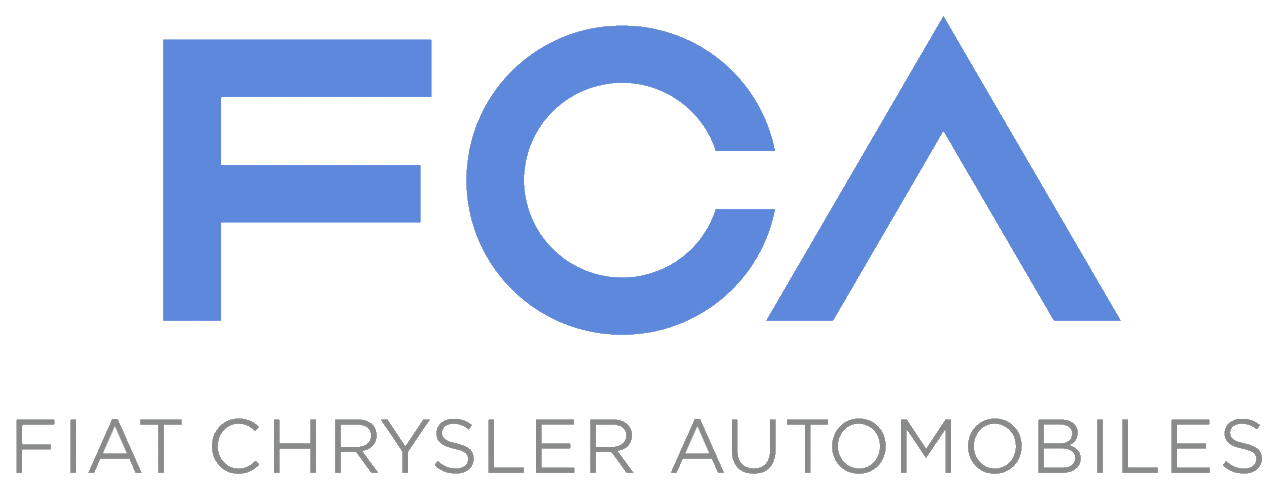| “This site contains affiliate links for which OEMDTC may be compensated” |
March 14, 2022 NHTSA CAMPAIGN NUMBER: 22E019000
Steering Assembly Bar May Bind Inside Rack
Difficulty steering, or a loss of steering control, can increase the risk of a crash.
NHTSA Campaign Number: 22E019
Manufacturer Chrysler (FCA US, LLC)
(FCA US, LLC)
Components STEERING
Potential Number of Units Affected 53
Summary
Chrysler (FCA US, LLC) is recalling certain Mopar Steering Rack and Pinion Electric Gear Assemblies with part numbers 68498478AA, 68499163AA, and 68499166AA. The steering gear rack bar may have been insufficiently hardened during manufacturing, possibly allowing it to bind within the steering rack, and resulting in difficulty steering or a loss of steering control.
(FCA US, LLC) is recalling certain Mopar Steering Rack and Pinion Electric Gear Assemblies with part numbers 68498478AA, 68499163AA, and 68499166AA. The steering gear rack bar may have been insufficiently hardened during manufacturing, possibly allowing it to bind within the steering rack, and resulting in difficulty steering or a loss of steering control.
Remedy
Dealers will replace or repurchase the steering gear assembly, free of charge. Owner notification letters were mailed on May 12, 2022. Owners may contact FCA US, LLC customer service at 1-800-852-1403. FCA US, LLC’s number for this recall is Z26.
Notes
Owners may also contact the National Highway Traffic Safety Administration Vehicle Safety Hotline at 1-888-327-4236 (TTY 1-800-424-9153), or go to www.nhtsa.gov.
New Safety Recall Advanced Communication – Z26
FCA US LLC (FCA US) has announced a safety recall on certain:
Mopar Gear Assembly – Steering Rack & Pinion Electric 68499166AA
Mopar Gear Assembly – Steering Rack & Pinion Electric 68499163AA
Mopar Gear Assembly – Steering Rack & Pinion Electric 68498478AA
REASON FOR THIS SAFETY RECALL
Some of the above steering gears may have been built with a rack bar manufactured with hardness below specification, and may in certain circumstances, result in bending or yielding. If the steering gear rack bar yields, it could cause a rack bar to bind within the steering rack, possibly resulting in sudden greater effort required to maintain directional steering control and/or the inability to maintain directional steering control.
A sudden greater effort required to maintain directional steering control and/or the inability to maintain directional steering control can cause a vehicle crash without prior warning.
SERVICE ACTION
FCA US will conduct a voluntary safety recall on all affected parts to replace or repurchase the steering gear assembly. The remedy for this condition is not currently available. Dealers will be notified of the launch of this safety recall by way of established communication methods. This recall is estimated to launch in 1st Quarter of 2022.
May 2022
Dealer Service Instructions for:
Safety Recall Z26 / NHTSA 22E-019 Steering Gear
Remedy Available
Steering gear assembly part numbers 68524908AA, 68524926AA and 68572913AA.
IMPORTANT: Some of the involved vehicles may be in dealer new vehicle inventory. Dealers should complete this campaign service on these vehicles before retail delivery. Dealers should also perform this repair on vehicles in used vehicle inventory and those vehicles in for service. Involved vehicles can be determined by using the VIP inquiry process.
Subject
Some of the steering gear assemblies above may have been built with a rack bar manufactured with hardness below specification that may bend or yield in certain circumstances. If the rack bar yields, it could bind within the steering rack, possibly resulting in sudden greater effort required to maintain directional steering control and/or the inability to maintain directional steering control, which can cause a vehicle crash without prior warning.
Repair
If the steering gear has not been installed, exchange it.
If the steering gear has been installed, replace it using the following procedure.
Parts Information
| Part Number | Qty. | Description |
| One of the following Steering Rack & Pinion Gear Assemblies: | ||
| x68524908AA | 1 | Steering Rack & Pinion Gear Assembly (WD 2WD 5.7L) (WK WD 4WD 3.6L) |
| 68524926AA | 1 | Steering Rack & Pinion Gear Assembly (WD 6.4 SRT Sales Code ESG) (WD 5.7L high perf suspension Sales Code EZH) |
| 68572913AA | 1 | Steering Rack & Pinion Gear Assembly (WK LHD 3.6L) |
| 06510206AA | 1 | Pinch Bolt |
| 06511398AA | 2 | Nut, Upper Ball Joint |
| 06511398AA | 2 | Nut, Outer Tie Rod |
| 06512099AA | 2 | Clevis Nut |
| 06512111AA | 2 | Clevis Bolt |
| 04809863AC | 2 | Washer, Half Shaft Outer |
| 06102240AA | 1 | Bolt and Washer, (axle tube bushing bracket bolt and nut) |
| 06104717AA | 1 | Nut, Lock (axle tube bushing bracket bolt and nut) |
| 06509298AA | 2 | Nut, Axle Half Shaft to hub and bearing |
| 06511930AA | 2 | Bolt, Front axle differential (cover bushing bolt & pinion nose bolt) |
| 68087448AC | 3 | Bolt kit, front prop to pinion flange |
| 06512761AA | 2 | Rivet, Spat Attaching – (WD only as applicable) |
Parts Return
No parts return required for this campaign.
Render the steering gear unusable and discard.
Special Tools
The following special tools are required to perform this repair:
| ➢ 9360 | Remover, Tie Rod |
| ➢ 8984C | Fixture |
| ➢ 8534C | Driveline Support or Equivalent |
| ➢ C-4150A | Press, Ball Joint |
| ➢ 10270 | Protector, Half Shaft, Drive |
| ➢ 8677 | Ball Joint Remover |
Service Procedure
A. Removal
- Disconnect and isolate the negative battery cable.
- Remove the air cleaner body.
- Disconnect the throttle body wire harness connector and disengage the wire harness clip from the throttle body.
- Remove the four bolts and the throttle body and set aside.
- Support the engine using Fixture, Engine Lifting 8984C Fixture, Driveline Support 8534C or equivalent (Figure 1).
- Raise and support the vehicle.
- Remove the bolts (2) and remove the transmission skid plate (1) (Figure 2).
- Remove the front suspension skid plate (2) by loosening the front bolts (1), removing the rear bolts (3), then the skid plate (Figure 3).
- Remove the front skid plate (2) on standard models by removing the front (1) and rear (3) bolts, then removing the front skid plate (Figure 4).
- For Trackhawk models, remove the outer spat rivet (1) (Figure 5).
- For Trackhawk models, remove the four fasteners (1) from each wheel well (Figure 6).
- For Trackhawk models, remove the two rear fasteners (1) and the 11 front fasteners (2) then remove the skid plate (Figure 7).
- Remove the engine mount nuts (2) (Figure 8).
- Remove the catalytic converter heat shield from the frame.
CAUTION: Steering Column Control Module (SCCM) is centered to the vehicles steering system. Failure to keep the system and steering column module centered and locked/inhibited from rotating can result in SCCM damage.
- Place the front wheels in the straight-ahead position with the steering wheel centered and locked with a steering wheel lock.
- Remove the steering shaft coupler pinch bolt (1) and disconnect the coupler (2) from the steering shaft. Discard the steering shaft coupler pinch bolt (Figure 9).
- Disconnect the wheel speed sensor electrical connector (1), the wheel speed sensor wiring routing clips (2, 3), and remove the wheel speed sensor wiring (4) from the brake flex hose bracket (Figure 10).
- Disconnect the sensor wire routing clips from the brake hose and remove the wheel speed sensor wiring (3) from the knuckle (4) (Figure 11).
- Remove the front wheel sensor mounting bolt (2) and remove the sensor (1) from the knuckle (4) (Figure 11).
- Remove both brake calipers and hang to the side.
- Remove the brake rotor.
- Support the outside of the lower control arms with a suitable holding fixture and raise to normal ride height.
- Remove the upper ball joint nuts (4) and DISCARD(Figure 12).
- Separate the upper ball joints (2) from the knuckles (3) using Press, Ball Joint C4150A (1) (Figure 13).
- Remove the shock clevis bracket to lower control arm nut/bolts and
- Mark (3) the front driveshaft (1) and pinion flange (2) for installation reference if applicable (Figure 14).
- Remove the driveshaft (1) from the pinion flange (2) if applicable (Figure 14).
- Disconnect the steering gear wire harness connectors.
- Remove the bolts (1) from the rear brackets (Figure 15).
- Using a grease pencil or equivalent, mark the location of the cradle on the underbody.
- Support the cradle with suitable lifting device.
- Remove the four cradle bolts (3) and separate the cradle crossmember (1) and brackets (2) from the vehicle (Figure 16).
CAUTION: Remove axle vent tube prior to removing axle. Failure to remove vent tube will allow axle fluid to saturate the vent and cause reduced or improper axle venting resulting in axle damage.
NOTE: Always install a NEW hub nut. The original hub nut is one-time use only and should be discarded when removed.
- Remove halfshaft hub/bearing nut (1) and DISCARD (Figure 17).
- Remove tie rod end nut (1) (Figure 18).
- Separate the outer tie rod end (3) from the knuckle (2) with Ball Joint Remover 8677 (1) (Figure 19).
- Lean the knuckle (2) out and push halfshaft (1) out of the hub/bearing. Discard the coated washer between the outer CV joint and the hub (Figure 20).
- Pry halfshaft from axle/axle tube with pry bar. There are notches present on the inner CV joint housing to pry against, use care not to damage halfshaft seal.
- Remove and DISCARD the front axle cover bushing bolt (2) and front axle pinion nose bushing bolt (1) from the crossmember (Figure 21).
- Remove and DISCARD the nut and bolt (1) from front axle tube bushing (2) bracket (Figure 22).
- Remove the bolts (3) from frame dampener (4) (Figure 22).
- To remove the axle (1), tilt the front side of the axle downward while maneuvering the axle bracket. Then lower the axle and slide it to the RH side of the vehicle to clear the front axle cover mounting bracket (Figure 23).
- Remove the two steering gear bolts (2) (Figure 24).
- Remove the one steering gear bolt (4) (Figure 24).
- Remove the steering gear (3) (Figure 24).
B. Installation
CAUTION: Steering Column Control Module (SCCM) is centered to the vehicles steering system. Failure to keep the system and steering column module centered and locked/inhibited from rotating can result in SCCM damage.
- Drill out the rivets with a 9/64 drill bit, transfer the steering gear heat shield, secure the heat shield with the NEW self-tapping screws provided with the new steering gear.
- Position the NEW steering gear (3) to the crossmember cradle (Figure 24).
- Install the two steering gear bolts (2) and tighten to 250N·m (184 ft. lbs.).
- Insert both outer tie rod end studs into the steering knuckles.
- Install the two outer tie rod end nuts (5) and tighten them to 54N·m + 110° (40 ft. lbs. + 110°) (Figure 24).
- Lift the axle into the cradle (if applicable).
- Install NEW front axle tube bushing mounting fasteners (1) in the RH axle bracket (2) and tighten to 61N·m (45 ft. lbs.) (Figure 25).
- Install frame dampener (4) and bolts (3) and tighten to 61N·m (45 ft. lbs.).
- Install a NEW front axle cover bushing bolt (2) and a NEW front axle pinion nose bushing bolt (1) and tighten to 118N·m (87 ft. lbs.) (Figure 26).
- Install front axle vent tube and ensure orientation is correct. Vent Tube needs to be fully seated to vent nipple and then can be orientated to correct position.
- Using axle seal protector 10270 (1), install halfshafts in the axle. Verify halfshaft has engaged (Figure 27).
- Install NEW coated washer on the outer C/V joint shaft.
- Install halfshaft (1) through the hub/bearing (2) (Figure 20).
- Raise the engine cradle into position guiding the engine mounts into the engine mount brackets.
- Align the engine cradle to the marks made during removal.
- Tighten the four engine cradle support bolts to 180 N·m (133ft. lbs.) (Figure 16).
- Install and tighten the six engine cradle stiffener bracket bolts to 20N·m (15ft. lbs.) (Figure 15).
- Connect the steering gear wire harness connectors.
- Install the driveshaft with reference marks aligned (Figure 14).
NOTE: Clean the driveshaft bolts and apply Mopar Lock and Seal Adhesive or equivalent to the threads before installation.
- Install the front driveshaft bolts and tighten to 55N·m (41ft. lbs.).
- Support the outside of the lower control arm with a suitable holding fixture, and raise to normal ride height.
- Tighten the NEW front shock clevis bracket to lower control arm nut/bolt to 150 Nm + 45° (111ft. lbs. +45°).
- Insert both outer tie rod end studs into the steering knuckles.
- Install the two outer tie rod end nuts (5) and tighten them to 54Nm + 110° (40ft. lbs. +110°) (Figure 24).
- Install the NEW upper ball joint nuts (4) and tighten to 165Nm (122ft. lbs.) (Figure 12).
Caution: The steering gear must be centered prior to installing the coupler to prevent clockspring damage.
- Connect the steering shaft coupler to the steering shaft, install a NEW coupler pinch bolt and tighten to 45N·m (33ft. lbs.).
- Lower the engine fully onto the engine mounts.
- Remove the engine support tool (Figure 1).
- Tighten the engine mount nuts to 61N·m (45ft. lbs.) (Figure 8).
- Install the brake calipers and tighten to 55N·m (41ft. lbs.).
- Position the wheel speed sensor in the knuckle, install the mounting bolt, and tighten to 10.7 N·m (95 in. lbs.).
- Attach the sensor wire routing clips to the brake hose.
- Attach the wheel speed sensor wiring to the knuckle.
- For Trackhawk models, install the two rear fasteners (1) and the 11 front fasteners (2) with the front skid plate (Figure 7).
- For Trackhawk models, install the four fasteners (1) from each wheel well (Figure 6).
- For Trackhawk models, install NEW outer spat rivet (1) (Figure 5).
- Install the front skid plate on standard models by installing the front (1) and rear (3) bolts and tightening to 55 Nm (41 ft. lbs.) (Figure 4).
- Install the front suspension skid plate by sliding under the front bolts (1), installing the rear bolts and tightening to 28 Nm (21 ft. lbs.) (Figure 3).
- Install the transmission skid plate (1) and bolts (2). Tighten bolts to 55 Nm (41 ft. lbs.) (Figure 2).
- If removed, Install the throttle body and tighten the four bolts in a criss-cross pattern. For 3.6L engines, tighten to 9Nm (80 in. lbs.). For all other engines, tighten to 12Nm (9 ft. lbs.).
- Perform wheel alignment, paying special attention to thrust angle. If engine cradle crossmember needs to be shifted to align thrust angle, Reference to 02 Front/Wheel Alignment- Standard Procedure.
- Return the vehicle to the customer.
 Loading...
Loading...
Chronology :
- On January 6, 2022, the supplier notified FCA US LLC (“FCA US”) Supplier Quality of a potential issue related to an incomplete steering gear rack bar hardening process.
- On February 4, 2022, the FCA US Technical Safety and Regulatory Compliance (“TSRC”) organization opened an investigation based on information provided by FCA US Current Production Quality.
- From February 4, 2022, to February 23, 2022, FCA US TSRC reviewed FCA US and supplier records and met with FCA US engineering to review the issue and understand the part processing and delivery history.
- As of March 3, 2022, FCA US has identified zero customer assistance records, zero warranty claims, and zero field reports potentially relating to this issue for all markets.
- As of March 3, 2022, FCA US is not aware of any accidents or injuries potentially relating to this issue for all markets.
- On March 7, 2022, FCA US determined, through the Vehicle Regulations Committee, to conduct a voluntary safety equipment recall of the affected parts.
1 Affected Product
Equipment
| BRAND | PART NO. | PRODUCTION DATES |
| MOPAR | STEERING RACK & PINION | |
12 Associated Documents
Recall Acknowledgement
RCAK-22E019-6242.pdf 645.206KB
 Loading...
Loading...
Defect Notice 573 Report
RCLRPT-22E019-1837.PDF 216.409KB
 Loading...
Loading...
Manufacturer Notices(to Dealers,etc) – NSRAC Initial recall announcement
 Loading...
Loading...
Miscellaneous Document – FCA US LLC Recall Part Number/Model Compatibility
RMISC-22E019-0277.pdf 118.867KB
 Loading...
Loading...
Remedy Instructions and TSB
RCRIT-22E019-8860.pdf 1064.444KB
 Loading...
Loading...
ISSUED Owner Notification Letter(Part 577)
RCONL-22E019-1899.pdf 42.252KB
 Loading...
Loading...
Recall Quarterly Report #1, 2022-2
RCLQRT-22E019-7930.PDF 211.138KB
 Loading...
Loading...
Recall Quarterly Report #2, 2022-3
RCLQRT-22E019-3206.PDF 211.237KB
 Loading...
Loading...
Recall Quarterly Report #3, 2022-4
RCLQRT-22E019-2447.PDF 211.323KB
 Loading...
Loading...
Recall Quarterly Report #4, 2023-1
RCLQRT-22E019-5915.PDF 211.429KB
 Loading...
Loading...
Recall Quarterly Report #5, 2023-2
RCLQRT-22E019-8847.PDF 211.534KB
 Loading...
Loading...
Recall Quarterly Report #6, 2023-3
RCLQRT-22E019-3337.PDF 211.756KB
 Loading...
Loading...
Latest Recalls Documents
- [Pro OBD2 Scanner] - BlueDriver is the easiest way to scan and understand your vehicle like a professional mechanic. Read and clear your car’s trouble codes and check engine light.
- [Read & Clear All The Codes] - BlueDriver's enhanced vehicle diagnostics gives you access to information normally available only to mechanics on their OBD2 scan tools. Now you can read and clear ABS, Airbag, SRS, TPMS codes, and many more.
- [Get The Right Fix & View Live Data] - Much more than a car code reader, BlueDriver is a diagnostic tool. You’ll get unlimited repair reports with possible causes and fixes, plus real-time health monitoring while you drive with the live data feature.
- [Wireless & Bluetooth Enabled] - Say goodbye to wires. BlueDriver connects with Bluetooth via your phone/tablet to a sensor that plugs into your car's OBDII port. Get all of the capabilities of an expensive code reader & scan tool without any annoying wires.
- [User-Friendly App and Repair Videos] - BlueDriver gives you more ways to scan and fix your vehicle. Our iOS & Android app connects you to a large database of repair videos with step-by-step directions of repairs.
- [Easy to Use--Work out of box] + [FOXWELL 2025 New Version] FOXWELL NT604 Elite scan tool is the 2025 new version from FOXWELL, which is designed for those car owners who want to figure out the cause issue before fixing the car problem via scanning the most common systems like abs srs engine and transmission.The NT604 Elite diagnostic tool comes with latest software, which can be used out of box. No need to waste time to download the software first.
- [Affordable] + [Reliable Car Health Monitor] Will you be confused what happen when the warning light of abs/srs/transmission/check engine flashes? Instead of taking your cars to dealership, this foxwell scanner will help you do a thorough scanning and detection for your cars and pinpoint the root cause. It will t-urn off the warning light car after the problem is fixed.👉TIPS: Airbag crash/collision data can NOT be cleared even you replace the new airbag.
- [5 in 1 Diagnostic Scanner] Compared with those auto scanners (50-100), NT604 Elite code scanner not only includes their OBDII diagnosis but also it can be an abs/srs scanner, transmission and check engine code reader. When it’s an odb2 scanner, you can use it to check if your car is ready for annual test through I/M readiness menu. In addition, live data stream, built-in DTC library, data play back and print, all these features are a big plus for it. Note: doesn't support maintenance function.
- [Fantastic AUTOVIN] + [No extra software fee] Through the AUTOVIN menu, this NT604 Elite car scanner allows you to get your V-IN and vehicle info rapidly, no need to take time to find your V-IN and input one by one. What's more, the NT604 Elite abs srs scanner supports 60+ car makes from worldwide (America/Asia/Europe). You don’t need to pay extra software fee.
- [Solid protective case KO plastic carrying bag] + [Lifetime update] Almost all same price-level obd scanner diagnostic tool only offers plastic bag to hold on the scanner.However, NT604 Elite automotive scanner is equipped with solid protective case, preventing your obd2 scanner from damage. Then you don’t need to pay extra money to buy a solid toolbox.

- [Brand-New ArtiDiag500] We've got everything you're looking for! Forget basic OBD2 scanners; TOPDON's ArtiDiag500 car scanner offers more. The all-new ArtiDiag500 not only includes full OBD2 functions and 4-system diagnostics but also provides DIYers with 6 maintenance services. The brand-new, cost effective AD500 is back in full swing!
- [4-System Diagnostics] DIY enthusiasts, take notice! Will these 4-system diagnostics be the treasure you've been seeking? The ArtiDiag500 code reader offers in-depth testing for the engine, transmission, ABS, and SRS systems, reading fault codes and data streams. It also visualizes real-time data in chart form, simplifying complex data for storage and future playback, aiding DIY users in problem detection.
- [6 Reset Functions] Hey, hang tight for a moment. With these 6 reset functions, the ArtiDiag500 has got you covered. It offers throttle adaptation along with reset capabilities for Oil, SAS, TPMS, BMS, and EPB. Seamlessly aligning the throttle, battery, tires, and brake pads with your vehicle, it also adjusts the steering angle and turns off the oil light. Looking to restore your car to its original condition? Look no further than the ArtiDiag500.
- [Multiple Functions] The Smart AutoVIN of this TOPDON OBD2 scanner keeps track of your manual selections for vehicle make, model, and year and directs you to the suitable diagnostics. Max 4 Live Data streams integrated for much easier data processing. Diagnostic feedback online with this diagnostic tool to help you get tough repair operations well-completed. Real-time car battery voltage monitoring identifies probable vehicle defects.
- [Global Support] Rest assured about compatibility with your vehicle and language – ArtiDiag500 currently supports 67+ car brands, 10,000+ models, covering most vehicles worldwide, and is available in 12 languages. Whether it's for your car or preferred language, there's an ideal choice for you. Plus, it's fully compatible with Android 11 for smoother use.
- 【Great Ideal For Every Car Owner】Prefect choice for your father, husband, brother or boyfriend. EVERY CAR OWNER WILL NEED IT! Also, the lifetime update is provided for more vehicle coverage, bug fixes. SAVE AT LEAST $1000+ PER YEAR!Get LAUNCH CRP123 V2.0 Elite car diagnostic scanner and give your lover a surprise!*R each us to Get the Extra Gifts :Protective Case Storage Bag.
- 【2025 Newly Added 3 Reset Functions】CRP123 V2.0 obd2 scanner with upgrades it offers Throttle Adaptation,Oil Reset and SAS Reset functions for FREE now!! Optimize your engine performance with Throttle Adaptation, reset your oil life system with ease to save time and money on maintenance, and enhance your vehicle's handling and safety with SAS Reset.Covering more daily repairs,become the most cost-effective product in its price range,save your time and money!
- 【 Read & Clear/Reset Engine/ABS/SRS/Transmission Diagnostic Scan Tool 】LAUNCH CRP123 V2.0 OBD2 Scanner can test Engine, Transmission, ABS and Airbag four systems, also reads and resets code, displays data stream graphic, stores and playbacks dynamic data stream,helps to quick analysis and diagnosis.
- 【 Error Fault Code Reader】Except the full 10 modes OBD2 diagnostic functions like, retrieving I/M readiness, Freeze Frame Data, Read Dynamic Data stream and V-ehicle Information, O2 Sensor Test, EVAP Test of F-uel Tank System (Mode 8) and Advanced On-board Monitoring (Mode 6), launch crp123 v2.0 obd2 scanner can not only reveal what error codes your car is producing, but also erase your v-ehicle’s check engine light after problem fixed, the DTC help and explanation also tell you the exact problem.
- 【 Live Data Graphing + Read/Record/Playback Data stream + Print diagnostic data 】Live Data Graphing,more intuitive to know your vehicle’s problem.Large size Color Screen ;Print Function:Print the diagnose result easily; with user manual and register & update tutorial video uploaded in the link by us,you can Look up it anytime by ONE-CLICK.
- [ABS Diagnosis] - Quickly identify and resolve ABS-related issues, including sensor faults (such as wheel speed sensors), wiring problems (faulty circuits or connectors within the ABS system), or ABS pump failures (malfunctions in the ECU controlling the ABS). Ensure proper system operation, restore optimal braking performance, and clear any warning lights.
- [SRS Diagnosis] - Quickly detect the airbag ECU itself, airbag sensor failure, airbag system plug disconnection or poor contact, seat belt sensor failure, or system error, etc, to ensure that the SRS (Supplemental Restraint system) is working properly. After repair, reset the system to clear the warning light and restore full safety performance. NOTE: It cannot reset Airbag crash or transmission codes.
- [Full OBD2 Function] - Read and clear trouble codes for all OBD2 systems, including show real-time data, freeze frame data, I/M Readiness, DTC lookup, test results for o-xygen sensor, On-board monitor test, request vehicle information, component test, modules present and e-vap test. Allowing you to quickly identify and troubleshoot vehicle issues.
- [AutoVIN Technology] - It simplifies diagnostics by automatically identifying the vehicle’s model and configuration, eliminating the need for manual input, and ensures accurate diagnostics by applying the correct data and algorithms, reducing errors caused by manual entry. Improves efficiency and streamlines the diagnostic process.
- [ABS Auto Bleeding] - Helps bleed your vehicle's Anti-lock Braking System (ABS), removing air from the brake lines to ensure optimal brake performance. It helps prevent brake issues such as spongy pedals, inconsistent braking, and reduced stopping power, and enhances vehicle safety by ensuring the ABS system is working properly, especially during critical driving situations. NOTE: It’s not compatible with vehicles that only support manual bleeding.
- [Transform Your Car Care Experience] - With BLCKTEC, instantly become your own professional mechanic. Effortlessly read and clear your car’s trouble codes and check engine light, ensuring your vehicle stays in top condition.
- [Empower Yourself with Comprehensive Diagnostics] - Unlock the full potential of your vehicle with the BLCKTEC 430. Access detailed diagnostics previously exclusive to professional mechanics’ OBD2 scan tools, including ABS, Airbag, SRS, TPMS codes, and beyond, right at your fingertips.
- [Drive with Confidence] - The BLCKTEC 430 is more than just a car code reader; it's your personal vehicle health advisor. Receive tailored repair reports with potential causes and verified solutions for your specific make and model, guiding you to the right fix every time.
- [Seamless Connectivity, Ultimate Convenience] - Experience the freedom of wireless diagnostics with this portable car scanner. Easily connect via Bluetooth to our intuitive sensor and enjoy all the functionalities of high-end scan tools without the clutter of wires, directly from your smartphone or tablet. To connect the tool to the App, please DO NOT go to device's Bluetooth settings, instead, open RepairSolutions2 App and follow the instructions on the App to pair the BLCKTEC 430.
- [DIY Repairs Made Easy] - Navigate car maintenance with ease using our premium app. Access a vast library of easy-to-follow repair videos, guiding you through each step of the repair process, compatible with both iOS & Android devices.
- 9 Reset Services Car Scanner: TOPDON obd2 scanner AD600S is the upgrade version of TOPDON AD600, AD500 and AD500S. The latest version adds 1 reset function again. Except for OIL RESET, BRAKE RESET, TPMS RESET, Throttle Adaptation, SAS RESET, BMS RESET, ABS BLEEDING, DPF RESET, it add the Injector Coding, more practical reset functions than TOPDON AD600 and AD500. For the cost you' re getting value from this handy car scanner to reset systems. *Function menu varies by vehicle’s specifics
- Recommended by Youtuber Samcrac: 4 Systems Diagnostic Tool, AUTOAUTH FOR FCA GATEWAY ACCESS: This is an OBDII scanner and 4 systems diagnostic tool made for home mechanics, DIYers, and professionals. You can access AT/ENG/ABS/SRS fault codes to find the right troubleshooting procedure, and diagnose with full 10 OBD2 test modes to fix most of emission issues. Give your aging cars satisfying routine maintenance to avoid costly repairs, a breakdown, or even a crash. *DOESN'T WORK WITH 5G
- No extra software fee + One-click Free Updates + 32G memory: The touch-sensitive screen on this scan tool makes operation much easier than the simple button-based OBD2 code readers. The icons are clear and its 5” color screen with high resolution will leave you with no trouble interpreting results in a dark garage. One-click updates over Wi-Fi will keep the software current and the coverage addition constant. Android 11.0 ensures lightning-fast bootup and processing
- Powerful Compatibility + Work on 90 Vehicle Brands: Most OBD2 scanners work with vehicles manufactured after 2001, but TOPDON ArtiDiag600S compatible with OBDII-equipped vehicles built after 1996, and it works on more than 90 Vehicle Brands.It supports Diesel (12v only), gasoline, 12V passenger car, pickup, light-duty truck, SUV, minivans, compatible with OBD2/EOBD/JOBD&CAN/CAN-FD protocols.*Menus vary by make, model, and year of gasoline or diesel engine vehicle. Email us your VIN data
- Versatile Scan Tool+AUTO VIN+DTC Lookup: This OBD2 scanner has automatic VIN technology to identify the car without manual input. Live data display in text or 4-in-1 merged waveform graph, you can save, share, print, or email the overall inspection report for easier analysis. Inbuilt “Feedback” module provides customized repair suggestions from our certified professionals. Onboard DTC library saves your Google searching time when interpreting the error codes. AutoVIN doesn’t work on ALL cars
- 【Designed for Volkswagen(VAG) Cars Diagnostics】The VD500 OBD2 scanner is specifically designed to diagnose Volkswagen Group (Fits for VW/Audi/Skoda/ SEAT) 12-volt 16-pin vehicles, but can also be used with other 12-volt (non-Volkswagen) and light trucks (non-electric) vehicles manufactured in 1996 or later that are OBD II -compliant with standard 16-pin OBD II protocols (J1850 VPM, J1850PWM, ISO9141, KWP 2000 and CAN)
- 【Basic + Special Advanced Functions for VAG Vehicle】The ANCEL VD500 scan tool for vw can not only read and clear codes on engine, ABS, transmission, SAS (not all cars), ESP, TPMS and other systems, but also reset the oil, brake pad(epb service) and throttle position adaption. If you don't know how to do it, please con-tact us in time. Include your car model, year and the function you want to do
- 【Plug and Play, No Complex Connection】The ANCEL VD500 is truly plug-and-play—no complicated networking or batteries required. Simply connect it and use it anywhere in your car, anytime. Fast, easy, and convenient
- 【Full Access, No Hidden Costs】Unlike other detectors that charge extra for features, the ANCEL VD500 is 100% no extra additional charges, with no hidden costs. The full functionality is accessible, and the system upgrade is included, a favorite choice among customers
- 【Wide Compatibility for Volkswagen Cars】The VD500 diagnostic scanner for audi offering for Volkswagen vehicles covers the following vehicles: fits for VW (CC, EOS, Golf, GTI, Jetta, Passat, Phaeton, Polo, Rabbit, Sharan, Tiguan, Touran, Touareg); fits for Audi (A3, A4, A6, A7, A8, A5, Q3, Q5, Q7, R8, RS3, TT, RS, RS5, S4, S6); fits for Skoda (Octavia, Rapid, Yeti, Kodiaq, Fabio, Superb); fits for SEAT (Leon, Ateca, Ibiza, Altea, Cushion, Cord, Alhambra) Diagnostics
- 【ENHANCED DIAGNOSTIC SCAN TOOL WITH ABS/SRS/ECM/TCM SYSTEMS】 The XpertAuto S515 OBD2 scan diagnostic tool helps diagnose issues with ABS, SRS, ECM, and TCM systems. This car diagnostic scan tool reads and clears error codes, reads data streams, retrieves ECU info,and quickly locates ABS, SRS, ECM, TCM problems
- 【8 HOT RESET SERVICES】The XpertAuto S515 professional level car code reader and reset tool offers 8 hot reset services, including oil, airbag, SAS, EPB, ETS, ABS bleed, DPF regeneration and battery reset. This car code reader is perfect for thoughtful and attentive service, covering everything from routine maintenance and warning light removal to auto part replacement and more
- 【PROFESSIONAL-GRADE OBD2 SCANNER】 The car scanner diagnostic tool delivers professional-grade functionality at a consumer price. It covers all the essentials: Read Codes, Erase Fault Codes, MIL Fault Indicator Light, Live Data, EVAP System Test, View Freeze-Frame, Vehicle Info, I/M Readiness, and DTCs Look-up, ensuring accurate diagnosis and peace of mind
- 【AUTOSEARCH VIN - SCREENSHOT & RECORDING】 The Vehicle Code Reader features intelligent Auto VIN technology for fast and accurate one-touch vehicle identification. It scans ECUs, collects vehicle information and performs diagnostics on selected systems. This car diagnostic tool comes with unique screenshot and video recording function, allowing you to save extensive data effortlessly
- 【MULTIPLE DISPLAY OF LIVE DATA】 The car diagnostic tool can display data streams through numbers, images, and a combination of both. It also allows comparison with historical data for a comprehensive view of your car's condition and changes at a glance. Car diagnostic reports can be easily saved, shared, printed, and emailed
- 【Best Bang For Your Buck!-FOXWELL NT614 Elite】1. 2025 New software-faster than old one. 2. One click lifetime WIFI f-ree update, no need to use the annoying Micro SD card. 3. New Update-No need to register on the FOXWELL website before use, more convenient! 4. More intuitive viewing with new interface, you can find I/M, Battery Test, DTC Lookup directly.
- 【UPGRADE OF NT604-POWERFUL 5 RESETS】Wanna to do maintenance service for your car however the basic 4 system scanner tool can't do it? Then FOXWELL NT614 Elite-the upgraded version of nt604, was born for providing you with 5 special functions-ABS Bleeding/Oil Reset/SAS Calibration/EPB Reset/Throttle Reset. These functions are enough for your daily needs. No need to buy those 300-600 dollors obd2 scanner. Saving your unnecessary repair fee with FOXWELL nt614 car scanner diagnostic tool!
- 【ENGINE/ABS/SRS/TRANSMISSION CODE READER】Don't know what's wrong with your car when the warning light of ABS, transmission, SRS, Engine flashes? NT614 Elite obd2 scanner can pinpoint the problem components. It boasts many functions of engine, abs, srs and transmission such as read & erase fault codes and grapgh live data like engine temp, wheel speed sensor, read transmission temperature, etc. Compared with car repairs, using foxwell nt614 elite is more convenient and a-ffordable.
- 【ABS BLEEDING OBD SCANNER】Do you always feel the brake pedal was slowly sinking to floor or it's loose after doing a complete front & rear brake job? And then you need to take more time than normal to stop your car, which is very dangerous. That's because when you open the brake system to replace components, air gets inside. To get a firm brake pedal, the air need to be removed by bleeding the brakes. NT614 Elite odb2 scanner can do ABS BLEEDING perfectly for your cars.
- 【SMART AUTOVIN & LIFETIME F-REE WIFI UPDATE & PERFECT GIFT CHOICE】With the fantastic AUTOVIN function, this nt614 scan tool can get your VIN and vehicle info rapidly. No need to spend much time in finding your VIN and input it one by one. Also, the lifetime f-ree wifi update is provided for more vehicle coverage, bug fixes, newly added parameters. SAVE AT LEAST 1000+ PER YEAR. And this automotive scanner is a best gift for your Dad, Husband, Boyfriend and Handy Men.
SEOCONTENT-START
FCA US LLC Recall Part Number/Model Compatibility
Z26 – 2021-2022 WD/WK – Steering Rack Bar Heat Treat
Submitted on March 14, 2022
The chart below shows the vehicle make/model/model year(s) in which the recalled components COULD be used/installed as aftermarket or service parts. This list does not represent vehicle models or model years in which the recalled components were used for initial vehicle production.
Dodge Durango & Jeep
Durango & Jeep Grand Cherokee (WK)
Grand Cherokee (WK)
STEERING RACK ASSEMBLY PART NUMBERS BY MAKE/MODEL/MODEL YEAR(S)
201620172018201920202021202220162017201820192020202120222016201720182019202020212022201620172018201920202021202268524926AAGEAR – RACK AND PINIONX68499163AA GEAR – RACK AND PINIONXXXXXXXXXXXXX68499166AAGEAR – RACK AND PINIONXXXXXXXXXMake / Model / Model YearPart NumberPart Name/DescriptionJeep Grand Cherokee W2Jeep Grand Cherokee W3Dodge Durango WDGrand Cherokee WK
************************************************************************************************************
© Copyright 2022, FCA US LLC, All Rights Reserved (djt)
May 2022
Dealer Service Instructions for:
Safety Recall Z26 / NHTSA 22E-019
Steering Gear
Steering gear assembly part numbers 68524908AA, 68524926AA
and 68572913AA.
Some of the steering gear assemblies above may have been built with a rack bar
manufactured with hardness below specification that may bend or yield in certain
circumstances. If the rack bar yields, it could bind within the steering rack,
possibly resulting in sudden greater effort required to maintain directional steering
control and/or the inability to maintain directional steering control, which can
cause a vehicle crash without prior warning.
Remedy Available
IMPORTANT: Some of the involved vehicles may be in dealer new vehicle
inventory. Dealers should complete this campaign service on these vehicles
before retail delivery. Dealers should also perform this repair on vehicles in used
vehicle inventory and those vehicles in for service. Involved vehicles can be
determined by using the VIP inquiry process.
Subject
Safety Recall Z26 – Steering Gear Page 2
If the steering gear has not been installed, exchange it.
If the steering gear has been installed, replace it using the following procedure.
Part Number Qty. Description
One of the following Steering Rack & Pinion Gear Assemblies:
68524908AA 1 Steering Rack & Pinion Gear Assembly
(WD 2WD 5.7L)
(WK WD 4WD 3.6L)
68524926AA 1 Steering Rack & Pinion Gear Assembly
(WD 6.4 SRT Sales Code ESG)
(WD 5.7L high perf suspension Sales Code EZH)
68572913AA 1 Steering Rack & Pinion Gear Assembly
(WK LHD 3.6L)
06510206AA 1 Pinch Bolt
06511398AA 2 Nut, Upper Ball Joint
06511398AA 2 Nut, Outer Tie Rod
06512099AA 2 Clevis Nut
06512111AA 2 Clevis Bolt
04809863AC 2 Washer, Half Shaft Outer
06102240AA 1 Bolt and Washer,
(axle tube bushing bracket bolt and nut)
06104717AA 1 Nut, Lock (axle tube bushing bracket bolt and nut)
06509298AA 2 Nut, Axle Half Shaft to hub and bearing
06511930AA 2 Bolt, Front axle differential
(cover bushing bolt & pinion nose bolt)
68087448AC 3 Bolt kit, front prop to pinion flange
06512761AA 2 Rivet, Spat Attaching – (WD only as applicable)
Repair
Parts Information
Safety Recall Z26 – Steering Gear Page 3
No parts return required for this campaign.
Render the steering gear unusable and discard.
The following special tools are required to perform this repair:
➢ 9360 Remover, Tie Rod
➢ 8984C Fixture
➢ 8534C Driveline Support or Equivalent
➢ C-4150A Press, Ball Joint
➢ 10270 Protector, Half Shaft, Drive
➢ 8677 Ball Joint Remover
Parts Return
Special Tools
Safety Recall Z26 – Steering Gear Page 4
A. Removal
1. Disconnect and isolate the negative battery cable.
2. Remove the air cleaner body.
3. Disconnect the throttle body wire harness connector and disengage the wire
harness clip from the throttle body.
4. Remove the four bolts and the throttle body and set aside.
5. Support the engine using Fixture, Engine
Lifting 8984C Fixture, Driveline Support
8534C or equivalent (Figure 1).
6. Raise and support the vehicle.
7. Remove the front wheels and tires.
8. Remove the bolts (2) and remove the
transmission skid plate (1) (Figure 2).
Service Procedure
Figure 1 – Engine Lifting
Fixture
Figure 2 – Transmission Skid
Plate
Safety Recall Z26 – Steering Gear Page 5
9. Remove the front suspension skid plate (2)
by loosening the front bolts (1), removing
the rear bolts (3), then the skid plate
(Figure 3).
10. Remove the front skid plate (2) on standard
models by removing the front (1) and rear
(3) bolts, then removing the front skid plate
(Figure 4).
11. For Trackhawk models, remove the outer
spat rivet (1) (Figure 5).
Service Procedure [Continued]
Figure 3 – Front Suspension
Skid Plate
Figure 4 – Front Skid Plate
Figure 5 – Outer Spat Limit
(Trackhawk Models)
Safety Recall Z26 – Steering Gear Page 6
12. For Trackhawk models, remove the four
fasteners (1) from each wheel well
(Figure 6).
13. For Trackhawk models,
remove the two rear
fasteners (1) and the 11
front fasteners (2) then
remove the skid plate
(Figure 7).
14. Remove the engine mount nuts (2)
(Figure 8).
Service Procedure [Continued]
Figure 6 – Wheel Well
Fasteners (Trackhawk Models)
Figure 7 – Skid Plate Fasteners (Trackhawk
Models)
Figure 8 – Engine Mount Nuts
Safety Recall Z26 – Steering Gear Page 7
15. Remove the catalytic converter heat shield from the frame.
CAUTION: Steering Column Control Module (SCCM) is centered to the
vehicles steering system. Failure to keep the system and steering column
module centered and locked/inhibited from rotating can result in SCCM
damage.
16. Place the front wheels in the straight-ahead position with the steering wheel
centered and locked with a steering wheel lock.
17. Remove the steering shaft coupler pinch
bolt (1) and disconnect the coupler (2) from
the steering shaft. Discard the steering
shaft coupler pinch bolt (Figure 9).
18. Disconnect the wheel speed sensor
electrical connector (1), the wheel speed
sensor wiring routing clips (2, 3), and
remove the wheel speed sensor wiring (4)
from the brake flex hose bracket (Figure
10).
Service Procedure [Continued]
Figure 9 – Steering Shaft
Coupler Pinch Bolt
Figure 10 – Wheel Speed
Sensor Connections
Safety Recall Z26 – Steering Gear Page 8
19. Disconnect the sensor wire routing clips
from the brake hose and remove the wheel
speed sensor wiring (3) from the knuckle
(4) (Figure 11).
20. Remove the front wheel sensor mounting
bolt (2) and remove the sensor (1) from the
knuckle (4) (Figure 11).
21. Remove both brake calipers and hang to the
side.
22. Remove the brake rotor.
23. Support the outside of the lower control arms with a suitable holding fixture and
raise to normal ride height.
24. Remove the upper ball joint nuts (4) and
DISCARD (Figure 12).
Service Procedure [Continued]
Figure 11 – Wheel Speed
Sensor
Figure 12 – Ball Joint Nut
Safety Recall Z26 – Steering Gear Page 9
25. Separate the upper ball joints (2) from the
knuckles (3) using Press, Ball Joint C-
4150A (1) (Figure 13).
26. Remove the shock clevis bracket to lower
control arm nut/bolts and DISCARD.
27. Mark (3) the front driveshaft (1) and pinion
flange (2) for installation reference if
applicable (Figure 14).
28. Remove the driveshaft (1) from the pinion
flange (2) if applicable (Figure 14).
29. Disconnect the steering gear wire harness
connectors.
30. Remove the bolts (1) from the rear
brackets (Figure 15).
Service Procedure [Continued]
Figure 15 – Bracket
Figure 14 – Driveshaft & Pinion
Flange
Figure 13 – Ball Joint Press
4150A
Safety Recall Z26 – Steering Gear Page 10
31. Using a grease pencil or equivalent, mark the location of the cradle on the
underbody.
32. Support the cradle with suitable lifting device.
33. Remove the four cradle bolts (3) and
separate the cradle crossmember (1) and
brackets (2) from the vehicle (Figure 16).
CAUTION: Remove axle vent tube prior
to removing axle. Failure to remove vent
tube will allow axle fluid to saturate the
vent and cause reduced or improper axle
venting resulting in axle damage.
34. Remove axle vent tube from axle.
NOTE: Always install a NEW hub nut. The original hub nut is one-time
use only and should be discarded when removed.
35. Remove halfshaft hub/bearing nut (1) and
DISCARD (Figure 17).
Service Procedure [Continued]
Figure 16 – Cradle
Figure 17 – Hub/Bearing Nut
Safety Recall Z26 – Steering Gear Page 11
36. Remove tie rod end nut (1) (Figure 18).
37. Separate the outer tie rod end (3) from the
knuckle (2) with Ball Joint Remover 8677
(1) (Figure 19).
38. Lean the knuckle (2) out and push halfshaft
(1) out of the hub/bearing. Discard the
coated washer between the outer CV joint
and the hub (Figure 20).
39. Pry halfshaft from axle/axle tube with pry
bar. There are notches present on the inner
CV joint housing to pry against, use care
not to damage halfshaft seal.
Service Procedure [Continued]
Figure 18 – Tie Rod End Nut
Figure 19 – Ball Joint Remover
8677
Figure 20 – Halfshaft from
Hub/Bearing
Safety Recall Z26 – Steering Gear Page 12
40. Remove and DISCARD the front axle
cover bushing bolt (2) and front axle pinion
nose bushing bolt (1) from the crossmember
(Figure 21).
41. Remove and DISCARD the nut and bolt (1)
from front axle tube bushing (2) bracket
(Figure 22).
42. Remove the bolts (3) from frame dampener
(4) (Figure 22).
43. To remove the axle (1), tilt the front side of
the axle downward while maneuvering the
axle bracket. Then lower the axle and slide
it to the RH side of the vehicle to clear the
front axle cover mounting bracket
(Figure 23).
Service Procedure [Continued]
Figure 21 – Front Axle
Bushing Bolts
Figure 22 – Front Axle Tube
Bushing Nut & Bolt
Figure 23 – Front Axle
Removal
Safety Recall Z26 – Steering Gear Page 13
44. Remove the two steering gear bolts (2)
(Figure 24).
45. Remove the one steering gear bolt (4)
(Figure 24).
46. Remove the steering gear (3) (Figure 24).
B. Installation
CAUTION: Steering Column Control Module (SCCM) is centered to the
vehicles steering system. Failure to keep the system and steering column
module centered and locked/inhibited from rotating can result in SCCM
damage.
1. Drill out the rivets with a 9/64 drill bit, transfer the steering gear heat shield,
secure the heat shield with the NEW self-tapping screws provided with the new
steering gear.
2. Position the NEW steering gear (3) to the crossmember cradle (Figure 24).
3. Install the two steering gear bolts (2) and tighten to 250N·m (184 ft. lbs.).
4. Insert both outer tie rod end studs into the steering knuckles.
5. Install the two outer tie rod end nuts (5) and tighten them to 54N·m + 110° (40
ft. lbs. + 110°) (Figure 24).
6. Lift the axle into the cradle (if applicable).
Service Procedure [Continued]
Figure 24 – Steering Gear
Bolts
Safety Recall Z26 – Steering Gear Page 14
7. Install NEW front axle tube bushing
mounting fasteners (1) in the RH axle
bracket (2) and tighten to 61N·m (45 ft.
lbs.) (Figure 25).
8. Install frame dampener (4) and bolts (3) and
tighten to 61N·m (45 ft. lbs.).
9. Install a NEW front axle cover bushing bolt
(2) and a NEW front axle pinion nose
bushing bolt (1) and tighten to 118N·m (87
ft. lbs.) (Figure 26).
10. Install front axle vent tube and ensure
orientation is correct. Vent Tube needs to be
fully seated to vent nipple and then can be
orientated to correct position.
11. Using axle seal protector 10270 (1), install
halfshafts in the axle. Verify halfshaft has
engaged (Figure 27).
NOTE: Use care when removing seal
protector
Service Procedure [Continued]
Figure 25 – Front Axle
Fasteners
Figure 26 – Front Axle
Fasteners
Figure 27 – Axle Seal Protector
10270
Safety Recall Z26 – Steering Gear Page 15
12. Install NEW coated washer on the outer C/V joint shaft.
13. Install halfshaft (1) through the hub/bearing (2) (Figure 20).
14. Raise the engine cradle into position guiding the engine mounts into the engine
mount brackets.
15. Align the engine cradle to the marks made during removal.
16. Install the engine cradle stiffener brackets and install the four engine cradle
support bolts.
17. Tighten the four engine cradle support bolts to 180 N·m (133ft. lbs.)
(Figure 16).
18. Install and tighten the six engine cradle stiffener bracket bolts to 20N·m (15ft.
lbs.) (Figure 15).
19. Connect the steering gear wire harness connectors.
20. Install the driveshaft with reference marks aligned (Figure 14).
NOTE: Clean the driveshaft bolts and apply Mopar Lock and Seal
Adhesive or equivalent to the threads before installation.
21. Install the front driveshaft bolts and tighten to 55N·m (41ft. lbs.).
22. Support the outside of the lower control arm with a suitable holding fixture, and
raise to normal ride height.
23. Tighten the NEW front shock clevis bracket to lower control arm nut/bolt to
150 Nm + 45° (111ft. lbs. +45°).
24. Insert both outer tie rod end studs into the steering knuckles.
25. Install the two outer tie rod end nuts (5) and tighten them to 54Nm + 110° (40ft.
lbs. +110°) (Figure 24).
Service Procedure [Continued]
Safety Recall Z26 – Steering Gear Page 16
26. Install the NEW upper ball joint nuts (4) and tighten to 165Nm (122ft. lbs.)
(Figure 12).
Caution: The steering gear must be centered prior to installing the coupler
to prevent clockspring damage.
27. Connect the steering shaft coupler to the steering shaft, install a NEW coupler
pinch bolt and tighten to 45N·m (33ft. lbs.).
28. Lower the engine fully onto the engine mounts.
29. Remove the engine support tool (Figure 1).
30. Tighten the engine mount nuts to 61N·m (45ft. lbs.) (Figure 8).
31. Install the brake calipers and tighten to 55N·m (41ft. lbs.).
32. Position the wheel speed sensor in the knuckle, install the mounting bolt, and
tighten to 10.7 N·m (95 in. lbs.).
33. Attach the sensor wire routing clips to the brake hose.
34. Attach the wheel speed sensor wiring to the knuckle.
35. For Trackhawk models, install the two rear fasteners (1) and the 11 front
fasteners (2) with the front skid plate (Figure 7).
36. For Trackhawk models, install the four fasteners (1) from each wheel well
(Figure 6).
37. For Trackhawk models, install NEW outer spat rivet (1) (Figure 5).
38. Install the front skid plate on standard models by installing the front (1) and rear
(3) bolts and tightening to 55 N⋅m (41 ft. lbs.) (Figure 4).
39. Install the front suspension skid plate by sliding under the front bolts (1),
installing the rear bolts and tightening to 28 N⋅m (21 ft. lbs.) (Figure 3).
Service Procedure [Continued]
Safety Recall Z26 – Steering Gear Page 17
40. Install the transmission skid plate (1) and bolts (2). Tighten bolts to 55 N⋅m
(41 ft. lbs.) (Figure 2).
41. Install the wheels and tires.
42. If removed, Install the throttle body and tighten the four bolts in a criss-cross
pattern. For 3.6L engines, tighten to 9Nm (80 in. lbs.). For all other engines,
tighten to 12Nm (9 ft. lbs.).
43. Perform wheel alignment, paying special attention to thrust angle. If engine
cradle crossmember needs to be shifted to align thrust angle, Reference to 02
Front/Wheel Alignment- Standard Procedure.
44. Return the vehicle to the customer.
Service Procedure [Continued]
Safety Recall Z26 – Steering Gear Page 18
Claims for vehicles that have been serviced must be submitted on the
DealerCONNECT Claim Entry Screen located on the Service tab. Claims paid
will be used by FCA to record recall service completions and provide dealer
payments.
Use the following labor operation numbers and time allowances:
Labor Operation Time
Number Allowance
Exchange Steering Gear – Dealership
Processing Fee 19-Z2-61-81 0.0 hours
Replace Steering Gear 19-Z2-61-82 3.2 hours
(WD, WK 3.6L Models)
Replace Steering Gear 19-Z2-61-83 4.3 hours
(WD, WK 5.7L or 6.4L Models)
Replace Steering Gear 19-Z2-61-84 5.9 hours
(WD, WK 6.2L Models)
Related Operation
Front End Alignment 02-00-01-50 1.0 hour
Dealer Ship Handling Fee for Safety Recall Z26 95-19-30-50
Optional Equipment
Air Suspension Equipped 19-00-05-61 0.3 hours
All Wheel Drive/Four Wheel Drive Equipped 19-00-05-64 0.7 hours
Skid Plate Equipped 19-00-05-69 0.2 hours
Add the cost of the campaign parts package plus applicable dealer allowance to
your claim.
NOTE: See the Warranty Administration Manual, Recall Claim Processing
Section, for complete claim processing instructions.
Completion Reporting and Reimbursement
Safety Recall Z26 – Steering Gear Page 19
To view this notification on DealerCONNECT, select “Global Recall System” on
the Service tab, then click on the description of this notification.
All involved vehicle owners known to FCA are being notified of the service
requirement by mail. They are requested to schedule appointments for this service
with their dealers. A generic copy of the owner letter is attached.
All involved vehicles have been entered into the DealerCONNECT Global Recall
System (GRS) and Vehicle Information Plus (VIP) for dealer inquiry as needed.
GRS provides involved dealers with an updated VIN list of their incomplete
vehicles. The owner’s name, address and phone number are listed if known.
Completed vehicles are removed from GRS within several days of repair claim
submission.
To use this system, click on the “Service” tab and then click on “Global Recall
System.” Your dealer’s VIN list for each campaign displayed can be sorted by:
those vehicles that were unsold at campaign launch, those with a phone number,
city, zip code, or VIN sequence.
Dealers should perform this repair on all unsold vehicles before retail
delivery. Dealers should also use the VIN list to follow up with all owners to
schedule appointments for this repair.
VIN lists may contain confidential, restricted owner name and address information that was
obtained from the Department of Motor Vehicles of various states. Use of this information is
permitted for this notification only and is strictly prohibited from all other use.
Dealer Notification
Owner Notification and Service Scheduling
Vehicle Lists, Global Recall System, VIP and Dealer Follow Up
Safety Recall Z26 – Steering Gear Page 20
If you have any questions or need assistance in completing this action, please
contact your Service and Parts District Manager.
Customer Service / Field Operations
FCA US LLC
Additional Information
Z26/NHTSA 22E-019
YOUR SCHEDULING OPTIONS
1. RECOMMENDED OPTION
Call your authorized Chrysler /
Dodge / Jeep® / RAM
/ Jeep® / RAM Dealership
Dealership
2. Call the FCA Recall Assistance
Center at 1-800-853-1403. An
agent can confirm part availability
and help schedule an appointment
DEALERSHIP INSTRUCTIONS
Please reference Safety Recall Z26.
IMPORTANT SAFETY RECALL
Steering Gear
Dear [Name],
This notice is sent to you in accordance with the National Traffic and Motor Vehicle Safety Act.
FCA has decided that a defect, which relates to motor vehicle safety, exists in certain steering
gear assemblies part numbers 68524908AA, 68524926AA and 68572913AA.
It is extremely important to take steps now to repair your vehicle to ensure the safety of you and
your passengers.
WHY DOES MY ITEM OF EQUIPMENT NEED REPAIRS?
FCA US records indicate that you may have purchased a replacement steering gear assembly
for your vehicle [1]. The steering gear assembly may have been built with a rack bar
manufactured with hardness below specification that may bend or yield in certain circumstances.
If the rack bar yields, it could bind within the steering rack, possibly resulting in sudden
greater effort required to maintain directional steering control and/or the inability to
maintain directional steering control, which can cause a vehicle crash without prior
warning.
HOW DO I RESOLVE THIS IMPORTANT SAFETY ISSUE?
FCA US will repair your steering gear [2] free of charge (parts and labor). To do this, return an
uninstalled steering gear assembly to your dealer for exchange. If the steering gear has been
installed, your dealer will replace the steering gear in-vehicle. The estimated repair time for
installed steering gear assemblies is 8 hours. In addition, your dealer will require your vehicle
for proper check-in, preparation, and check-out during your visit. We recommend that you
schedule a service appointment after May 27, 2022 to minimize your inconvenience. Please
bring this letter with you to your dealership.
TO SCHEDULE YOUR FREE REPAIR,
CALL YOUR CHRYSLER, DODGE, JEEP OR RAM DEALER TODAY
DEALER TODAY
WHAT IF I ALREADY PAID TO HAVE THIS REPAIR COMPLETED?
If you have already experienced this specific condition and have paid to have it repaired, you
may visit www.fcarecallreimbursement.com to submit your reimbursement request online. [3]
Once we receive and verify the required documents, reimbursement will be sent to you within
60 days. If you have had previous repairs performed and/or already received reimbursement,
you may still need to have the recall repair performed.
We apologize for any inconvenience, but are sincerely concerned about your safety. Thank you
for your attention to this important matter.
Customer Assistance/Field Operations
Fiat Chrysler Automobiles US LLC
Chrysler Automobiles US LLC
[1] If you no longer own this vehicle, please help us update our records. Call the FCA Recall Assistance Center at 1-800-853-1403 to update your information.
[2] If your dealer fails or is unable to remedy this defect without charge and within a reasonable time, you may submit a written complaint to the Administrator, National Highway
Traffic Safety Administration, 1200 New Jersey Ave., S.E., Washington, DC 20590, or you can call the toll-free Vehicle Safety Hotline at 1-888-327-4236 (TTY 1-800-424-
9153), or go to safercar.gov.
[3] You can also mail in your original receipts and proof of payment to the following address for reimbursement consideration: FCA Customer Assistance, P.O. Box 21-8004,
Auburn Hills, MI 48321-8007, Attention: Recall Reimbursement.
Note to lessors receiving this recall notice: Federal regulation requires that you forward this recall notice to the lessee within 10 days.
Mr. Mrs. Customer
1234 Main Street
Hometown, MI 48371
**************************************************************************************************************
Z26/NHTSA 22E-019
YOUR SCHEDULING OPTIONS
1. RECOMMENDED OPTION
Call your authorized Chrysler / Dodge / Jeep® / RAM Dealership
Dealership
2. Call the FCA Recall Assistance Center at 1-800-853-1403. An agent can confirm part availability and help schedule an appointment
DEALERSHIP INSTRUCTIONS
Please reference Safety Recall Z26.
IMPORTANT SAFETY RECALL
Steering Gear
Dear [Name],
This notice is sent to you in accordance with the National Traffic and Motor Vehicle Safety Act.
FCA has decided that a defect, which relates to motor vehicle safety, exists in certain steering gear assemblies part numbers 68524908AA, 68524926AA and 68572913AA.
It is extremely important to take steps now to repair your vehicle to ensure the safety of you and your passengers.
WHY DOES MY ITEM OF EQUIPMENT NEED REPAIRS?
FCA US records indicate that you may have purchased a replacement steering gear assembly for your vehicle [1]. The steering gear assembly may have been built with a rack bar manufactured with hardness below specification that may bend or yield in certain circumstances. If the rack bar yields, it could bind within the steering rack, possibly resulting in sudden greater effort required to maintain directional steering control and/or the inability to maintain directional steering control, which can cause a vehicle crash without prior warning.
HOW DO I RESOLVE THIS IMPORTANT SAFETY ISSUE?
FCA US will repair your steering gear [2] free of charge (parts and labor). To do this, return an uninstalled steering gear assembly to your dealer for exchange. If the steering gear has been installed, your dealer will replace the steering gear in-vehicle. The estimated repair time for installed steering gear assemblies is 8 hours. In addition, your dealer will require your vehicle for proper check-in, preparation, and check-out during your visit. We recommend that you schedule a service appointment after May 27, 2022 to minimize your inconvenience. Please bring this letter with you to your dealership.
TO SCHEDULE YOUR FREE REPAIR,
CALL YOUR CHRYSLER, DODGE, JEEP OR RAM DEALER TODAY
DEALER TODAY
WHAT IF I ALREADY PAID TO HAVE THIS REPAIR COMPLETED?
If you have already experienced this specific condition and have paid to have it repaired, you may visit www.fcarecallreimbursement.com to submit your reimbursement request online. [3] Once we receive and verify the required documents, reimbursement will be sent to you within 60 days. If you have had previous repairs performed and/or already received reimbursement, you may still need to have the recall repair performed.
We apologize for any inconvenience, but are sincerely concerned about your safety. Thank you for your attention to this important matter.
Customer Assistance/Field Operations
Fiat Chrysler Automobiles US LLC
Chrysler Automobiles US LLC
[1] If you no longer own this vehicle, please help us update our records. Call the FCA Recall Assistance Center at 1-800-853-1403 to update your information.
[2] If your dealer fails or is unable to remedy this defect without charge and within a reasonable time, you may submit a written complaint to the Administrator, National Highway
Traffic Safety Administration, 1200 New Jersey Ave., S.E., Washington, DC 20590, or you can call the toll-free Vehicle Safety Hotline at 1-888-327-4236 (TTY 1-800-424-
9153), or go to safercar.gov.
[3] You can also mail in your original receipts and proof of payment to the following address for reimbursement consideration: FCA Customer Assistance, P.O. Box 21-8004,
Auburn Hills, MI 48321-8007, Attention: Recall Reimbursement.
Note to lessors receiving this recall notice: Federal regulation requires that you forward this recall notice to the lessee within 10 days.
Mr. Mrs. Customer
1234 Main Street
Hometown, MI 48371
**************************************************************************************************************
03/15/2022
_____________________________________________________________________
New Safety Recall Advanced Communication – Z26
FCA US LLC (FCA US) has announced a safety recall on certain:
Mopar Gear Assembly – Steering Rack & Pinion Electric 68499166AA
Mopar Gear Assembly – Steering Rack & Pinion Electric 68499163AA
Mopar Gear Assembly – Steering Rack & Pinion Electric 68498478AA
REASON FOR THIS SAFETY RECALL
Some of the above steering gears may have been built with a rack bar manufactured with hardness below specification, and may in certain circumstances, result in bending or yielding. If the steering gear rack bar yields, it could cause a rack bar to bind within the steering rack, possibly resulting in sudden greater effort required to maintain directional steering control and/or the inability to maintain directional steering control.
A sudden greater effort required to maintain directional steering control and/or the inability to maintain directional steering control can cause a vehicle crash without prior warning.
SERVICE ACTION
FCA US will conduct a voluntary safety recall on all affected parts to replace or repurchase the steering gear assembly. The remedy for this condition is not currently available. Dealers will be notified of the launch of this safety recall by way of established communication methods. This recall is estimated to launch in 1st Quarter of 2022.
We ask that you please take the time to ensure that your personnel are aware of this communication and are prepared to execute a customer friendly process for inquiries regarding involved vehicles.
Customer Services Field Operations
FCA US LLC
**************************************************************************************************************
OMB Control No.: 2127-0004
Part 573 Safety Recall Report 22E-019
The information contained in this report was submitted pursuant to 49 CFR §573
Manufacturer Name : Chrysler (FCA US, LLC)
Submission Date : MAR 14, 2022
NHTSA Recall No. : 22E-019
Manufacturer Recall No. : Z26
Manufacturer Information :
Manufacturer Name : Chrysler (FCA US, LLC)
Address : 800 Chrysler Drive
CIMS 482-00-91 Auburn Hills MI
48326-2757
Company phone : 1-800-853-1403
Population :
Number of potentially involved : 53
Estimated percentage with defect : 100 %
Equipment Information :
Brand / Trade 1 : Mopar
Model : Gear Assembly – Steering Rack & Pinion Electric
Part No. : 68498478AA
Size : NR
Function : EPS Gear Assy
Descriptive Information : Some steering gear assemblies may have been manufactured with a steering gear
rack bar with hardness below specification, which could potentially result in the
bar bending or yielding.
The suspect part population includes steering gear assemblies built December
21, 2021, through January 5, 2022, and was determined using supplier
traceability records of the suspect parts.
Similar steering gear assemblies not included in the recall were manufactured
before or after the suspect period, or with properly hardened parts.
The total affected parts for this part number is 4.
Production Dates : DEC 21, 2021 – JAN 05, 2022
Part 573 Safety Recall Report 22E-019 Page 2
The information contained in this report was submitted pursuant to 49 CFR §573
Brand / Trade 2 : Mopar
Model : Gear Assembly – Steering Rack & Pinion Electric
Part No. : 68499163AA
Size : NR
Function : EPS Gear Assy
Descriptive Information : Some steering gear assemblies may have been manufactured with a steering gear
rack bar with hardness below specification, which could potentially result in the
bar bending or yielding.
The suspect part population includes steering gear assemblies built December
21, 2021, through January 5, 2022, and was determined using supplier
traceability records of the suspect parts.
Similar steering gear assemblies not included in the recall were manufactured
before or after the suspect period, or with properly hardened parts.
The total affected parts for this part number is 19.
Production Dates : DEC 21, 2021 – JAN 05, 2022
Brand / Trade 3 : Mopar
Model : Gear Assembly – Steering Rack & Pinion Electric
Part No. : 68499166AA
Size : NR
Function : EPS Gear Assy
Descriptive Information : Some steering gear assemblies may have been manufactured with a steering gear
rack bar with hardness below specification, which could potentially result in the
bar bending or yielding.
The suspect part population includes steering gear assemblies built December
21, 2021, through January 5, 2022, and was determined using supplier
traceability records of the suspect parts.
Similar steering gear assemblies not included in the recall were manufactured
before or after the suspect period, or with properly hardened parts.
The total affected parts for this part number is 30.
Production Dates : DEC 21, 2021 – JAN 05, 2022
Part 573 Safety Recall Report 22E-019 Page 3
The information contained in this report was submitted pursuant to 49 CFR §573
Description of Defect :
Description of the Defect : A steering gear rack bar manufactured with hardness below specification may,
in certain circumstances, result in bending or yielding. If the steering gear rack
bar yields, it could cause a rack bar to bind within the steering rack, possibly
resulting in a sudden greater effort required to maintain directional steering
control and/or the inability to maintain directional steering control.
FMVSS 1 : NR
FMVSS 2 : NR
Description of the Safety Risk : A sudden greater effort required to maintain directional steering control and/
or the inability to maintain directional steering control can cause a vehicle
crash without prior warning.
Description of the Cause : NR
Identification of Any Warning
that can Occur :
None
Involved Components :
Component Name : Electric Power Steering Gear Assembly
Component Description : Gear Assembly – Steering Rack & Pinion Electric
Component Part Number : 68498478AA
Component Name : Electric Power Steering Gear Assembly
Component Description : Gear Assembly – Steering Rack & Pinion Electric
Component Part Number : 68499163AA
Component Name : Electric Power Steering Gear Assembly
Component Description : Gear Assembly – Steering Rack & Pinion Electric
Component Part Number : 68499166AA
Supplier Identification :
Component Manufacturer
Name : Nexteer Automotive
Part 573 Safety Recall Report 22E-019 Page 4
The information contained in this report was submitted pursuant to 49 CFR §573
Address : 3900 Holland Road
Saginaw Michigan 48601-9494
Country : United States
Chronology :
• On January 6, 2022, the supplier notified FCA US LLC (“FCA US”) Supplier Quality of a potential issue related
to an incomplete steering gear rack bar hardening process.
• On February 4, 2022, the FCA US Technical Safety and Regulatory Compliance (“TSRC”) organization opened
an investigation based on information provided by FCA US Current Production Quality.
• From February 4, 2022, to February 23, 2022, FCA US TSRC reviewed FCA US and supplier records and met
with FCA US engineering to review the issue and understand the part processing and delivery history.
• As of March 3, 2022, FCA US has identified zero customer assistance records, zero warranty claims, and zero
field reports potentially relating to this issue for all markets.
• As of March 3, 2022, FCA US is not aware of any accidents or injuries potentially relating to this issue for all
markets.
• On March 7, 2022, FCA US determined, through the Vehicle Regulations Committee, to conduct a voluntary
safety equipment recall of the affected parts.
Description of Remedy :
Description of Remedy Program : FCA US will conduct a voluntary safety recall on all affected parts to
replace or repurchase the steering gear assembly.
FCA US has a longstanding policy and practice of reimbursing owners who
have incurred the cost of repairing a problem that subsequently becomes
the subject of a field action. To ensure consistency, FCA US, as part of the
owner letter, will request that customers send the original receipt and/or
other adequate proof of payment to the company for confirmation of the
expense.
How Remedy Component Differs
from Recalled Component :
The remedy steering gear assembly will be produced with a properly
hardened steering gear rack bar.
Identify How/When Recall Condition
was Corrected in Production :
NR
Recall Schedule :
Part 573 Safety Recall Report 22E-019 Page 5
The information contained in this report was submitted pursuant to 49 CFR §573
Description of Recall Schedule : **03/14/2022: FCA US will notify dealers and begin notifying owners on
or about 05/03/2022.
Planned Dealer Notification Date : MAY 03, 2022 – MAY 03, 2022
Planned Owner Notification Date : MAY 03, 2022 – MAY 03, 2022
Purchaser Information :
The following manufacturers purchased this defective/noncompliant equipment for possible use or
installation in new motor vehicles or new items of motor vehicle equipment:
Name : NR
Address : NR
NR
Country : NR
Company Phone : NR
* NR – Not Reported
SEOCONTENT-END
Last update on 2025-05-08 / Affiliate links / Images from Amazon Product Advertising API
This product presentation was made with AAWP plugin.