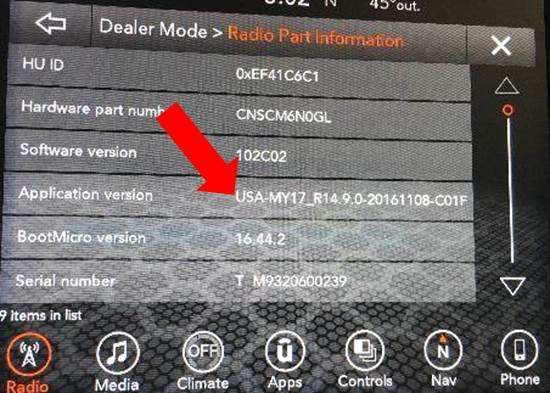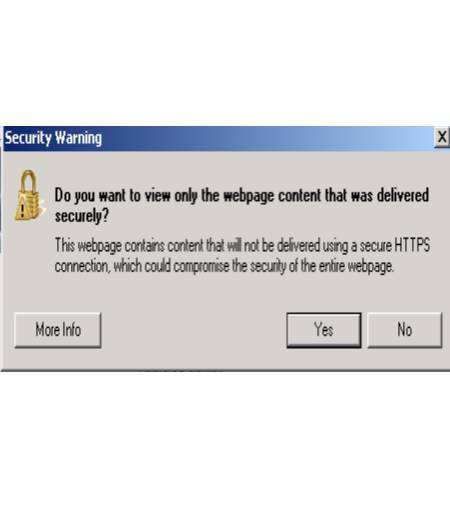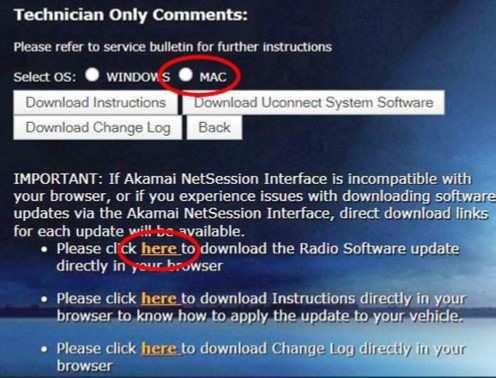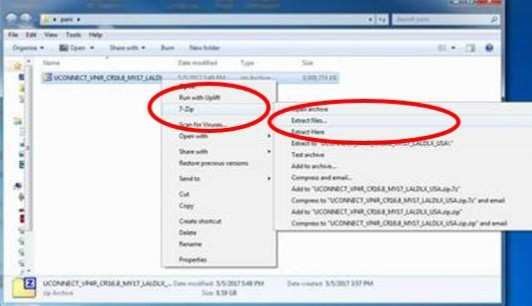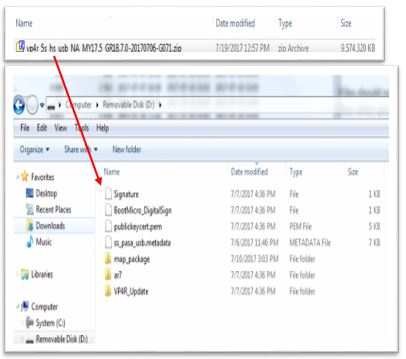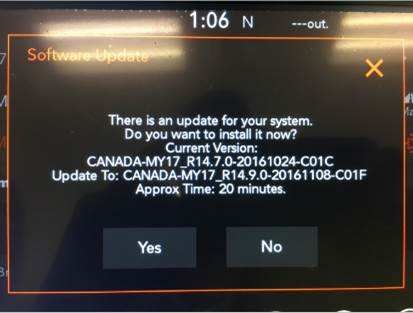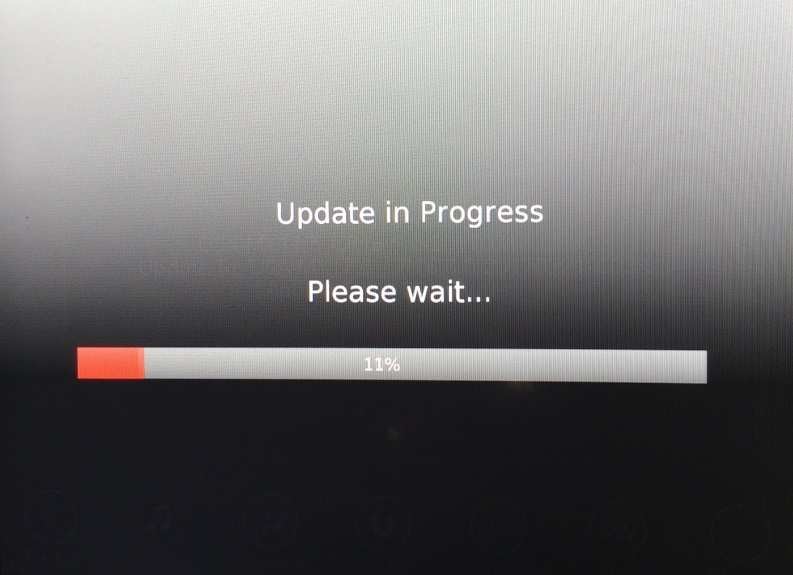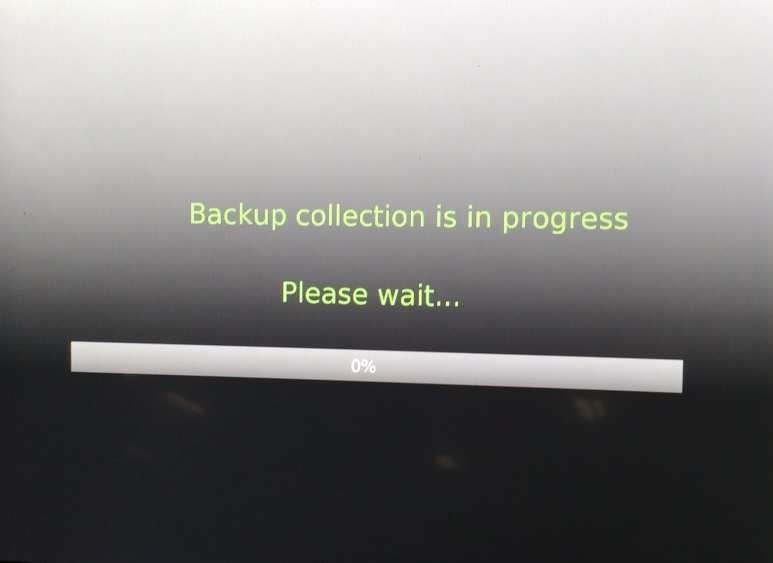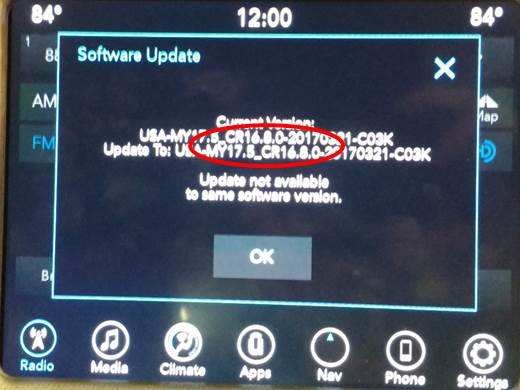| “This site contains affiliate links for which OEMDTC may be compensated” |
NUMBER: 08-093-17
GROUP: 08 – Electrical
DATE: September 21, 2017
THIS SERVICE BULLETIN IS ALSO BEING RELEASED AS RAPID RESPONSE TRANSMITTAL (RRT) 17-093. ALL APPLICABLE SOLD AND UN-SOLD RRT VINs HAVE BEEN LOADED. TO VERIFY THAT THIS RRT SERVICE ACTION IS APPLICABLE TO THE VEHICLE, USE VIP OR PERFORM A VIN SEARCH IN TECHCONNECT. ALL REPAIRS ARE REIMBURSABLE WITHIN THE PROVISIONS OF WARRANTY.
THE wiTECH SOFTWARE IS REQUIRED TO BE AT THE LATEST RELEASE BEFORE PERFORMING THIS PROCEDURE.
SUBJECT:
Radio Enhancements
OVERVIEW:
This bulletin involves inspecting and if required, updating the radio software.
MODELS:
| 2017 – 2018 | (MP) | Jeep Compass Compass |
NOTE: This bulletin applies to vehicles within the following markets/countries: NAFTA and LATAM.
NOTE: This bulletin applies to vehicles built on or before August 01, 2017 (MDH 0801XX) equipped with an Uconnect 8.4 navigation radio (Sales Codes UAQ, UCQ, UGQ, or UDQ).
SYMPTOM/CONDITION:
Customers may experience one or more of the following:
- Radio may reset or go blank.
- Can’t enter non-alphanumeric (Emoji) characters into the Bluetooth phone book for caller’s name.
- Unable to communicate with the radio using wiTECH.
DIAGNOSIS:
Using a Scan Tool (wiTECH) with the appropriate Diagnostic Procedures available in TechCONNECT, verify all related systems are functioning as designed. If Diagnostic Trouble Codes (DTCs) or symptom conditions, other than the ones listed above are present, record the issues on the repair order and repair as necessary before proceeding further with this bulletin.
If a customer’s VIN is listed in VIP or your RRT VIN list, perform the Inspection. If any vehicle not on the VIN list exhibits the symptom/condition, perform the Inspection.
INSPECTION:
- Verify the radio software version. Radio must be in Dealer Mode to verify by following these steps:
- Push and hold the Front Defrost, Driver Temperature Up and Temperature Down buttons simultaneously until the Dealer Mode screen appears (approximately seven seconds). Release buttons.
- Select “Radio Part Information”. The software version will be listed next to “Application Version”.
- Is the radio currently at software level 18.7 or higher (Fig. 1) ?
Fig. 1
Radio Software Level Screen
REPAIR PROCEDURE:
NOTE: A 16GB USB flash drive is required for this update. The normal 4GB USB flash drive will not be sufficient.
- Has a 16GB USB flash drive been created?
- YES >>> Proceed to Step 9.
- NO >>> Proceed to Step 2.
NOTE: When downloading the navigation software file equipped with an Uconnect 8.4 navigation radio (Sales Code UAQ), always select the MAC version, regardless of the computer being used.
- Go to DealerCONNECT>Service>Uconnect Command Center>Uconnect>More Information >Dealer software downloads to download the files.
- If a security message appears “Do you want to view only the web page content that was delivered securely?” (Fig. 2) . Press “No” to continue.
Fig. 2
Pop-Up Security Message
NOTE: If the software can not be downloaded, make sure you have proper security access. If not, have the Service Manager or Shop Foreman download the software update.
- Use a blank USB flash drive with at least 16GB of space. Follow the on-screen instructions to download the software files.
- Make sure to select the “MAC” radial button for all downloads (Fig. 3) .
- Download the software update file to your local PC’s desktop, then download the file to your designated folder (Fig. 3) before extracting the zip file to the blank USB flash drive.
Fig. 3
MAC Download Steps
NOTE: A blank USB flash drive will be needed for each radio update, additional updates can not be on the same USB flash drive.
- Extract the downloaded zip file to the designated USB flash drive (Fig. 4) and (Fig. 5) .
NOTE: It may take a few minutes for an accurate extract time to be displayed.
Fig. 4
Zip File Extraction
Fig. 5
Saving File To USB
NOTE: DO NOT remove the USB flash drive during the update.
NOTE: Make sure all files and folders are copied to the USB flash drive (Fig. 6) . Failure to do so may cause the navigation feature not to work properly and the radio may need to be replaced.
Fig. 6
All Files/Folders Must Be On USB Flash Drive
- Once the file is extracted to the USB flash drive, it is recommended to label the USB flash drive with the bulletin number and proper radio sales codes.
CAUTION! The engine must be running and radio powered on during the update. Failure to do so may result in the radio not being updated and create connectivity issues.
- Start the vehicle and insert the correct USB flash drive with new software into the USB port.
CAUTION! Make sure no other device is plugged into any of the USB ports while performing this re-program. If other devices are connected to USB ports during re-programming, it may cause failure of files to be loaded which may cause the radio to need replacement.
- The next screen display will have the old and new software levels (Fig. 7) . The radio will be updated to 18.7.
Fig. 7
Software Levels (The figure is for reference only, actual software levels will be 16.8 to 18.7)
- Press the touchscreen “YES” to start the update. The update may take up to 40 minutes, no other actions are needed to initiate the update (Fig. 8) .
Fig. 8
Update In Progress Screen
NOTE:
- DO NOT cycle the ignition or touch the radio during the update process.
- If the software update process is interrupted, aborted or failed, the process should be restarted.
- Once the update process is completed, the Backup Collection screen will appear (Fig. 9) . Backup collection takes about five minutes.
Fig. 9
Backup Collection Screen
NOTE: The radio restart is normal and part of the update process. DO NOT remove the USB flash drive during the restart.
- After the update is done the screen will display the software levels again and the message that an update is not available to the same software version (Fig. 10) .
Fig. 10
Software Levels After Radio Restart Screen (The figure is for reference only, actual software levels will be 18.7)
- Press OK and remove the USB flash drive from the USB port.
- Return to Dealer Mode (Fig. 11) to perform a manual reset and complete the update by following these steps:
- Push and hold the Front Defrost, Driver Temperature Up and Temperature Down buttons simultaneously until the Dealer Mode screen appears (approximately seven seconds).
- Hold the upper right corner of the touchscreen until the radio reboots (approximately ten seconds).
Fig. 11
Dealer Mode Screen
NOTE: If the navigation feature doesn’t work properly the radio may need to be replaced.
- Verify that the navigation feature works properly on the radio. Press the navigation icon at the bottom of the touchscreen. Verify that the navigation menu comes up on the screen.
- Using the wiTECH, clear all DTCs that may have been set in any module due to reprogramming. The wiTECH application will automatically present all DTCs after the flash and allow them to be cleared.
POLICY:
Reimbursable within the provisions of the warranty.
TIME ALLOWANCE:
| Labor Operation No: | Description | Skill Category | Amount |
|---|---|---|---|
| 18-60-02-PF | Radio, Inspect Software Version (0 – Introduction) | 6 – Electrical and Body Systems | 0.2 Hrs. |
| 18-60-02-PH | Radio, Check Software Level and Perform Software Update (UDQ and UCQ Only) (0 – Introduction) | 6 – Electrical and Body Systems | 0.8 Hrs. |
| 18-60-02-PJ | Radio, Check Software Level and Perform Software Update (UGQ Only) (0 – Introduction) | 6 – Electrical and Body Systems | 0.5 Hrs. |
| 18-60-02-PG | Radio, Check Software Level and Perform Software Update (UAQ Only) (0 – Introduction) | 6 – Electrical and Body Systems | 1.0 Hrs. |
| 18-60-02-PK | Radio, Software – Create USB Jump Drive From CD or Uconnect Website (One Time Only) (Sales code UGQ Only) (0 – Introduction) | 6 – Electrical and Body Systems | 1.4 Hrs. |
| 18-60-02-PL | Radio, Software – Create USB Jump Drive From CD or Uconnect Website (One Time Only) (Sales code UCQ Only) (0 – Introduction) | 6 – Electrical and Body Systems | 1.2 Hrs. |
| 18-60-02-PM | Radio, Software – Create USB Jump Drive From CD or Uconnect Website (One Time Only) (Sales code UDQ Only) (0 – Introduction) | 6 – Electrical and Body Systems | 1.2 Hrs. |
| 18-60-02-PN | Radio, Software – Create USB Jump Drive From CD or Uconnect Website (One Time Only) (Sales code UAQ only) (0 – Introduction) | 6 – Electrical and Body Systems | 1.0 Hrs. |
NOTE: The “One Time Only” LOP is used one time per dealer when downloading the software onto a USB flash drive. The dealer can only use the download LOP, one time for each of the radios listed.
NOTE: The expected completion time for the flash download portion of this procedure is approximately 30 to 60 minutes. Actual flash download times may be affected by vehicle connection and network capabilities.
FAILURE CODE:
The dealer must choose which failure code to use depending on if this is a Rapid Response Transmittal (RRT) or Service Bulletin.
- If the customer’s concern matches the SYMPTOM/CONDITION identified in the Service Bulletin, failure code CC is to be used. When utilizing this failure code, the 3C’s must be supplied.
- The failure code “RF” (Required Flash) can no longer be used on Service Bulletin flashes. The “RF” failure code can only be used on RRT.
- The “RF” failure code is required for essential module flash/reprogramming and can only be used after confirmation that the VIN is included on the RRT.
| CC | Customer Concern |
| RF | Required Flash |
08-083-18
NUMBER: 08-093-17
GROUP: 08 Electrical
DATE: September 21, 2017
 Loading...
Loading...
Uconnect Updates - Chrysler Dodge Ram Jeep Fiat
http://chrysler.oemdtc.com/344/uconnect-updates-chrysler-dodge-ram-jeep-fiat
- High-speed USB 3.0 performance of up to 150MB/s(1) [(1) Write to drive up to 15x faster than standard USB 2.0 drives (4MB/s); varies by drive capacity. Up to 150MB/s read speed. USB 3.0 port required. Based on internal testing; performance may be lower depending on host device, usage conditions, and other factors; 1MB=1,000,000 bytes]
- Transfer a full-length movie in less than 30 seconds(2) [(2) Based on 1.2GB MPEG-4 video transfer with USB 3.0 host device. Results may vary based on host device, file attributes and other factors]
- Transfer to drive up to 15 times faster than standard USB 2.0 drives(1)
- Sleek, durable metal casing
- Easy-to-use password protection for your private files(3) [(3)Password protection uses 128-bit AES encryption and is supported by Windows 7, Windows 8, Windows 10, and Mac OS X v10.9 plus; Software download required for Mac, visit the SanDisk SecureAccess support page]
- [Great Value Package Offer]: 2 Pack USB 2.0 Flash Drive 32GB Available in 2 different colors - Black and Blue. The different colors can help you to store different content.
- [Plug and Play]: No need to install any software, Just plug in and use it. The metal clip rotates 360° round the ABS plastic body which. The capless design can avoid lossing of cap, and providing efficient protection to the USB port.
- [Compatibilty and Interface]: Supports Windows 7 / 8 / 10 / Vista / XP / 2000 / ME / NT Linux and Mac OS. Compatible with USB 2.0 and below. High speed USB 2.0, LED Indicator - Transfer status at a glance.
- [Suitable for All Uses and Data]: Suitable for storing digital data for school, business or daily usage. Apply to data storage of music, photos, movies, software, and other files.
- [Warranty Policy]: 12-month warranty, our products are of good quality and we promise that any problem about the product within one year since you buy, it will be guaranteed for free.
- USB 3.1 flash drive with high-speed transmission; store videos, photos, music, and more
- 128 GB storage capacity; can store 32,000 12MP photos or 488 minutes 1080P video recording, for example
- Convenient USB connection
- Read speed up to 130MB/s and write speed up to 30MB/s; 15x faster than USB 2.0 drives; USB 3.1 Gen 1 / USB 3.0 port required on host devices to achieve optimal read/write speed; backwards compatible with USB 2.0 host devices at lower speed
- High-quality NAND FLASH flash memory chips can effectively protect personal data security
- What You Get - 2 pack 64GB genuine USB 2.0 flash drives, 12-month warranty and lifetime friendly customer service
- Great for All Ages and Purposes – the thumb drives are suitable for storing digital data for school, business or daily usage. Apply to data storage of music, photos, movies and other files
- Easy to Use - Plug and play USB memory stick, no need to install any software. Support Windows 7 / 8 / 10 / Vista / XP / Unix / 2000 / ME / NT Linux and Mac OS, compatible with USB 2.0 and 1.1 ports
- Convenient Design - 360°metal swivel cap with matt surface and ring designed zip drive can protect USB connector, avoid to leave your fingerprint and easily attach to your key chain to avoid from losing and for easy carrying
- Brand Yourself - Brand the flash drive with your company's name and provide company's overview, policies, etc. to the newly joined employees or your customers
- Transfer speeds up to 10x faster than standard USB 2.0 drives (4MB/s); up to 130MB/s read speed; USB 3.0 port required. Based on internal testing; performance may be lower depending upon host device. 1MB=1,000,000 bytes
- Backward compatible with USB 2.0
- Secure file encryption and password protection(2)
- PLUG IN AND STAY: Expand your storage with the FIT Plus, a compact flash drive, seamless and unobtrusive; Instant storage for your laptops, tablets, TV’s, car audio systems, gaming consoles, and more
- STORE MORE, LEAVE IT IN: Extra storage in a seamlessly fitting design; Leave it in your devices with reduced risks of accidental bumps or removal; Enough capacity for your favorite tunes, irreplaceable photos/videos, work documents, and personal files
- SAVE TIME, ADD SPACE: Quick and convenient read speeds up to 400 MB/s* with the latest USB 3.1 standard to ensure transferring data never slows you down; Send a 3GB 4K UHD video file from your FIT Plus to your PC in just 10 seconds**
- TOUGH & TRUSTED: Files stay secure, anywhere you go; Samsung's leadership in flash memory makes the FIT Plus a trustworthy drive to store your valuable data; It works through it all with a waterproof, shock-proof³, temperature-proof⁴, magnet-proof, and X-ray-proof⁵ body
- WORLD'S #1 FLASH MEMORY BRAND: Experience the performance and reliability from the world's #1 brand for flash memory since 2003;****** All firmware & components, including Samsung's world-renowned DRAM & NAND, are produced in-house
- [Dual Flash Drive] This 2-in-1 USB flash drive is designed with a Type-C plug and a USB-A plug at each end, working across all your Type-C Android phones, iPhone 15/15 Pro/15 Pro Max, tablets, iPad Pro, Macs and USB-A computers, game consoles, car audios, and more
- [Fast Speed] Optimizing the USB 3.0 technology, this USB-C flash drive fast transfers and backs up your high-res photos, videos, music, and heavy files at a read speed of up to 70MB/s and a write speed of up to 20MB/, 10X faster than USB 2.0 flash drives
- [Wide Use] This Type-C flash drive supports Windows, Android, Linux, and Mac OS, and is backward compatible with USB 2.0 ports. Plug and play, no need to install any software, working seamlessly with USB-C and USB-A devices
- [Durable and Reliable] This dual USB 3.0 flash drive adopts superb memory chips thus ensuring extremely reliable performance, plus the premium plastic enclosure offers excellent heat dissipation. The cap protects the connectors from dust and damage, providing extended durability and security
- [Compact and Portable] Constructed in a mini size of 63.5x17.8x8.4mm/2.5x0.7x0.3inch, this slim USB-C thumb drive can fit into your pocket or backpack, letting you enjoy the instant large capacity at any time
- USB-C STORAGE ON THE GO: This sleek drive is supported by Samsung NAND flash and is incredibly compact to fit in the palm of your hand; Count on reliable performance and fast transfer speeds while staying compact
- PERFORMANCE WITH SPEED: No need to choose between performance and reliability; Experience a fast, powerful flash drive that transfers 4GB files in just 11 seconds with up to 400MB/s USB 3.13 read speeds and is backward compatible with USB 3.0/2.0
- MODERN MEETS ICONIC: The ultra-sleek USB-C drive looks as good as it performs; Featuring a reversible plug, the Type-C inserts into your devices seamlessly every time; Transfer large files with style and ease
- ALWAYS CONNECTED: USB-C is compatible across devices, including laptops, tablets, phones and cameras, with enough space for 63,730 photos or maximum 12 hours of 4K video; With up to 256GB of storage space, this pocket-sized thumb drive comes in handy wherever you go
- TOUGH & TRUSTED: Files stay secure, no matter the terrain; Samsung's flash memory technology makes the Type-C a trustworthy drive to store your valuable data; It's waterproof, shock-proof, magnet-proof, temperature-proof, and X-ray-proof body, plus it's backed by a 5-year limited warranty
- 10 Pack USB Sticks: 10 pieces of USB flash drives are fit for a variety of scenarios. Whether the flash drives USB are used as school supplies for high school students to backup data storaged in USB jump drives or music USB flash drive for car, zip drive can meet the basic storage needs. USB drive pack of 10 has a higher cost performance. USB flash drive pack of 10 is suitable for ordinary users with appropriate needs, but also for special groups such as companies, schools or other organizations that need a large number of U disks. In short, thumb drives can meet the needs of different customers.
- Swivel Design: With the 360° swivel design, all the ports of the thumb drives 10 pack can be hidden inside the metal casing. When needed, simply swivel the casing gently and the ports will automatically expose, making it convenient for you to insert and remove. This design is not only fashionable and beautiful but also more user-friendly, whether you'd like your flash drive for photos, flash drive for video storage, or memory sticks for computers. In addition, the swivel design can effectively protect the interface from damage and pollution, increasing the service life of the flash USB drive.
- Portability: The small hole on the thumbdrive USB is designed for lanyards, which is convenient to carry. Besides, the USB flash drive keychain can also be tied through the small hole to prevent loss. This design is very thoughtful and reflects the humanized design concept of the memorias USB flash drive.
- Plug and Play: You can use the computer storage flash drive immediately for data storage or backup without any additional installation after inserting it into the computer. This plug and play feature makes the laptop storage drive a very convenient external ssd. You can copy the required data files to the external drive at any time without worrying about computer system compatibility issues. In addition, the design of the external flash drive enables it to be quickly recognized by the system after being inserted into the computer. Overall, the plug and play nature of USB memory stick has made them very popular portable ssd.
- FAT32 format: The default system format for 4 GB flash drive is FAT32. FAT32 USB flash drive is widely applicable, such as in televisions, DVD players, vehicles, printers, embroidery machines, etc. Be patient if you have problems with system recognition. It may take some time for initial recognition, but it will happen.
- The durable, light-weight design of the Turbo Attaché 3 USB 3.0 Flash Drive is the essential mobile storage solution
- Perfect for transferring large files such as movies, videos, photos, music & documents
- Transfer speeds up to 10 times faster than standard USB 2.0 flash drives
- Convenient sliding collar, and cap-less design protects your content when not in use
- Compatible with most PC and Mac laptop and desktop computers with USB 3.0 ports
Last update on 2025-05-08 / Affiliate links / Images from Amazon Product Advertising API
This product presentation was made with AAWP plugin.